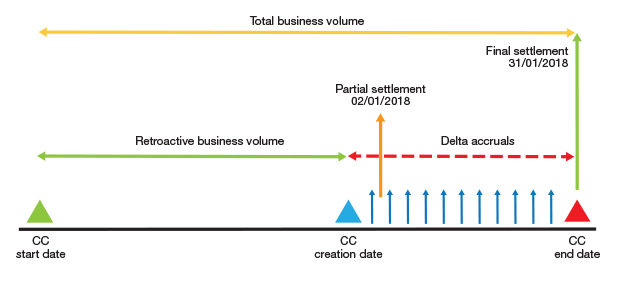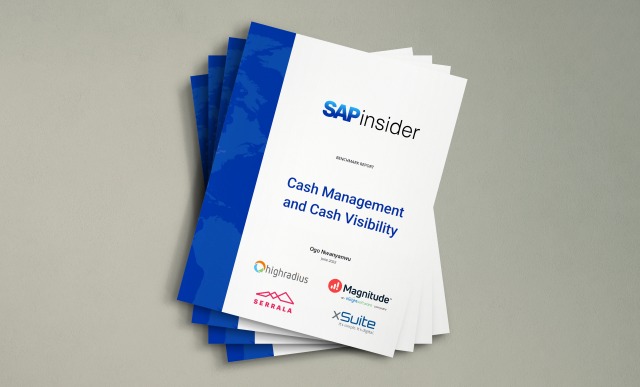Simplified Retroactive Rebate Processing with SAP S/4HANA Enterprise Management
Ensure High Performance and Accurate Calculations with the Condition Contract Management and Settlement Functionality
Promotions and rebates play a critical role in increasing sales, and businesses often devote a considerable amount of effort to developing strategies that use these tools optimally — effort that can increase substantially when there are multiple product lines and a complex network of channels to consider. Another task that can require significant time and resources is managing retroactive rebates, which can occur when rebate negotiations are not completed before the start of the sales period or when business users could not create a rebate agreement on time, and organizations often must offer rebates retroactively.
Setting up and calculating rebates retroactively in SAP ERP Central Component (SAP ECC) can be daunting, and compiling the database can be problematic if the configuration isn’t complete before transactions begin. SAP S/4HANA Enterprise Management simplifies this task for both customer and vendor rebates with the new condition contract management and settlement functionality. This functionality extends the earlier “agency business” functionality available with the logistics component in SAP ECC, enabling support for core business processes that must be fully integrated in the order-to-cash and procure-to-pay cycles, such as rebate processing and settlement, as well as standalone processes. Using this new functionality, organizations can provide special financial settlement services for business partners, such as pooled payments, brokerage, trading business, and chargebacks.
Promotions and rebates play a critical role in increasing sales, and businesses often devote a considerable amount of effort to developing strategies that use these tools optimally — effort that can increase substantially when there are multiple product lines and a complex network of channels to consider. Another task that can require significant time and resources is managing retroactive rebates, which can occur when rebate negotiations are not completed before the start of the sales period or when business users could not create a rebate agreement on time, and organizations often must offer rebates retroactively.
Setting up and calculating rebates retroactively in SAP ERP Central Component (SAP ECC) can be daunting, and compiling the database can be problematic if the configuration isn’t complete before transactions begin. SAP S/4HANA Enterprise Management simplifies this task for both customer and vendor rebates with the new condition contract management and settlement functionality. This functionality extends the earlier “agency business” functionality available with the logistics component in SAP ECC, enabling support for core business processes that must be fully integrated in the order-to-cash and procure-to-pay cycles, such as rebate processing and settlement, as well as standalone processes. Using this new functionality, organizations can provide special financial settlement services for business partners, such as pooled payments, brokerage, trading business, and chargebacks.
This article shows SAP consultants and architects how using the new condition contract management and settlement functionality available with SAP S/4HANA Enterprise Management (release 1610 and higher) enables organizations to easily configure accurate, high-performing retroactive rebate processing. Using an example, it describes the necessary process steps, key configurations, their influence on the process result, and the potential benefits businesses can gain from using this functionality.
A Use Case for Retroactive Rebate Processing
A retroactive rebate scenario is used when an organization decides to provide a rebate to its customer for a sale that has already been invoiced. The reason for choosing a retroactive rebate could be a delay in concluding negotiations or a negotiation that has an effect date that has already passed. In this situation, the organization must decide on the conditions of the rebate and apply them to the corresponding sales volume incurred during the rebate period for their customers. This task is challenging as there is no configuration setup for specifying rebate conditions processing, which leads to playing with a high volume of data in a complex channel environment. Since there is always the possibility of inaccuracy, this task requires a significant amount of effort to complete.
Let’s say that an organization running SAP S/4HANA Enterprise Management wants to create a rebate condition contract for a customer on January 2, 2018, for the time period October 1, 2017, to January 31, 2018. The customer has already been invoiced during this period, without any rebate agreement created during the period, as well as no rebate condition in the pricing procedure, so no base value for a rebate is available. There is also time left for the validity of the agreement to end, which is January 31, 2018.
Here are some key points to consider while setting up a rebate condition contract:
-
- Invoices already created in the rebate period, total value of the invoice, and billed quantity
-
- Key characteristics to be maintained while creating the condition contract and their effect on follow-on processes
-
- Determination of the rebate basis (business volume) on which the rebate is to be calculated
-
- Types of settlement prior to and post creation of the condition contract
-
- Accruals and settlement of the condition contract
- Benefits
In addition, the following items must be available for the configuration:
-
- Customer master data
-
- Material master data
-
- Material price master data
-
- A defined “sell from stock” process
- A specified account determination
Next, we’ll walk through some of the key steps required to configure retroactive rebate processing. First, we’ll look at how to set up the business volume determination, and then we’ll walk through how to configure a retroactive rebate process.
Setting Up the Business Volume Determination
Business volume determination is an important and differentiating function when it comes to the retroactive rebate process with SAP S/4HANA Enterprise Management compared with rebate processing in SAP ECC. The functionality in SAP S/4HANA Enterprise Management has the flexibility to calculate the business volume value on which the rebate must be calculated. The business volume receives database views directly from the transaction documents, so there is no need to update transaction values in any information systems for data aggregation, while in SAP ECC, these values do need to be updated. In SAP S/4HANA Enterprise Management, predefined database views receive the data, and in the case of a sales rebate, this data comes from tables VBRK and VBRP. An external data source also can be connected by defining database views accordingly.
There are two important configuration settings for business volume determination: configuring the amount field and setting the field combinations. Let’s take a closer look at these tasks and the notable differences between performing them with traditional rebate processing with SAP ECC and rebate processing with SAP S/4HANA Enterprise Management.
Configuring the Amount Field
The rebate basis is the one field in SAP S/4HANA Enterprise Management that distinguishes the functionality from SAP ECC regarding the base value for the rebate. In SAP ECC, it was mandatory to use the subtotal 7 (KOMP-BONBA) as a rebate basis in the pricing procedure for the value against which the rebate is to be calculated. In SAP ECC, if the pricing procedure in sales and distribution (SD) is not configured for a rebate, then the rebate agreement does not pick up the business volume when it is created retroactively and additional effort is required to regenerate values.
SAP S/4HANA Enterprise Management comes with a configurable amount field, which can be taken as a rebate basis. For example, NETWR (net value) can be taken as the amount field and rebate basis. Even if the rebate process is not configured at all in settlement management, NETWR is still updated with the creation of each billing document. However, what if the rebate basis is a value other than NETWR? The settlement document has its own pricing procedure in which, based on NETWR, additional calculations can be carried out, and these calculations can be used to achieve the desired results.
To configure settings for the amount field, follow the menu path IMG > Logistics General > Settlement Management > Condition Contract Management > Condition Contract Settlement > Define Amount Fields Groups, which takes you to the configuration screen.
The field name for the condition base comes from communication structure KOMP. Enter a value in the field under the Amount Fields Group column (0S01 in the example) and in the Fieldname for Condition Base column, select NETWR from the drop-down list of options. Click on the save icon to save your entries.
Next, add the configured amount field in the profile for business volume determination for a condition contract type. To complete this step, follow the menu path IMG > Logistics General > Settlement Management > Condition Contract Management > Condition Contract Settlement > Define and Configure Profile for Business Volume Determination.
In the screen that opens (Figure 1), define the profile for business volume determination by following these steps:
-
- Assign the desired business volume determination table from the drop-down list as VWB2_VBRKVBRP_1. This data view is populated from the billing document tables VBRK and VBRP.
-
- Assign a customer field name from the business volume determination table. If nothing is assigned, the system will pick up KUNNR by default.
- Assign a date field name from the business volume determination table, such as FKDAT.
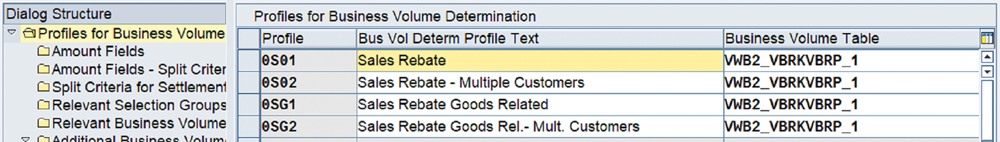
Next, select the desired item in the Profile column (0S01 in the example) and double-click on Amount Fields in the left navigation pane. On the screen that opens, in the Field with Amount column, enter the field from the business volume determination table that will provide the value for business volume (NETWR in the example). Then, assign the condition type REBV. This condition type, which is used in the settlement pricing procedure, will copy the values from NETWR during settlement.
The business value determination profile is now created. The Amount Fields group created previously is assigned to the profile for business value determination. The profile is connected to the business volume database VWB2_VBRKVBRP_1, which is the table join of tables VBRK and VBRP. VWB2_VBRKVBRP_1 is updated for selective data in real time with tables VBRK and VBRP. Finally, the aggregate value of NETWR is taken from this table only in runtime.
There is a separate pricing procedure for the settlement document. It has a condition type for the rebate business volume, such as REBV, which is the condition type used in the example. During settlement, condition REBV gets the value from amount field NETWR because of this configuration step.
Setting up the rebate basis (not in a retroactive process) to KOMP-BONTA in the pricing procedure allows you to choose a business volume other than from NETWR. If an organization does not want NETWR as the business volume, further calculations can be taken up in this pricing procedure to alter the value of business volume.
To define the pricing procedure, go to IMG > Sales & Distribution > Basic Functions > Pricing > Pricing Control > Define & Assign Pricing Procedure. In the screen that opens, you can see condition type REBV is available. If you define a new pricing procedure for settlement management, ensure the business volume field is in the pricing procedure, otherwise the business volume will not be picked up.
Setting the Field Combinations
Field combinations are defined and configured to determine the use of selection criteria for the business volume determination in condition contracts. The allowed fields for combination refers to condition structure KOMG.
To configure the field combinations, follow the menu path IMG > Logistics General > Settlement Management > Condition Contract Management > Condition Contract Settlement > Define and Configure Sets of Field Combination. In the screen that opens, select the desired line in the Set of Field Combinations (0S01 in the example), and double-click on Assign Field Combination in the left navigation pane to display the screen shown in Figure 2. This screen is where you find the field combinations that appear during the creation of the condition contract, while you are defining the business volume determination criteria. Here, we can change the field combinations according to our requirements or we can define a new combination.
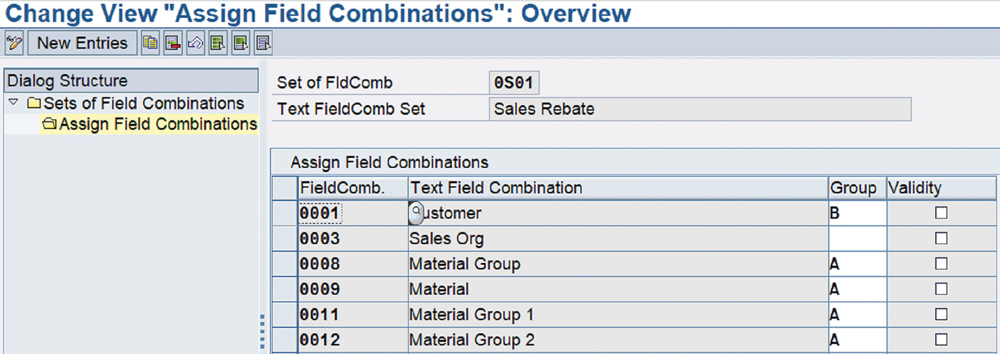
Configuring a Retroactive Rebate Process
Figure 3 shows the data flow among the various documents created in end-to-end rebate processing with settlement management. The billing documents serve as the source for the business volume, which is accumulated in the business volume table. The condition contract has customer and rebate agreement specific data with a specified settlement type and calendar. When a settlement run takes place for a condition contract, it picks up the volume of the rebate based on the criteria in the condition contract and carries out calculations according to the settlement type and calendar, whether they are delta accruals, partial settlements, final settlements, or delta settlements. Based on the calculation, the final amount is posted in the finance system as an accounting document. Whenever there is final settlement, the settlement run calculates the rebate value and posts it in the finance system after considering all the previous value postings.
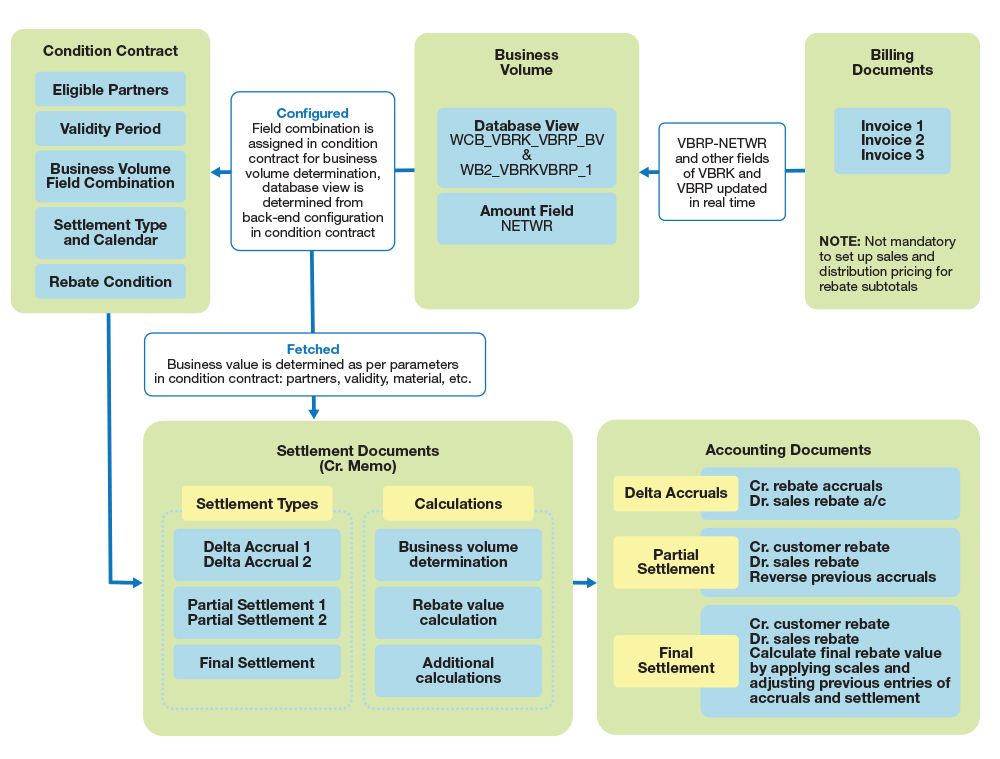
In our example, the customer has the identification number 17100003, and we are checking the invoices created within the rebate period for the billing period of October 1, 2017, to January 31, 2018. These invoices (VBRP) do not have any rebate conditions or any value accrued for a rebate, but they do have a value of NETWR, which is updated in the billing document item table VBRK and in the corresponding business volume table in real time.
The following sections detail the steps for creating a condition contract, selecting the business volume, and configuring the associated settlement types and amounts.
1. Creating a Condition Contract
To create a condition contract, go to SAP Easy Access > Logistics > Settlement Management > Condition Contract Management > Master Data > Edit/Display. (Note that for the remaining steps, we will use transaction WCOCO, which is a shortcut to the master data for condition contracts.)
In the condition contract screen (see Figure 4), click on the Sales tab and enter values for the customer, sales area, rebate conditions, and validity fields.
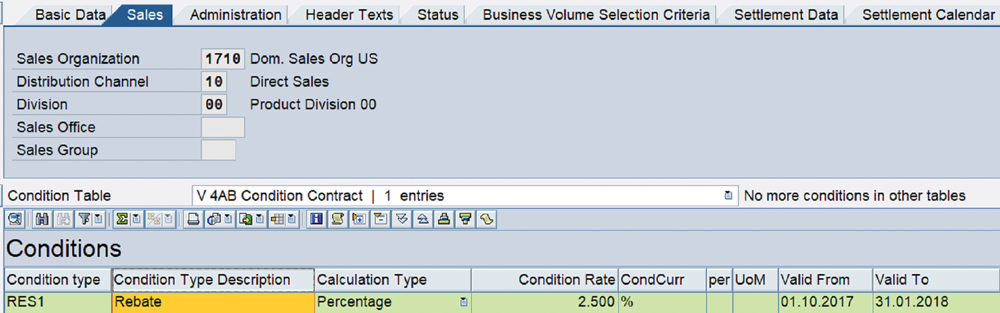
2. Selecting Business Volume Criteria
This is an important step in which an organization can implement a rebate strategy by defining criteria for determining business volume to be considered when calculating a rebate. The criteria can range from the very specific (such as a customer/material combination) to the very generic (such as sales organization level). Also, in the same contract, multiple customers and customer/materials combinations can be added to optimize the number of condition contracts to be created at the start of a period, while at the same time keeping the strategy effective. When creating a customer group and material group, rebates and other discounts should be considered. These fields, along with a field such as volume rebate, can help with addressing the implementation of a complex strategy.
In the condition contract screen, click on the Business Volume Selection Criteria tab. In the example, only the Customer field is taken as a criterion for business value (see Figure 5). Therefore, all the relevant billing documents that fall in the validity period for the customer will be considered for volume, regardless of material and other parameters.
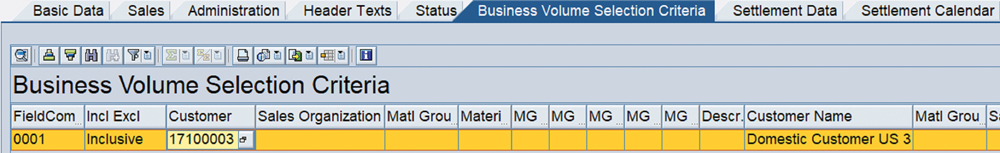
3. Setting the Settlement Calendar
In the condition contract screen, click on the Settlement Data tab to open the settlement calendar in the condition contract. In settlements, if one part is business volume determination, then another part is scheduling settlements with the settlement procedure. A settlement can be carried out with multiple types of procedures. In the example, three procedures have been selected under Settlement Date Type: Delta Accruals, Partial Settlement, and Final Settlement. Final Settlement is a mandatory procedure that must be available in a condition contract. (See the sidebar “Understanding the Procedure Types for Settlements” for more detail on these settlement types.)
4. Configuring Settlement of the Condition Contract
Settlement of the condition contract involves first picking the date from the settlement calendar with a corresponding settlement type maintained in the condition contract. If you choose any other date or settlement type while executing the settlement program, the program will not select any contract to settle. You can check the business volume at any time for a single or multiple condition contracts. The business volumes are reflected for each settlement type.
To check the business volume for a condition contract, follow SAP menu > Logistics > Settlement Management > Condition Contract Management > Settlement > Environment > Reporting > Business Volume (WB2R_BUSVOL). This path takes you to the screen shown in Figure 6 in the example. Here, the condition contract is created on December 31, 2017, and the organization would like to post the delta accrual immediately so that the liability of the rebate payable is visible in finance. The setup of the settlement calendar in the condition contract for delta accrual is shown as set for December 31, 2017.
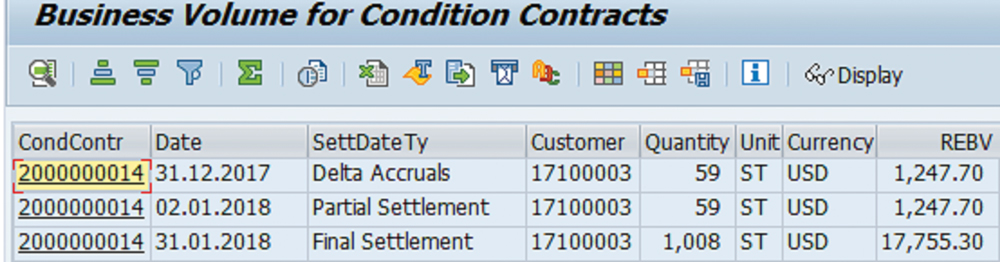
In the output for the example condition contract, the business volume accumulated until December 31, 2017, is USD $1,247.70, and partial settlement is carried out on January 2, 2018, that will again be for business volume USD $1,247.70, reversing previous delta accruals. There is no billing after December 31 until January 2, so the business volume for partial settlement also remains the same. However, for final settlement, the business volume remains only for the billing value after the partial settlement date of January 2, 2018, which is USD $52.65.
To settle the condition contract for the three procedure types, follow these steps:
-
- Delta accruals: The first date in the settlement calendar is for delta accruals, which can be scheduled to run periodically in the background until final settlement. To settle the condition contract for delta accruals, follow the menu path SAP menu > Logistics > Settlement Management > Condition Contract Management > Settlement > Customer > Create (WB2R_SC), which opens the journal entry.
Then use transaction WCOCO to open the condition contract, click on document 7800000006 (see Figure 7), and open the Flexible Overview tab. The rebate basis is the business volume that had come from the business volume table, which here is shown split for material.
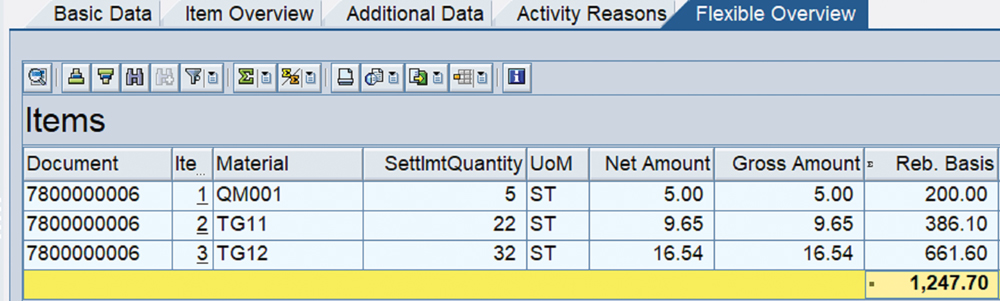
Use transaction WCOCO to open the condition contract, click on document 7800000006 again, and open the Accounting tab. Because the settlement type is delta accrual, the accrual is debited, and the sales rebate is credited.
-
- Partial settlement: The next settlement type in the settlement calendar is partial settlement, which is due on January 2, 2018. In partial settlement, a part amount is credited to the customer account from the already accrued amount. The previous delta accruals are reversed, and the customer is credited with the rebate. The tax amount is also adjusted in settlement, as it was charged to the customer during invoicing.
To display the rebate basis overview, use transaction WCOCO. After opening the condition contract, click on document 7800000006 and open the Flexible Overview tab. Click on the Accounting tab to view the accounting document after the partial settlement run (see Figure 8).
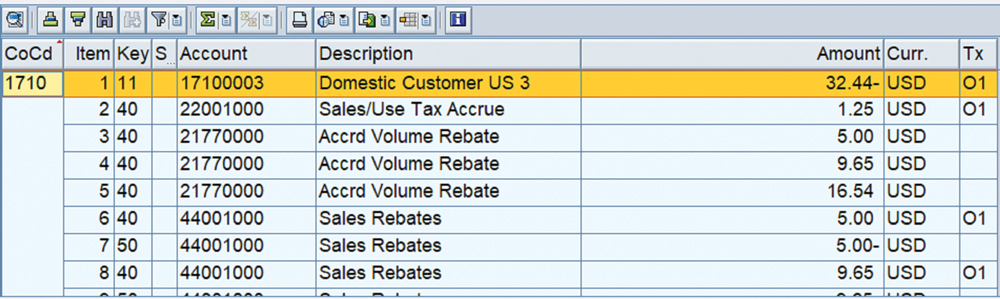
-
- Final settlement: Similarly, final settlement, due after the validity of the contract, settles everything to credit the final rebate to the customer. It considers all previous accruals and partial settlements. It also applies scales on the total volume to arrive at the final value of the rebate to be credited to the customer.
To view the example rebate condition calculations in the credit memo, use transaction WCOCO, click on the document, select a line item, and click on the Sales button. In the page that opens (see Figure 9), the pricing procedure is for the settlement document only and is different from what was in the SD billing document. In final settlement, all previous delta accruals and partial settlements are reversed, and the final rebate value is credited to the customer with overall calculations and scales applied. To view the accounting document after final settlement, use transaction WCOCO to open the condition contract, click on the document 7800000006, and click on the Accounting tab.
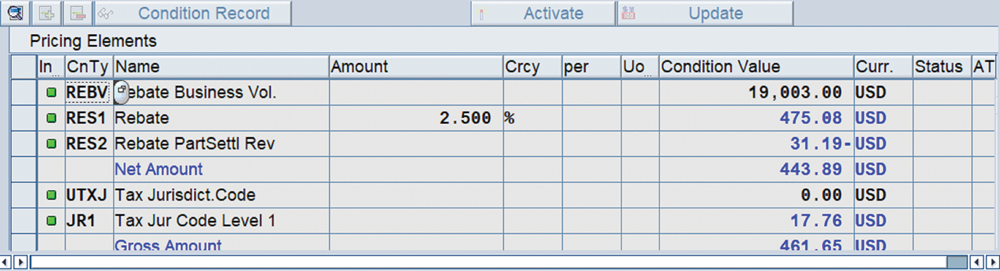
Get Started and Start Seeing Benefits
Performing rebate processing using the new SAP S/4HANA Enterprise Management functionality can offer a number of advantages:
-
- The condition contract functionality enables agility in calculating the rebate basis, as the amount field is configurable. The settlement document also has a separate pricing procedure to calculate an alternate rebate basis other than what is configured, so the contractually agreed-upon condition can differ from the amount field.
-
- By having a different amount field as the rebate basis, with a different condition contract type, you have the flexibility to have multiple types of rebate calculation for the same set of billing documents — in SAP ECC, only one rebate basis was possible. With SAP S/4HANA Enterprise Management, an organization can provide a rebate based on NETWR to a customer as well as a quantity-based incentive to employees with a different basis calculated in the settlement pricing procedure.
-
- SAP S/4HANA Enterprise Management provides you with a faster billing process because rebate calculation no longer has to take place during billing document creation — instead, an organization can decide on delta accruals according to need (for example, weekly, every other week, or monthly). Even the settlement program can be scheduled for a background job when the load on the system is low.
-
- Condition contract settlement is designed to optimize runtime because the number of condition types and access sequences is kept to a minimum.
-
- Business volume for one or more customers and contracts can be displayed at any time.
-
- Multiple reports and mass processing options are available for end-to-end settlement processes.
- A status profile can be attached to a condition contract, enabling multi-level approval for releasing the agreement.
Start exploring the functionality provided with SAP S/4HANA Enterprise Management to see how it can support retroactive rebate processing in your organization, and get started on the path to simpler, faster, more accurate calculations.