Simplified Interface Handling in a Digital Business Landscape
How to Implement, Monitor, and Manage Interfaces with SAP Application Interface Framework 3.0
Efficient integration is critical in a digital business landscape that spans a growing network of integrated systems and applications. To enable this integration, many companies have dozens, hundreds, or even thousands of application interfaces, ranging from internal interfaces to interfaces with customers, partners, government agencies, and other scenarios. Seamless data exchange is crucial for running a digital business, so organizations must find a way to efficiently manage the entire interface life cycle — from implementation through ongoing maintenance and operations.
SAP Application Interface Framework is an interface management tool that runs in the application layer of your system landscape as a complement to your technical middleware and integration layer. Integrated with your SAP applications and optimized for SAP HANA, SAP Application Interface Framework provides an effective way to monitor, analyze, and manage your existing application interfaces from a single, central location, and enables you to quickly and easily build and deploy new interfaces, helping to improve governance across your system landscape.
While a previous SAPinsider article introduced version 1.0 of SAP Application Interface Framework,1 this article covers the latest release, version 3.0 — which includes new features and functionality for supporting modern integration scenarios and technologies — to provide integration architects and business users with the foundational knowledge required to effectively manage interfaces with this tool. SAP Application Interface Framework 3.0 can be used with SAP S/4HANA release 1511 and higher, and with SAP Business Suite components based on SAP NetWeaver 7.0, support package 17 (SP17), and higher.
You might be thinking, “But I am happy with my middleware. Why should I introduce another component?” Before we explore how SAP Application Interface Framework 3.0 simplifies and improves interface handling, let’s take a closer look at why implementing interface management is a good business practice, even when you already have middleware in place.
Why Use SAP Application Interface Framework?
When it comes to interfaces, most organizations follow an “integration logic in the integration layer and application logic in the application layer” approach, which provides a clean architecture with a clear separation between integration and application functionality and responsibilities. With this approach, core integration functionality — including routing, security, connectivity, and handling of technical formats — is handled in the integration layer using a middleware solution such as SAP Process Integration, SAP Process Orchestration, or SAP Cloud Platform Integration.
In the application layer, the application-related interface logic — such as business validations, business mappings, and data enrichments — is often distributed through various technologies, making its management a more resource-intensive task. For example, some interface logic might be implemented in exits or business add-ins (BAdIs) while other logic is implemented in proxy methods or other coding places. The interface logic also requires monitoring and error handling — even with the best middleware technology, there will be failed IDoc postings and service calls in the application layer — and the distributed nature of the logic can make this challenging. An additional complicating factor is the involvement of both technical and business users with interface logic.
SAP Application Interface Framework provides an easy, structured way to manage your application layer interface logic from a single tool. It has its own runtime for creating and executing interface logic and provides an easy way for technical and business users to monitor, analyze, and correct errors in both newly created and already-existing interfaces inside your application systems. It also supports integration architects by providing a clear separation between the technical integration and the application integration-related features and implementation. Together, these features enable strong governance, reduced implementation and lifecycle handling effort, and increased visibility that allows rapid error identification and resolution.
SAP Application Interface Framework was introduced in 2010 as a modification-free add-on to SAP NetWeaver — release 7.0 SP17 and up — that integrates with SAP Business Suite applications, including SAP ERP, SAP Customer Relationship Management, and SAP Supplier Relationship Management. Since 2015, SAP Application Interface Framework is also delivered with SAP S/4HANA,2 where it serves as the default monitoring and error handling tool for SAP S/4HANA release 1511 and higher as well as for SAP S/4HANA Cloud.
How Does SAP Application Interface Framework Work?
Figure 1 provides an architectural overview of SAP Application Interface Framework. As you can see, the tool resides within the system architecture, which allows it to complement the technical integration on the application layer while also ensuring a clear separation between the technical integration logic and the application integration logic. The tool uses SAP NetWeaver functionalities and technologies to communicate with integration layer components and systems. One significant advantage of locating the tool inside the application system is that the interface logic within SAP Application Interface Framework can locally access and reuse application logic. In addition, data inside the application system, such as configuration and transactional data, can be locally accessed and used within interface logic.
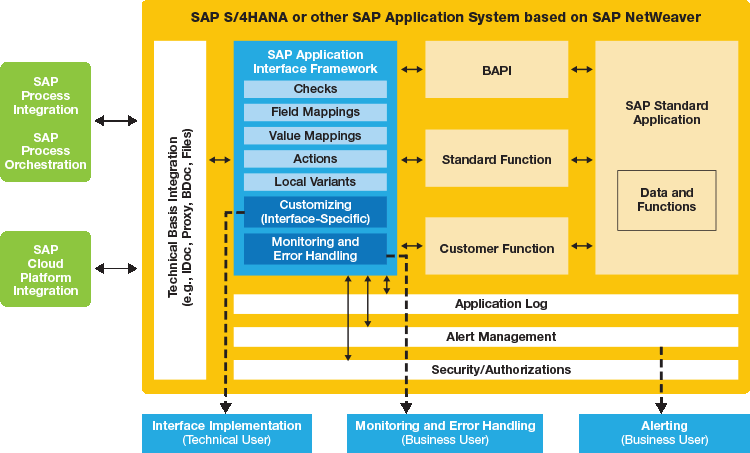
With this architecture, SAP Application Interface Framework helps organizations manage interfaces across their system landscape, in particular through:
- Guided implementation of application-related interface logic for technical users
- Simplified monitoring, error handling, and alerting capabilities for business users
- Standardized support for integration technologies
Let’s take a closer look at some of the key features delivered with version 3.0 in each of these areas.3
Guided Implementation of Application-Related Interface Logic
Interfaces usually require the implementation of application-related logic. For example, additional validation rules are sometimes required, or business data fields may need to be derived based on application system configuration or transactional data. In other cases, data may need to be enriched by additional fields. In a digital business landscape that requires agility, rapid implementation is key.
SAP Application Interface Framework makes it easy for technical users to quickly add logic to interfaces, both for SAP standard interfaces and for custom interfaces, with a guided, template-based approach. Instead of performing manual ABAP coding, the technical user can configure most interface logic using predefined customizing transactions — making selections from dropdown lists and using F4 help to select values, for example. The overall implementation follows a structured approach in which the interface logic is implemented in small, configurable logic components, such as checks, mappings, and actions. This approach enables the reuse of interface components in multiple interfaces and across technologies — for example, you can use the same validation rule in IDocs, services, and so on.
While the structured framework supported in version 3.0 is the same approach used in previous releases, version 3.0 expands the range of technologies that are supported and includes additional features. For example, SAP Application Interface Framework has added supported for OData and queued remote function calls (qRFCs), as well as new features for value mapping.
Simplified Monitoring, Error Handling, and Alerting Capabilities
When it comes to monitoring and error handling of interfaces, someone from IT or operations is typically responsible and uses technical transactions — such as BD87 (Status Monitor for ALE Messages), WE02 (Display IDoc), and SXMB_MONI (Integration Engine – Monitoring) — to perform these tasks. Since the majority of interface errors are business-related and not technical, however, IT and operations users often do not know how to resolve these errors — and in many cases cannot resolve them without business involvement (due to segregation-of-duties rules, for instance). For this reason, technical users usually must request input from business users (often using a ticket-based approach or a manual interaction, such as email), meaning that multiple users end up working on the same issue, which can cause delays and a risk of duplicate efforts.
SAP Application Interface Framework enables business power users to be responsible for certain parts of interfaces, providing them with visibility into data errors and quick ways to resolve them on their own. System administrators can control this visibility in a role-based way with authorization settings and the ability to hide sensitive fields or structures from monitoring and error handling. For example, let’s say that user A is only allowed to see order IDocs for company code 1000, and user B is only allowed to see data with document type EC. SAP Application Interface Framework enables business users to see errors only in their area of responsibility, and can also actively alert users about errors via email notification, text message, or other channels.
With SAP Application Interface Framework, a business power user is presented with a role-specific display of the interfaces assigned to that user. The tool provides overview features, such as number and types of errors, and the user can search by key fields and filter by date and other criteria. Starting with version 3.0, system administrators or business power users granted with this authorization can also configure custom error texts to replace the technical error messages that are usually sent from back-end processing, including hints and guidance on how to resolve specific errors. It is also easy to configure custom functions related to an error type — to allow the user to drill down into application logic in a context-sensitive way directly from the monitoring and error handling transaction, for instance.
For business users, it can be difficult to recognize which field of the data payload is causing a specific error. With SAP Application Interface Framework, the user can navigate to the field causing the issue simply by double-clicking on the error message. The power user can correct errors directly from SAP Application Interface Framework by drilling down into an application transaction, executing restarts, or changing data in a controlled way. This control, along with role-based access, the ability to hide sensitive fields or structures, and the audit log of manually changed data maintained by the tool, also supports increased security and regulatory compliance.
Standardized Support for Integration Technologies
Traditionally, each interface technology — such as IDocs, services, remote function calls (RFCs), and data load by batch input or files — is, in the worst case, handled by different groups of developers with different skill sets, and maybe even different organizational assignments. In addition, other logic may be distributed through application exits and BAdIs. This scattered scenario makes the sustainable management of interfaces challenging.
To reduce this complexity, SAP Application Interface Framework supports different integration technologies by having a generic architecture capable of supporting various technologies. With this generic architecture and approach, logic can be reused across interface technologies, saving time and effort, and power users can perform monitoring and error handling of all interface logic through a single monitoring transaction that can support interface documents across a wide range of technologies. Since the architecture is built in a generic and open way, customers can “teach” SAP Application Interface Framework how to deal with additional technologies using customization if required.
Due to its standardized architecture, you can easily introduce SAP Application Interface Framework into your system landscape in a variety of ways. As you can see in Figure 2, SAP Application Interface Framework supports a broad range of integration technologies — which is new with version 3.0 (previously, only services were supported) — and multiple usage scenarios. The tool can be used to implement new interfaces from scratch using the guided framework or to add logic to existing interfaces (scenario 1); to monitor existing interfaces (scenario 2), which is also new with version 3.0 (previously, only interfaces implemented with SAP Application Interface Framework could be monitored); or to enable the reuse of logic in the SAP Application Interface Framework runtime (scenario 3).
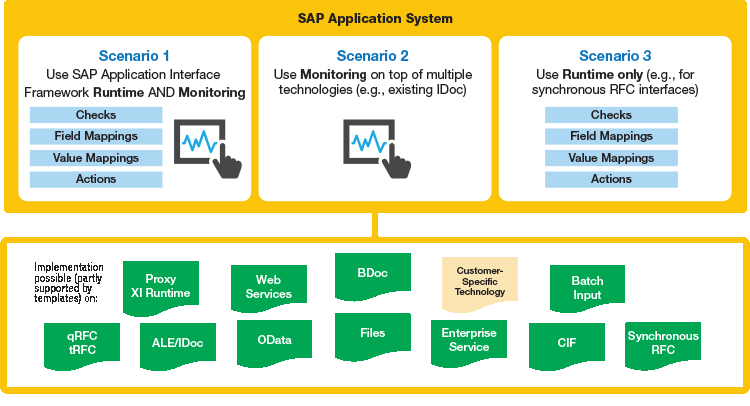
The framework’s structure enables you to choose to deploy SAP Application Interface Framework in consecutive phases, rather than all at once — for example, you can implement some of your existing IDoc types for monitoring in an initial phase and roll out the rest later — allowing you to take a gradual approach, so that you can start benefitting from its advantages without needing to execute a long redesign or implementation project. Enabling existing interface logic in SAP Application Framework 3.0 requires minimal effort — to enable an existing IDoc type, for example, there is a generation report available that generates the monitoring object for you.
What’s Coming Next?
SAP Application Interface Framework 3.0 includes a range of features designed to meet digital business requirements, and going forward, SAP will continue to add features to address the needs of its customers. As mentioned previously, in addition to enabling a significant reduction in time and cost, SAP Application Interface Framework also increases security and regulatory compliance, and this is an area in which further capabilities are planned for future releases.
For companies that process the personal data of European Union (EU) citizens — regardless of whether the companies are located in the EU — there will be a significant change in 2018 that will bring interface security and regulatory compliance to the forefront. The EU has introduced a new set of regulations — known as the European General Data Protection Regulation (GDPR) — designed to increase the protection for personal data. The regulation’s requirements include logging access to personal data, auditing data changes, blocking access to data records containing personal data after a certain time, deleting personal data, and more.4
As personal data can also be processed in interfaces, software support in this area will make it easier for companies to comply with the GDPR. Many companies with custom interface monitors will likely need to review their interface handling procedures to comply with the GDPR, and new features are planned for SAP Application Interface Framework to help organizations with this task. For example, an additional configuration layer is planned where interfaces can be attributed if they contain personal data or sensitive personal data. These settings can then trigger generic functionality, such as logging at data access, blocking after initial retention time has passed, and deletion when the overall retention time has been reached.
Additional plans for SAP Application Interface Framework include extending some of the existing technologies with deeper integration into the underlying SAP NetWeaver technologies. This would allow even easier integration of interface calls into the runtime features of SAP Application Interface Framework — for example, the logic of a standard service call enabled with SAP Application Interface Framework could be “hooked” into the tool’s runtime without additional coding. So instead of coding additional features in proxy methods or copied standard interfaces, changes or additions to standard interface logic could be configured inside SAP Application Interface Framework, further reducing the effort required to implement interfaces or enhance existing interfaces with new logic such as validation rules, business mappings, and data enrichments.
Summary
Implementing SAP Application Interface Framework in a new or existing application system can bring many benefits to organizations. It supports customers in simplifying and optimizing their interface strategy — in some cases, SAP customers have reported that using the tool helped them reduce the implementation time for application-related interface logic by up to 40%, and achieve savings of up to 75% in monitoring and error-handling effort.
It complements both existing and new interface implementations with a framework-based approach to implementing and managing application-related interface logic inside the SAP application system, and with cross-technology support that reduces implementation and monitoring costs and minimizes risk. SAP Application Interface Framework also provides many features that help ensure compliance, including role-based access to interface data, the ability to hide sensitive fields or structures from monitoring and error handling, control at the field level over which fields can be changed, and an audit log of manually changed data.
In a digital business landscape built on growing networks of integrated applications and systems, SAP Application Interface Framework provides the features you need for effective interface management. Learn more at www.sap.com/aif.
1 For an overview of the initial release of SAP Application Interface Framework, see the article “Build and Maintain Better Connections” in the October-December 2011 issue of SAPinsider (SAPinsiderOnline.com). [back]
2 Note that to use SAP Application Interface Framework, you must obtain a license. [back]
3 A complete list of the new features delivered with SAP Application Interface Framework 3.0 is available at SAP Help Portal (https://help.sap.com/aif) in the Application Help under “Changes and New Features.” [back]
4 Learn more about the GDPR in the article “Meeting Modern Data Protection Requirements” in the July-September 2017 issue of SAPinsider (SAPinsiderOnline.com). [back]




