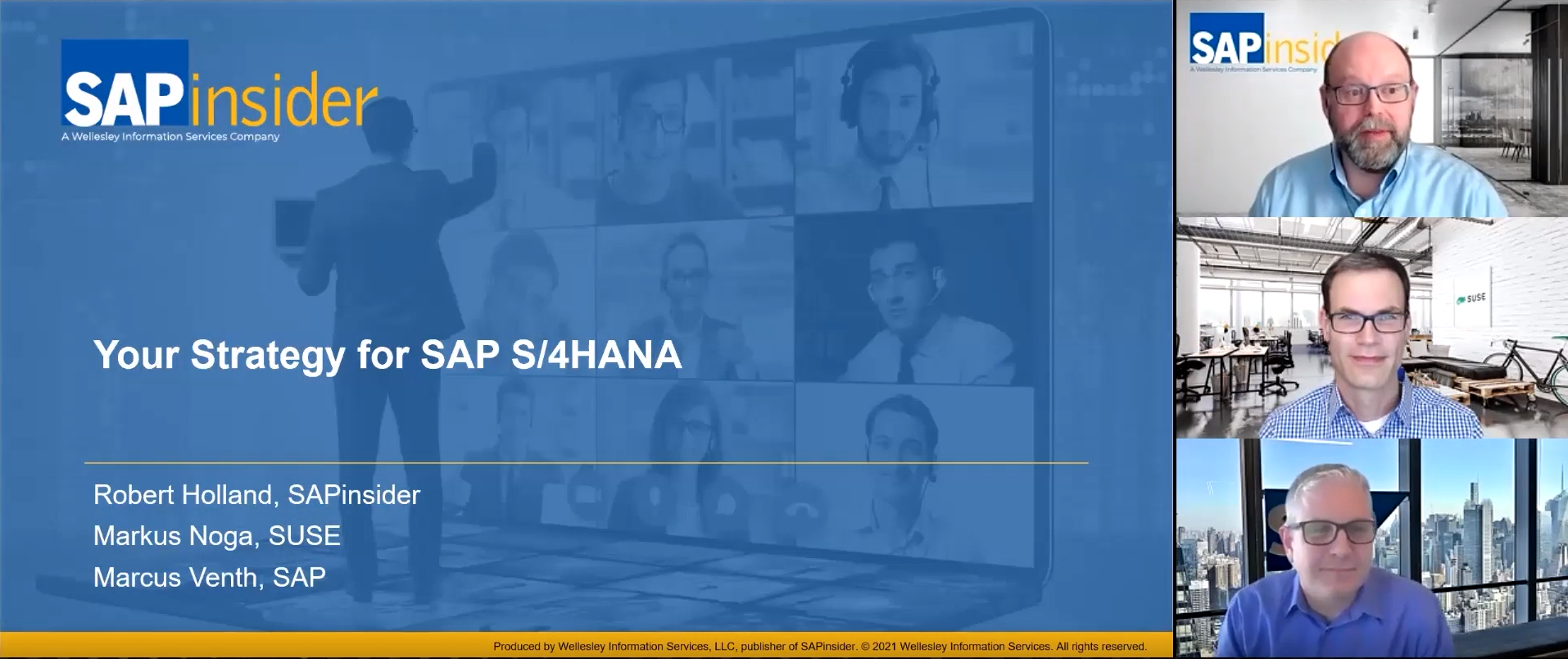How to Successfully Run SAP S4/HANA on Linux
Matthew Shea: I’m pleased to be joined today on running SAP S/4HANA on Linux. I am joined by a team of SUSE experts to discuss SUSE Linux Enterprise Server for SAP Applications.
Today’s panelists are Fabian Herschel, Markus Guertler and Dirk Oppenkowsi.
Dirk: This is Dirk, I’m the global alliance director for SAP, working on partnering with SAP and the SAP partner ecosystem
Markus Gürtler: Thanks Matthew, I am a Sr. Technical Alliance Manager & Team Lead of the Architects team working for SUSE in the SAP Linux Lab in Walldorf / St. Leon-Rot, directly in the SAP HQ
Fabian Herschel: My name is Fabian Herschel. I am principal architect working for SUSE in the SAP LinuxLab and responsible for HA solutions
Comment From Karthik: Can we run SAP S4/HANA on OpenSuse for testing purposes?
Fabian Herschel: I would not recommend that. The results of such a test would be irrelevant, because you would test the SAP workload on an other OS as you would use for production. Why not using the test period of SLES for SAP Applications for your test environment. At https://www.suse.com/products/sles-for-sap/ you will find the 60 Day Free Trial Button.
Comment From Edwin: How does SUSE integrate with the SAP HANA System Replication?
Markus Gürtler: SAP HANA System Replication is a technology from SAP to replicate data between one or more SAP HANA systems via the network to have one or more hot failover candidates is case of an outage. However, the detection of the outage and the failover process is not automated by SAP. This failover automation is added with the SUSE High Availability Extension and the SAP Hana SR resource agents. A High Availability cluster (based on the Open Source cluster solution Pacemaker) is being used, to constantly monitor to the health of the SAP HANA systems and to perform an failover from the primary site to a secondary site automatically. This increases the failover speed and failover reliability and thus reduces the downtime, allowing more aggressive SLA’s (i.e. 99.999% availability per year).
Comment From Jason: How does SUSE’s “Towards Zero Downtime” strategy fit in with SAP S/4HANA deployments?
Markus Gürtler: SUSE’s “Towards Zero Downtime” is an umbrella for certain solutions, that help to reduce downtime and to allow have more aggressive SLA’s (up to 99.999% availability time per year). This include our HA/DR solutions, but also Live Kernel Patching and others. All of these solutions are available for SAP HANA, SAP NetWeaver and subsequently also for S/4HANA.
Comment From Patty: Can you describe your SAP support process?
Markus Gürtler: SAP and SUSE jointly support customers through the Support Queue BC-OP-LNX-SUS. Customers can open a ticket with SAP within Solution Manager, and in case it is a SUSE related support ticket it SAP will forward it to our queue mentioned above
Comment From Ken: What about deployments in public clouds such as Microsoft Azure, Amazon Web Services (AWS), and Google Cloud Platform?
Karin: SLES for SAP is available and fully supported in AWS, Azure and GCP as pay-per-use images or as Bring-Your-Own-Subscription images. Our HA/DR solutions for SAP HANA, SAP NetWeaver and S/4HANA are available in all three Public Clouds, again fully supported by the Public Cloud vendors AWS, Azure and Google. Additionally, SLES for SAP is available in Alibaba Cloud and others.
Comment From Rodrigo: Is the SAP HANA System Replication Automation technology also available in Public Clouds / Hyperscalers such as AWS, Azure and Google?
Fabian Herschel: Currently SAP HANA SR automation is already available on AWS and Azure. There are even public setup guides available. Other public could providers are in the queue.
Comment From Bill: Which SAP HANA System Replication scenarios are supported?
Fabian Herschel: Scale-UP: Performance optimized, Cost optimized and Chain
Scale-Out: Performance-Optimized
You can use it with or without tenants.
Comment From Leonard: If I run my SAP HANA DB in public cloud, how do I ensure my data is secure?
Dirk: While SAP HANA provides encryption capabilities, logfiles are not and on each reboot the passphrase needs to be entered manually. To solve this problem SUSE has developed “Remote Disk Encryption” as part of SLES for SAP (Read the Whitepaper)
Comment From Satish: In DR scenario with HANA HSR asynch, what is the best value for data shipping interval? Default is 600 seconds. Can we reduce to 150 or 300 seconds .?
Markus Gürtler: This is a question for SAP, and it should be described in the HANA installation guide of SAP -> help.sap.com
Comment From Bethany: How do I make SAP S/4HANA highly available using SUSE’s high availability (HA)/disaster recovery (DR) technologies, which are built into the SUSE Linux Enterprise Server for SAP Applications?
Fabian Herschel: We have best practices available at our web page describing the setup of the scenarios:
https://www.suse.com/de-de/products/sles-for-sap/resource-library/sap-best-practices/
Comment From Kevin: What about operating system security for SAP S/4HANA, and how does SUSE handle Meltdown and Spectre issues?
Markus Gürtler: We seriously taking care of security, i.e. providing a dedicated firewall for SAP HANA systems or an “SAP HANA Operating System security hardening guide”. SUSE also takes care of the Spectre and Meltdown security flaws, provides patches and closely collaborates with SAP to mitigate possible performance impacts.
Comment From Gail: Which key features of the SUSE Linux Enterprise Server for SAP Applications are relevant for SAP S/4HANA?
Fabian Herschel: SLES for SAP is a bundle of software and services to optimally run SAP applications, such as SAP HANA, SAP NetWeaver and subsequently SAP S/4HANA. Key features are “High Availability and Disaster Recovery solutions for S/4HANA” to provide HA and DR, “SAP Priority Support” allows to open all support tickets with SAP, for SAP and SUSE related problems and with guaranteed response times 24/7 , “Extended Service Pack Overlap Support” to align SAP upgrades with SUSE upgrades in one maintenance window, “S/4HANA Transition Support” to help with the migration to Linux especially for Windows-based SAP systems and many, many, more
Comment From Guest: Running Production system on VM. Are there any performance issues on SUSE or any performance degradation?
Markus Gürtler: It depends – workload, setup, hypervisor, hardware – but usually none that are really relevant. For SAP HANA with KVM for example, we just received the certification, meaning, that we are below the thresholds that SAP requires.
Comment From Guest: Why is SUSE is better than competitors for SAP HANA?
Dirk: Hi there, SUSE has been partnering with SAP for more than 17 years, and we have lots of areas where we lead from a technology POV.
Some examples are here: https://www.suse.com/products/sles-for-sap/resource-library/sap-best-practices/
Dan: Where can we find documentation on how to configure the SAP Hana SR to automate failover SAP HANA systems?
Markus Gürtler: We have created Best-Practice documents, describing these solutions, installation, configuration and so on. You can find them here: https://www.suse.com/products/sles-for-sap/resource-library/sap-best-practices/ It describes all needed HA Setups for SAP HANA HSR automation.
Brian: Why should someone use Linux for S/4 HANA and not other Operating Systems like Windows or AIX?
Markus Gürtler: SAP S/4HANA requires Linux, because SAP HANA (which is required as database) only runs on Linux, or more specifically on certified Linux distributions with SUSE Linux Enterprise Server being one of them.
Comment From Pornthep: How about comparing with Oracle Linux?
Fabian Herschel: Did you have mean SAP HANA on Oracle Linux?
Comment From Pornthep: I found that SAP will certify Oracle Linux?
Fabian Herschel: NetWeaver yes, HANA not.
Markus Gürtler: Oracle Linux is mostly used in conjunction with Oracle DB systems. The far majority of Linux based SAP systems runs on SLES.
Comment From Pornthep: How is compatibility between Suse and Cent OS on HANA?
Fabian Herschel: For SAP HANA you like to have a OS which has a support structure to help you once you have a problem with your productive systems. Thus using a system not certified (including support not only binary compatibility) is crucial.
Shawn: Do you have a product overview page for your SAP Linux products?
Markus Gürtler: Sure, you can find more information about our Linux for SAP, which is called SUSE Linux Enterprise Server for SAP Applications here: https://www.suse.com/products/sles-for-sap/
Alex: Are your solutions available on Google Cloud, Microsoft Azure or AWS?
Markus Gürtler: Yes, they are available. SLES for SAP as well as our HA/DR solutions are available and fully supported by the Public Cloud providers. SLES for SAP images are available as pay-per-use. That means, the billing is per resource usage and accomplished by the Cloud Provider.
Fabian Herschel: Yes they are available for AWS and Azure we even have setup-guides available either at our web page or at the cloud providers web page. GCP (Google) has shown a SAP HANA HSR automation cluster at SAPPHIRE NOW.
Tomas: For new SAP customers, do you provide tools to help them deploy SAP?
Dirk: For more than 7 years, SLES for SAP has provided an Installation Wizard to support installations of various SAP components (ie Business Suite 7, NetWeaver 7.x, SAP S/4HANA). Customers can either use the graphical interface or leverage automation capabilities
Brad: Do you have recommendations for 3rd party software to manage and deploy SAP landscapes
Dirk: SUSE has been working with 3rd party vendors through our SUSE Connect program for more than 2 years now. These 3rd party offerings have been engineered to seamlessly integrate with SLES for SAP, and allow customers to try before buy (link: https://www.suse.com/products/sles-for-sap/resource-library/suse-connect/)
Alejandro: Is live kernel patching really a good idea for SAP systems, and does SAP support systems that have been patched this way?
Markus Gürtler: Yes it is, because Live kernel patching helps to reduce the downtime of SAP systems significantly. That’s because, which each kernel security patch, you would have to reboot a server. Using live patching, security patches can be applied without a reboot – the systems just continue running and with that the SAP applications running on top. SAP does support this technology.
James: Our SAP Basis administrators work with Windows Server systems. What does SUSE offer to help them get up to speed on Linux?
Dirk: SUSE does provide training for customers and partners: https://www.suse.com/services/training/. Besides that we do run our expert days worldwide, please check the website https://www.suse.com/promo/expert-days/ Last but not least we have our annual conference in spring next year, which is a great event to skill up: https://www.susecon.com/
Matthew Shea: Thank you Markus, Fabian, and Dirk for joining us today and providing insight and advice. Before we go, is there any tips or advice you will like to leave with the audience?
Markus Gürtler: Yes, from my side there would be three things to remember:
- SUSE Linux Enterprise Server for SAP Applications is well prepared to limit the downtime of your SAP Workload
- Our built-in High Availability cluster solutions covers SAP HANA, SAP NetWeaver and SAP S/4HANA (controlled availability)
- SLES for SAP is available on-premises and in the public cloud.
Dirk: Follow SUSE or me on LinkedIn: https://www.linkedin.com/in/dirkoppenkowski/