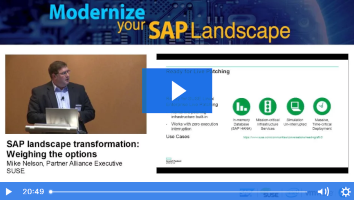Live Q&A: How to simplify your SAP landscape with new ECM solution options
During this one-hour online chat, Dolphin President and CEO Dr. Werner Hopf and Vishal Awasthi, Chief Technology Officer at Dolphin, answered readers’ questions on simplifying your SAP landscape with service-based content management, including questions on benefits, best practices for information migration with minimal business disruption, and retention management strategies.
If you missed this session, or would like a refresher, check out the chat replay or read through the full, edited transcript below.
Meet the panelists:
 Dr. Werner Hopf, CEO and President, as well as the Archiving Principal at Dolphin
Dr. Werner Hopf, CEO and President, as well as the Archiving Principal at Dolphin
Dr. Hopf is responsible for setting the company’s strategic corporate direction. With more than 20 years of experience in the information technology industry (14 years focused on SAP), Dr. Hopf specializes in SAP Information Lifecycle Management initiatives including Data and Document archiving, SAP Archive Link Storage Solutions, and Business Process solutions. His experience spans both large and mid-sized companies across all major SAP modules. Having worked on SAP projects across North America and Europe, he has extensive experience in global markets and is well known for his expertise. Dr. Hopf earned a Masters of Computer Science degree and a PhD in Business Administration from Regensburg University, Germany.

Vishal Awasthi is the Chief Technology Officer at Dolphin. He brings more than 15 years of solution architecture, product management, and professional services background to Dolphin, and oversees the development of Dolphin products.
Mr. Awasthi specializes in designing, implementing, and supporting SAP-centric enterprise business and information management solutions and has brought many of these products to market. Having worked on projects across North America, Europe, and Asia Pacific, he has extensive experience in international assignments.
He earned a Bachelor’s degree in Electrical Engineering and a Masters degree in Industrial Engineering.
Transcript
Melanie Obeid, SAPinsider: Hello! Welcome to today’s live Q&A on how simplify your SAP landscape with a modern approach to content management. I’m Melanie Obeid, Editorial Director of SAPinsider and insiderPROFILES, and I’m excited to introduce today’s panelists, Dr. Werner Hopf, CEO and President at Dolphin, and Vishal Awasthi, Chief Technology Officer at Dolphin.
Dr. Hopf has more than 20 years of experience in the information technology industry (14 years focused on SAP), and he specializes in SAP Information Lifecycle Management initiatives, including data and document archiving, SAP Archive Link Storage solutions, and business process solutions.
Mr. Awasthi brings more than 15 years of solution architecture, product management, and professional services background to Dolphin, and oversees the development of Dolphin products. He specializes in designing, implementing, and supporting SAP-centric enterprise business and information management solutions and has brought many of these products to market.
Hi, Werner and Vishal, thank you so much for being here today to answer readers’ questions!
Werner Hopf, Dolphin: Hi, Melanie, glad to be here. I’m looking forward to a great Q&A session.
Vishal Awasthi, Dolphin: Hello, everyone. I’m looking forward to a good session.
Comment from T.S.: Is ECM the same as a DMS? If not, how do they differ?
Vishal Awasthi: DMS, or Document Management System, is a generic concept that typically corresponds to the systems that help organizations manage documents. The most common functions are document upload, indexing/taxonomy, and search. For living documents, you may also need status management, versioning, check-in/out, and workflows. DMS is also a component within the SAP PLM module, and it is geared towards engineering documents. For simple static document storage and linkage to the SAP transaction, or even standalone search, you do not need DMS, as that interface may be too complex for simple document storage and retrieval needs.
A standalone ECM system involves the implementation of some of the DMS concepts in a standalone system outside of SAP. As discussed earlier, such systems are also not ideal for the management of documents that relate to your business processes, as they create another UI and system infrastructure layer outside of your main system of record.
Comment from Guest: What does a service-based approach to content management mean?
Werner Hopf: Traditional enterprise content management requires setting up a standalone system outside of SAP. From SAP’s perspective, these external systems are just storage repositories. All meta-data is always maintained in SAP.
Integrating content management functionality as a service within SAP pulls content management functionality completely into SAP and eliminates the need for complex, external systems next to SAP. This reduces cost and administration overhead.
Comment from Guest: There are a lot of options when it comes to ECM in an SAP environment. How should we sort through it all? How can we narrow down which solution would be right for our company’s needs?
Vishal Awasthi: They key to sorting out the options is to first understand that SAP has published standards for interfaces to the storage layer. The baseline interface is called ArchiveLink. So the key is to ensure that the solution is ArchiveLink certified. Once that initial check is done, it’s important to understand that ArchiveLink specification enforces the same baseline functionality, so the only comparisons should be done based on the total cost of ownership and performance.
Comment from Ken: If we’re generating a TB of new data every month, how can a managed cloud service reduce complexity if we first have to stratify and decide what data to put into the cloud?
Werner Hopf: Using a service-based approach doesn’t necessarily mean you have to store all the data you generate in the cloud immediately. You could certainly keep more current data (that is probably accessed more frequently) on premise. A service-based approach reduces complexity by reducing the components necessary to maintain and store your data. Instead of a standalone system with its own database (which needs administration, backup, high-availability, etc.), you can just use a service that runs within the NetWeaver stack and low-cost local storage if you want to implement a tiered on-premise or cloud strategy.
Comment from John Beidelman: How do you define a “service-based, modernized approach to content management?” Could you also give me an example of an SAP financial process that uses such a content management approach?
Werner Hopf: A modern, service-based approach means that the content management functionality is implemented as a service within SAP, instead of as an external system that comes with complex administration and high cost.
One example of an SAP financial process requiring content management is incoming accounts payable documents received from vendors that are stored and ultimately linked to the invoice posting.
Comment from Guest: What are some best practices for migrating information out of legacy ECM systems without disrupting day-to-day business?
Vishal Awasthi: This is a great question. Once we have established the migration method (ArchiveLink to ArchiveLink, legacy non-ArchiveLink to ArchiveLink), it is better to use a migration process that can be managed right from within SAP. This would allow you to use SAP’s batch job scheduler and plan the specific time window when you want to migrate the documents, typically in non-peak hours. It is also important to pick a migration tool that has fail-safety, per session document limits, time limits, and various document selection options (doc type, date, repository, business object, etc.). You should also take into account the parallel read/write operations supported by the source and target repository, as that would help you determine the number of parallel migration threads, reducing overall time. It’s always best to plan your migration strategy in a tracker upfront so that you get a good estimate of the overall execution and the ability to track against it in real-time.
Comment from Guest: If we already have a standalone ECM system in place, what would be involved in moving to this service-based approach?
Werner Hopf: The first step is to set up the content management service within SAP and connect to either cloud or local storage. This is down by importing an SAP-certified transport to SAP and taking a few customizing steps.
As a second step, you would change customizations for existing content management scenarios to point to the new repository. Third, you typically want to migrate content from the existing ECM system to the new environment in order to reduce cost and complexity.
The migration process runs in the background and is seamless to the end user.
Comment from Guest: Can you discuss the most effective strategies for retaining unstructured documentation according to my specific corporate, legal, and fiscal requirements?
Vishal Awasthi: Document retention is a very important topic that sometimes does not get due attention during the initial implementation of the system. In line with the theme of this session, it is important to understand that it is best to derive the retention policies based on the metadata of the documents. However, this metadata may not just be a direct attribute of the document, but also derived based on the object linkage.
This is why your retention policies should be driven through SAP as well. In SAP, not only do you have the direct document attributes, but you also have derived attributes. For example, for an AP invoice, your direct attributes may be co.code or vendor#, but an indirect attribute may be the material group that comes through association of the invoice to a specific PO line. Such calculations cannot be done in a traditional ECM system that sits outside of SAP, as it does not have data on all the possible relations that only exist in your system of record. A service-based ECM approach comes with SAP-centric retention management capabilities that eliminate the need for data caching just for the retention management.
Comment from Rajeev: Are there risks associated with service-based content management? How can we mitigate them?
Werner Hopf: Good question. The primary risks with any content management system are:
- Loss of information
- Exposure of sensitive information to unauthorized users
A service-based approach reduces the effort to mitigate risk number one by using the SAP system — where you already have backup and high-availability in place — to maintain all metadata. You just have to make sure that your actual storage location is secured against data loss. Most cloud services deliver replication out of the box, and for on-premise storage, you can use a low-cost NAS with replication.
For risk number two, a service-based approach simplifies the task of securing sensitive information against unauthorized access because you can take advantage of SAP’s very robust authorization concept. Since there is no metadata replicated to an external environment, as there is in traditional ECM environments, access control is much easier with a service-based approach.
Comment from Guest: What are some secure and cost effective storage options for such information?
Vishal Awasthi: In a lightweight, service-based approach, we want to pick storage options that are aligned with the overall “simplicity” objective. Up until the last decade, compliant storage options were limited to the optical WORM disks. But with advancements in disk technologies, such WORM features can now be implemented at software layer in the storage device itself. Many SAN or NAS devices offer such options for an on-premise installation, but you should really look at cloud “storage as a service” as a storage option, too. This is an especially good option for archived content, as it allows you to match the value of your data with the cost of the storage. Most cloud storage providers also provide archive class policies that also come equipped with WORM features. The infinite elasticity of the cloud, when combined with SAP-based retention management and a service-based ECM option, really gives you a great low cost and a simple and agile framework for managing documents and archived data.
Comment from Guest: What are the downsides? If I want to build a case for moving to this service-based approach, what roadblocks or objections might I run into?
Werner Hopf: The biggest potential roadblocks exist in environments where an existing ECM system is used for environments outside SAP as well, such as email archiving.
For IT environments with existing ECM systems, the key question is whether SAP is a large enough part of your IT infrastructure to justify pulling content management functionality into SAP (and potentially using dedicated solutions for other systems like email).
Comment from Guest: What are some security concerns related to migrating data out of legacy ECM systems?
Vishal Awasthi: It depends if the legacy ECM system content that you are trying to migrate was linked to SAP or not. If it was linked to SAP, then an ArchiveLink to ArchiveLink migration scenario is fairly risk free from a security perspective, as your existing SAP authorization model would still control access. You should still verify the S_WFAR_OBJ authorization object usage in various roles to ensure that you are not limiting access at the content repository level, as the repository ID would change after the migration.
If the source content was not already linked to SAP, then you need to take some time to understand the legacy system taxonomy and authorization model and then ensure that you map it to the appropriate SAP document type and standard or custom business objects. Finally, you will need to work with BASIS and security to bake the authorization model into SAP roles.
One other area to look into is the content security during migration. To mitigate that risk, you should ensure that if the migration process involves any staging file systems, then access to those systems should be limited to the system admins.
Comment from Guest: Do we need to move to SAP HANA to benefit from ECM?
Vishal Awasthi: No. While HANA’s performance and some newer capabilities, such as text processing, are useful, all the core services can be implemented in older SAP systems as well. SAP application servers came equipped with the web service capabilities since 4.7, so it’s highly unlikely that your current system cannot benefit from such service-based content management architecture.
Comment From Steve B.: Can you share an anecdote about a customer you’ve worked with?
Werner Hopf: We recently completed a migration from an external legacy content management system for a company in Canada. The company was created as a spin-off from an existing organization and either had to buy additional licenses for the existing ECM system or replace it with a more efficient solution.
Migration included about 1.3 million files, and the entire SAP landscape was completed in about three months.
Below is a slide of the ROI analysis from the legacy ECM replacement project:
.jpg?la=en)
Comment from G.V.: Is it possible to implement an ECM solution without having to use SAP PI?
Vishal Awasthi: Hi, G.V. Yes, it is possible to use this service-based content management solution without SAP PI. If you have PI, it you have the option of putting the Dolphin service that interacts with the storage device or cloud in PI (or PO as it I call now) and use it in a hub architecture. This is especially useful if you want multiple business suite applications to share a common storage interface hub. But it is more common to just run this service within the business suite application server itself without the PI/PO.
Werner Hopf: Customer’s ROI analysis from a recent legacy ECM replacement project.
Comment from Guest: With the popularity of sensors and Internet of Things, is it more important now to focus on enterprise content management?
Werner Hopf: IoT will certainly increase the amount of data flowing into and being processed in SAP systems. I believe this is primarily a challenge for data volume management. If part of the sensor/IoT data needs to be retained for longer periods, customers definitely need a very efficient archive storage environment — traditional ECM systems are typically not efficient as an archive for high-volume transactional data.
Comment from Guest: We want to streamline our AP documents and automate data entries. Can you share some tips or any specific SAP considerations to watch for?
Vishal Awasthi: AP documents make an excellent use case for such a solution, as a simple, service-based content management layer allows you to focus more on the AP invoice process optimization platform rather than the mechanism of document storage. Streamlining AP typically involves three main things: capture automation, auto-posting, and routing rules engine, as well as a good workflow/analytics and end-user UI. While capture/OCR gets a lot of press, all three areas are very important, and with the advent of electronic invoicing and networks, it will be even more important to have a solid AP optimization foundation that can manage ingestion and exception processing from a variety of document sources.
Comment from Guest: What about benefits to end users? Do they notice a difference?
Werner Hopf: The main benefit for end users is faster performance when accessing information.
Comment from Guest: Why is ECM preferable to document management?
Vishal Awasthi: This question is not the right comparison. In this session we were not promoting the merits of ECM. ECM is a philosophy that sounds great on paper but never really materialized. Our service-based, SAP-centric content management approach was meant to address the issues with classic, “outside of SAP” legacy ECM solutions. The premise is based on a proven philosopohy that the actual features/functions of ECM that are relevant to the transactional documents (document management being one of those functions), can be realized within your system of records, in this case SAP, through a lightweight storage connector service and applications within SAP that leverage the capabilities of the SAP platform (UI, security, seamless integration to the transactional and master data objects, etc.). This allows fulfillment of all the needs that a legacy ECM system was meant to fill at a much lower TCO and with zero new infrastructure.
Melanie Obeid: As we come to the end of the Q&A, I’d like to thank you all again for joining us. And a special thank you to Dr. Werner Hopf and Vishal Awasthi for being here today and for all your informative answers.
Werner Hopf: Thanks everybody for participating in today’s Q&A!
Vishal Awasthi: Thanks everyone for great questions! It was a pleasure attending this chat session. Goodbye!
During this one-hour online chat, Dolphin President and CEO Dr. Werner Hopf and Vishal Awasthi, Chief Technology Officer at Dolphin, answered readers’ questions on simplifying your SAP landscape with service-based content management, including questions on benefits, best practices for information migration with minimal business disruption, and retention management strategies.
If you missed this session, or would like a refresher, check out the chat replay or read through the full, edited transcript below.
Meet the panelists:
 Dr. Werner Hopf, CEO and President, as well as the Archiving Principal at Dolphin
Dr. Werner Hopf, CEO and President, as well as the Archiving Principal at Dolphin
Dr. Hopf is responsible for setting the company’s strategic corporate direction. With more than 20 years of experience in the information technology industry (14 years focused on SAP), Dr. Hopf specializes in SAP Information Lifecycle Management initiatives including Data and Document archiving, SAP Archive Link Storage Solutions, and Business Process solutions. His experience spans both large and mid-sized companies across all major SAP modules. Having worked on SAP projects across North America and Europe, he has extensive experience in global markets and is well known for his expertise. Dr. Hopf earned a Masters of Computer Science degree and a PhD in Business Administration from Regensburg University, Germany.

Vishal Awasthi is the Chief Technology Officer at Dolphin. He brings more than 15 years of solution architecture, product management, and professional services background to Dolphin, and oversees the development of Dolphin products.
Mr. Awasthi specializes in designing, implementing, and supporting SAP-centric enterprise business and information management solutions and has brought many of these products to market. Having worked on projects across North America, Europe, and Asia Pacific, he has extensive experience in international assignments.
He earned a Bachelor’s degree in Electrical Engineering and a Masters degree in Industrial Engineering.
Transcript
Melanie Obeid, SAPinsider: Hello! Welcome to today’s live Q&A on how simplify your SAP landscape with a modern approach to content management. I’m Melanie Obeid, Editorial Director of SAPinsider and insiderPROFILES, and I’m excited to introduce today’s panelists, Dr. Werner Hopf, CEO and President at Dolphin, and Vishal Awasthi, Chief Technology Officer at Dolphin.
Dr. Hopf has more than 20 years of experience in the information technology industry (14 years focused on SAP), and he specializes in SAP Information Lifecycle Management initiatives, including data and document archiving, SAP Archive Link Storage solutions, and business process solutions.
Mr. Awasthi brings more than 15 years of solution architecture, product management, and professional services background to Dolphin, and oversees the development of Dolphin products. He specializes in designing, implementing, and supporting SAP-centric enterprise business and information management solutions and has brought many of these products to market.
Hi, Werner and Vishal, thank you so much for being here today to answer readers’ questions!
Werner Hopf, Dolphin: Hi, Melanie, glad to be here. I’m looking forward to a great Q&A session.
Vishal Awasthi, Dolphin: Hello, everyone. I’m looking forward to a good session.
Comment from T.S.: Is ECM the same as a DMS? If not, how do they differ?
Vishal Awasthi: DMS, or Document Management System, is a generic concept that typically corresponds to the systems that help organizations manage documents. The most common functions are document upload, indexing/taxonomy, and search. For living documents, you may also need status management, versioning, check-in/out, and workflows. DMS is also a component within the SAP PLM module, and it is geared towards engineering documents. For simple static document storage and linkage to the SAP transaction, or even standalone search, you do not need DMS, as that interface may be too complex for simple document storage and retrieval needs.
A standalone ECM system involves the implementation of some of the DMS concepts in a standalone system outside of SAP. As discussed earlier, such systems are also not ideal for the management of documents that relate to your business processes, as they create another UI and system infrastructure layer outside of your main system of record.
Comment from Guest: What does a service-based approach to content management mean?
Werner Hopf: Traditional enterprise content management requires setting up a standalone system outside of SAP. From SAP’s perspective, these external systems are just storage repositories. All meta-data is always maintained in SAP.
Integrating content management functionality as a service within SAP pulls content management functionality completely into SAP and eliminates the need for complex, external systems next to SAP. This reduces cost and administration overhead.
Comment from Guest: There are a lot of options when it comes to ECM in an SAP environment. How should we sort through it all? How can we narrow down which solution would be right for our company’s needs?
Vishal Awasthi: They key to sorting out the options is to first understand that SAP has published standards for interfaces to the storage layer. The baseline interface is called ArchiveLink. So the key is to ensure that the solution is ArchiveLink certified. Once that initial check is done, it’s important to understand that ArchiveLink specification enforces the same baseline functionality, so the only comparisons should be done based on the total cost of ownership and performance.
Comment from Ken: If we’re generating a TB of new data every month, how can a managed cloud service reduce complexity if we first have to stratify and decide what data to put into the cloud?
Werner Hopf: Using a service-based approach doesn’t necessarily mean you have to store all the data you generate in the cloud immediately. You could certainly keep more current data (that is probably accessed more frequently) on premise. A service-based approach reduces complexity by reducing the components necessary to maintain and store your data. Instead of a standalone system with its own database (which needs administration, backup, high-availability, etc.), you can just use a service that runs within the NetWeaver stack and low-cost local storage if you want to implement a tiered on-premise or cloud strategy.
Comment from John Beidelman: How do you define a “service-based, modernized approach to content management?” Could you also give me an example of an SAP financial process that uses such a content management approach?
Werner Hopf: A modern, service-based approach means that the content management functionality is implemented as a service within SAP, instead of as an external system that comes with complex administration and high cost.
One example of an SAP financial process requiring content management is incoming accounts payable documents received from vendors that are stored and ultimately linked to the invoice posting.
Comment from Guest: What are some best practices for migrating information out of legacy ECM systems without disrupting day-to-day business?
Vishal Awasthi: This is a great question. Once we have established the migration method (ArchiveLink to ArchiveLink, legacy non-ArchiveLink to ArchiveLink), it is better to use a migration process that can be managed right from within SAP. This would allow you to use SAP’s batch job scheduler and plan the specific time window when you want to migrate the documents, typically in non-peak hours. It is also important to pick a migration tool that has fail-safety, per session document limits, time limits, and various document selection options (doc type, date, repository, business object, etc.). You should also take into account the parallel read/write operations supported by the source and target repository, as that would help you determine the number of parallel migration threads, reducing overall time. It’s always best to plan your migration strategy in a tracker upfront so that you get a good estimate of the overall execution and the ability to track against it in real-time.
Comment from Guest: If we already have a standalone ECM system in place, what would be involved in moving to this service-based approach?
Werner Hopf: The first step is to set up the content management service within SAP and connect to either cloud or local storage. This is down by importing an SAP-certified transport to SAP and taking a few customizing steps.
As a second step, you would change customizations for existing content management scenarios to point to the new repository. Third, you typically want to migrate content from the existing ECM system to the new environment in order to reduce cost and complexity.
The migration process runs in the background and is seamless to the end user.
Comment from Guest: Can you discuss the most effective strategies for retaining unstructured documentation according to my specific corporate, legal, and fiscal requirements?
Vishal Awasthi: Document retention is a very important topic that sometimes does not get due attention during the initial implementation of the system. In line with the theme of this session, it is important to understand that it is best to derive the retention policies based on the metadata of the documents. However, this metadata may not just be a direct attribute of the document, but also derived based on the object linkage.
This is why your retention policies should be driven through SAP as well. In SAP, not only do you have the direct document attributes, but you also have derived attributes. For example, for an AP invoice, your direct attributes may be co.code or vendor#, but an indirect attribute may be the material group that comes through association of the invoice to a specific PO line. Such calculations cannot be done in a traditional ECM system that sits outside of SAP, as it does not have data on all the possible relations that only exist in your system of record. A service-based ECM approach comes with SAP-centric retention management capabilities that eliminate the need for data caching just for the retention management.
Comment from Rajeev: Are there risks associated with service-based content management? How can we mitigate them?
Werner Hopf: Good question. The primary risks with any content management system are:
- Loss of information
- Exposure of sensitive information to unauthorized users
A service-based approach reduces the effort to mitigate risk number one by using the SAP system — where you already have backup and high-availability in place — to maintain all metadata. You just have to make sure that your actual storage location is secured against data loss. Most cloud services deliver replication out of the box, and for on-premise storage, you can use a low-cost NAS with replication.
For risk number two, a service-based approach simplifies the task of securing sensitive information against unauthorized access because you can take advantage of SAP’s very robust authorization concept. Since there is no metadata replicated to an external environment, as there is in traditional ECM environments, access control is much easier with a service-based approach.
Comment from Guest: What are some secure and cost effective storage options for such information?
Vishal Awasthi: In a lightweight, service-based approach, we want to pick storage options that are aligned with the overall “simplicity” objective. Up until the last decade, compliant storage options were limited to the optical WORM disks. But with advancements in disk technologies, such WORM features can now be implemented at software layer in the storage device itself. Many SAN or NAS devices offer such options for an on-premise installation, but you should really look at cloud “storage as a service” as a storage option, too. This is an especially good option for archived content, as it allows you to match the value of your data with the cost of the storage. Most cloud storage providers also provide archive class policies that also come equipped with WORM features. The infinite elasticity of the cloud, when combined with SAP-based retention management and a service-based ECM option, really gives you a great low cost and a simple and agile framework for managing documents and archived data.
Comment from Guest: What are the downsides? If I want to build a case for moving to this service-based approach, what roadblocks or objections might I run into?
Werner Hopf: The biggest potential roadblocks exist in environments where an existing ECM system is used for environments outside SAP as well, such as email archiving.
For IT environments with existing ECM systems, the key question is whether SAP is a large enough part of your IT infrastructure to justify pulling content management functionality into SAP (and potentially using dedicated solutions for other systems like email).
Comment from Guest: What are some security concerns related to migrating data out of legacy ECM systems?
Vishal Awasthi: It depends if the legacy ECM system content that you are trying to migrate was linked to SAP or not. If it was linked to SAP, then an ArchiveLink to ArchiveLink migration scenario is fairly risk free from a security perspective, as your existing SAP authorization model would still control access. You should still verify the S_WFAR_OBJ authorization object usage in various roles to ensure that you are not limiting access at the content repository level, as the repository ID would change after the migration.
If the source content was not already linked to SAP, then you need to take some time to understand the legacy system taxonomy and authorization model and then ensure that you map it to the appropriate SAP document type and standard or custom business objects. Finally, you will need to work with BASIS and security to bake the authorization model into SAP roles.
One other area to look into is the content security during migration. To mitigate that risk, you should ensure that if the migration process involves any staging file systems, then access to those systems should be limited to the system admins.
Comment from Guest: Do we need to move to SAP HANA to benefit from ECM?
Vishal Awasthi: No. While HANA’s performance and some newer capabilities, such as text processing, are useful, all the core services can be implemented in older SAP systems as well. SAP application servers came equipped with the web service capabilities since 4.7, so it’s highly unlikely that your current system cannot benefit from such service-based content management architecture.
Comment From Steve B.: Can you share an anecdote about a customer you’ve worked with?
Werner Hopf: We recently completed a migration from an external legacy content management system for a company in Canada. The company was created as a spin-off from an existing organization and either had to buy additional licenses for the existing ECM system or replace it with a more efficient solution.
Migration included about 1.3 million files, and the entire SAP landscape was completed in about three months.
Below is a slide of the ROI analysis from the legacy ECM replacement project:
.jpg?la=en)
Comment from G.V.: Is it possible to implement an ECM solution without having to use SAP PI?
Vishal Awasthi: Hi, G.V. Yes, it is possible to use this service-based content management solution without SAP PI. If you have PI, it you have the option of putting the Dolphin service that interacts with the storage device or cloud in PI (or PO as it I call now) and use it in a hub architecture. This is especially useful if you want multiple business suite applications to share a common storage interface hub. But it is more common to just run this service within the business suite application server itself without the PI/PO.
Werner Hopf: Customer’s ROI analysis from a recent legacy ECM replacement project.
Comment from Guest: With the popularity of sensors and Internet of Things, is it more important now to focus on enterprise content management?
Werner Hopf: IoT will certainly increase the amount of data flowing into and being processed in SAP systems. I believe this is primarily a challenge for data volume management. If part of the sensor/IoT data needs to be retained for longer periods, customers definitely need a very efficient archive storage environment — traditional ECM systems are typically not efficient as an archive for high-volume transactional data.
Comment from Guest: We want to streamline our AP documents and automate data entries. Can you share some tips or any specific SAP considerations to watch for?
Vishal Awasthi: AP documents make an excellent use case for such a solution, as a simple, service-based content management layer allows you to focus more on the AP invoice process optimization platform rather than the mechanism of document storage. Streamlining AP typically involves three main things: capture automation, auto-posting, and routing rules engine, as well as a good workflow/analytics and end-user UI. While capture/OCR gets a lot of press, all three areas are very important, and with the advent of electronic invoicing and networks, it will be even more important to have a solid AP optimization foundation that can manage ingestion and exception processing from a variety of document sources.
Comment from Guest: What about benefits to end users? Do they notice a difference?
Werner Hopf: The main benefit for end users is faster performance when accessing information.
Comment from Guest: Why is ECM preferable to document management?
Vishal Awasthi: This question is not the right comparison. In this session we were not promoting the merits of ECM. ECM is a philosophy that sounds great on paper but never really materialized. Our service-based, SAP-centric content management approach was meant to address the issues with classic, “outside of SAP” legacy ECM solutions. The premise is based on a proven philosopohy that the actual features/functions of ECM that are relevant to the transactional documents (document management being one of those functions), can be realized within your system of records, in this case SAP, through a lightweight storage connector service and applications within SAP that leverage the capabilities of the SAP platform (UI, security, seamless integration to the transactional and master data objects, etc.). This allows fulfillment of all the needs that a legacy ECM system was meant to fill at a much lower TCO and with zero new infrastructure.
Melanie Obeid: As we come to the end of the Q&A, I’d like to thank you all again for joining us. And a special thank you to Dr. Werner Hopf and Vishal Awasthi for being here today and for all your informative answers.
Werner Hopf: Thanks everybody for participating in today’s Q&A!
Vishal Awasthi: Thanks everyone for great questions! It was a pleasure attending this chat session. Goodbye!