Key Ways To Influence Development of SAP S/4HANA Cloud
SAPinsider recently sat down with Arturo Pinazo, SAP S/4HANA certified FICO Consultant at delaware United Kingdom, to ask him questions about SAP’s Customer Influence portal, which makes it possible for SAP customers and partners to influence software development decisions for SAP S/4HANA Cloud.
Q: What is SAP’s Customer Influence portal and which SAP product(s) is this relevant for?
A: Customer Influence is an online portal created by SAP where customers and partners have the opportunity to influence SAP’s software development decisions and to adopt new innovations early on. It’s relevant for SAP S/4HANA Cloud Essentials and Extended versions.
Since SAP’s ticketing system is meant to address errors in SAP S/4HANA Cloud, it is not the right channel to submit new feature requests to SAP. Instead, customers should leverage the Customer Influence portal for this purpose.
SAP’s Customer Influence portal also enables customers to submit improvement requests and to openly vote on them. Feedback received from this portal, along with the voting result, allows SAP to understand and gauge product enhancements and changes customers are most interested in seeing in future releases.
Q: Why would a customer want to use the Customer Influence portal?
A: By engaging with the Customer Influence portal, SAP customers and partners using or implementing SAP software have the ability to influence missing functionalities that they think SAP should add to the next SAP Cloud release, and SAP is giving customers/partners such as delaware Consulting the opportunity to improve the solution with our extensive experience. First-hand feedback is a very smart way to improve each cloud version. And as a partner with SAP, it’s smart to stay abreast of what the customer community is interested in seeing in future releases so you’re always ahead of the new solution offering curve.
Q: What do I need to begin leveraging the Customer Influence portal? Are there certain basics I should be aware of?
A: You would need to register in the Customer Influence portal with your S-User ID. There are some instructions on the main page, where SAP explains how to submit a new improvement, how to vote, comment, and follow other relevant topics. The most important point is not to submit new improvements requests that have been already submitted by other users.
At the time of starting a new improvement request, similar topics entered by other customers will appear, in case they are the same improvement request as the one you are entering. Also, SAP recommends to check similar improvement requests before submitting a new one to make sure there are not duplicate items. If someone has already entered the same topic, you can vote and comment on it. If not, it would be a good time to request a new one.
In short, follow these steps below:
- Open the SAP Customer Influence portal page
- Register and accept the Terms of Use
- Choose a topic in your interest area
- Create and submit your improvement request if one on the same topic doesn’t exist
- Take a look at existing improvement requests and start voting and commenting
Q: How can I see inquiries/requests from other SAP customers to see if my issue has been addressed already?
In the open influence opportunities tab from the main page, you can see all the current improvement requests related to a specific opportunity list. For example, I follow SAP S/4HANA Cloud Finance influence opportunity, and within this list, I can check them all.
Q: Can you explain how the voting system works and how to interpret SAP product development’s response to submitted requests?
A: Customers and partners can vote on any improvement request they’d like, and people can vote and comment on your improvement requests as well. Once a request has reached a certain number of votes, SAP will review the request and decide if it’s relevant for their consideration or not.
You can check the status of an improvement request by going back to it in the Customer Influence portal. Better yet, if you follow the improvement request, you will get notifications when its status changes. Table 1 contains a list of request statuses and what they mean.
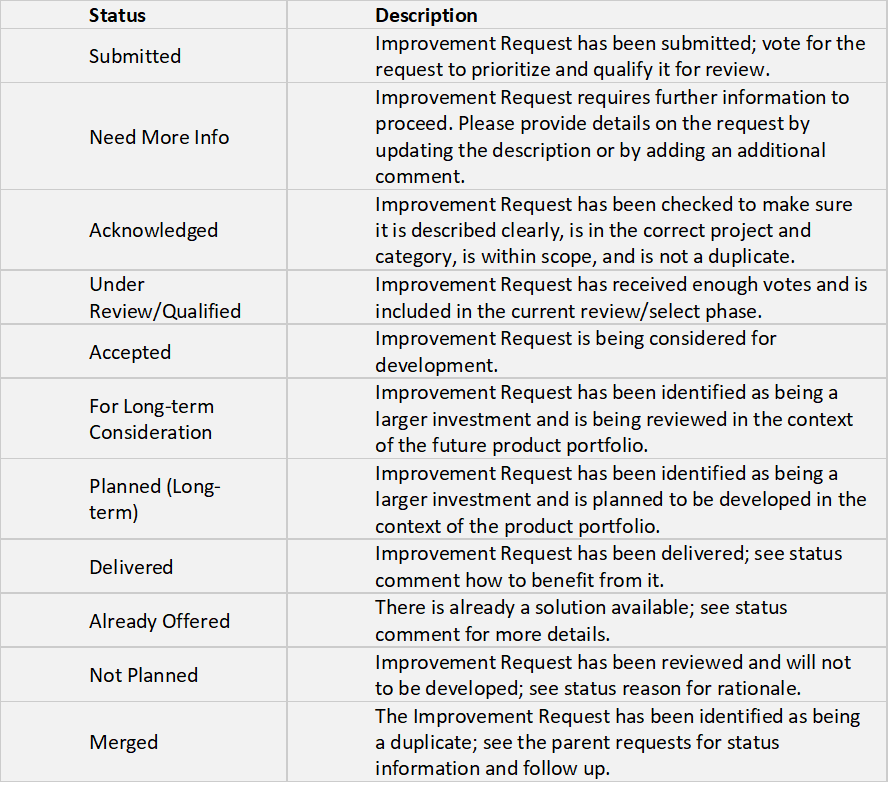
Table 1—Status Request Descriptions in the Customer Influence Portal
Q: What if SAP rejects my influence topic?
A: If your improvement request gets rejected, you will get a notification with the new status update (not planned) on the improvement request. The explanation of the rejection will be in the decision within the improvement request. It’s always possible your topic can resurface so be sure to check in on new requests regularly and be prepared to vote and add your commentary.
Q: Are there other methods of influencing SAP’s development/product direction?
A: SAP has many channels for influencing development and product direction. These include SAP user groups such as ASUG/DSUG and the Customer Influence Councils they lead. Additionally, SAP Pilots create customer groups specific to new products, such as Group Reporting, to ensure global/local customer needs are addressed by solution functionality. The Customer Influence portal is simply the ‘latest’ avenue for influencing SAP’s cloud focused product solutions.


