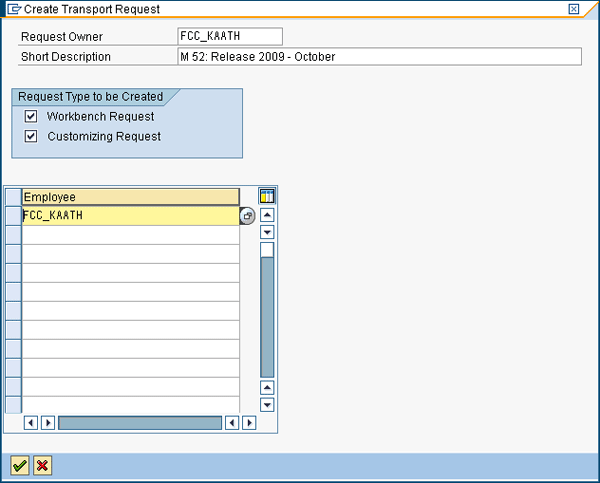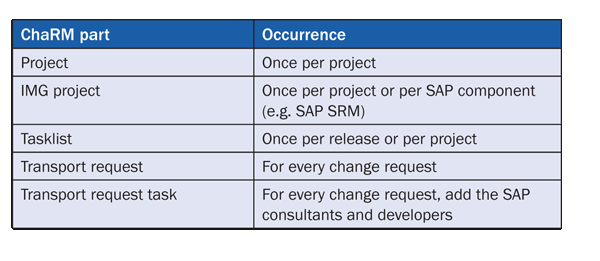Key Concept
Change Request Management (ChaRM) light refers to a simplified strategy of implementing ChaRM. By using some functionality in a limited way (e.g., SAP CRM transactions) and using other functionality in a specific way (e.g., the naming of transport requests), you can significantly decrease the time and effort involved with implementing ChaRM.
If your organization has been looking for a specific, efficient way to implement Change Request Management (ChaRM), keep reading. I’ll show you how a strategy that I call ChaRM light allows you to use the functionality of ChaRM — but in a “lighter” way. It’s called ChaRM light for two reasons: because of its implementation style and because of the streamlined way you can use it during operations.
I’ll detail the ChaRM light approach you can take for each of the major parts of ChaRM: I show you ChaRM light implementation decisions and their results, as well as how ChaRM’s use after implementation is lighter compared to a full implementation of ChaRM. I also provide background information about the importance of creating a well-thought-out process related to SAP release and transport management, because this is the foundation for ChaRM (and therefore ChaRM light). In particular, I show how this process can eliminate paperwork (or Microsoft Excel files) on SAP transports and prevent problems related to incomplete or incorrect transports.
Anyone responsible for release management or transport management should read this article, as well as SAP application managers or project managers. An experienced SAP Solution Manager professional can implement ChaRM light for a project or support team within two weeks (which is about less than half the time for a normal ChaRM implementation), provided that the SAP Solution Manager system is installed and up to date (i.e., with at least enhancement package 1 implemented).
After the ChaRM light implementation I describe, you can add more sophisticated functionality — for example, the cross-system object locking functionality within SAP Solution Manager. You can move forward with a full implementation of ChaRM once your team is comfortable. However, I believe it can be useful to start with limited functionality that quickly results in measurable improvements. For background information on what you should know before you begin working with ChaRM light, see the sidebar “Before You Implement ChaRM Light.”
Before You Implement ChaRM Light
Follow these tips and you’ll be on your way to using ChaRM light. You perform the same kind of processes in ChaRM, so if you are already set up and working like this, it makes your ChaRM light implementation easier. ChaRM (and ChaRM light) covers the management of change requests, which are split up over two different subprocesses:
- Life cycle management of change requests: the administration or paperwork related to the contents and status of change requests, from their initial registration to their implementation in system production environment (i.e., go-live)
- Deployment of software changes for implemented change requests: the execution related to changes in software and the deployment of these changes over SAP systems. Within the SAP context, software changes can occur in two ways: changes to parameters (customizing) and changes to custom developments and modifications to SAP standard objects.
Note that there is a third subprocess related to keeping and maintaining documentation for the productive situation and for change requests. This subprocess is not covered in this article because it is not any different in the ChaRM light approach.
In many organizations, the release and transport management process needs improvement because it is not very structured or organized. I recommend that you improve your release and transport management process before implementing ChaRM light. You can improve it by making changes to certain elements, such as the use of tooling, timing of releases, and standards related to SAP transports:
- Tooling: Find a tool to register and maintain change requests (such as ChaRM light)
- Timing: Change requests are implemented continuously, meaning they go live every day. The moment of go-live is determined the moment that an end user (or an end user representative) approves the implementation into the production environment.
- Transport standards: People in your system can often create any transport request they need. If a change request results in a change in multiple different SAP components (e.g., SAP ERP Central Component and SAP Supplier Relationship Management), it is difficult to relate these transport requests later. The relation (grouping) of transport requests caused by a specific change request might be necessary for your company (e.g., as part of incident resolution).
Here are my general recommendations for improvements to make before you start using ChaRM light to achieve the maximum benefit from it:
- Work with periodical releases, such as once a month or quarter. Which period is best for you depends on your organization’s situation, but avoid the continuous go-live of change requests. This recommendation applies to application management (support) situations, not SAP projects. For SAP projects, you only have a large wave of transports and later some correction transports resulting from test incidents.
- Allocate SAP transports to IMG projects. You can create them per release or per project.
- Relate your transport requests to change requests. For example, you could do this by adding the identification of a change request in the transport request name.
Just like any other SAP implementation, I advise that you create a Business Blueprint before you implement ChaRM light (or ChaRM). Describing this in detail is beyond the scope of this article, but you must decide how you want to model your release and transport management process (using your organizational structure, governance, and applicable roles) and how you want to support it with ChaRM. While this article can be a basis for a Business Blueprint for ChaRM light, you need to add situation-specific details or adapt your situation to the ChaRM light approach. For more on creating Business Blueprints, you can refer to D. Russell Sloan’s article
“Use Business Blueprints to Their Highest Potential for a Successful Implementation.”
Start with ChaRM Transactions
The first part of ChaRM to consider for a ChaRM light implementation is its transactions. Although the transactions are derived from SAP Customer Relationship Management (SAP CRM), you don’t need to use SAP CRM transactions very often in the ChaRM light approach. Transactions are a generic way to store content on incidents, messages, and change requests, which are categorized with transaction types.
Depending on the phase in the life cycle of a change request, a specific status and role to provide follow-up on it applies (e.g., change manager, developer, or tester). ChaRM transactions relate to the subprocess of life cycle management of change requests mentioned in the sidebar “Before You Implement ChaRM Light.”
Use in the ChaRM light approach: You should create one change request (transaction SDCR) for a specific release of an application or a specific project. This limits the administrative work related to change requests.
The remainder of the ChaRM functionalities I describe in the following sections relate to the subprocess of deployment of software changes for implemented change requests.
Note
The ChaRM light approach is not suitable if you want to store and maintain all change requests. Later in the article, I show how to create change requests when I discuss the ChaRM tasklist.
The ChaRM Project
The ChaRM project is used to manage releases and transports for a specific project, which can be an ordinary project (e.g., an implementation) or a maintenance project. A maintenance project manages the new release of an application as part of application management.
The main function of the ChaRM project is to hold all change requests and transport requests added within the project. The project is one of the data elements that you can report on (i.e., filter) later in ChaRM — for example, to see all transport requests applicable for a specific project. Note that ChaRM reporting is beyond the scope of this article.
Use in the ChaRM light approach: You should create an SAP Solution Manager project per release or project with transaction SOLAR_PROJECT_ADMIN.
Logical Components
The logical component contains the logical systems (i.e., the system/client combination) applicable for a specific SAP component (e.g., SAP Supplier Relationship Management [SAP SRM]). Logical components contain the logical systems used for the Development, Acceptance Testing, and Production environments, for example. Logical components are used for other SAP Solution Manager functionality, including project landscapes, project management, and test management. Their most important function related to ChaRM is that they contain a location for the IMG project.
Use in the ChaRM light approach: You should simply reuse existing logical components or create a new one if necessary (via SAP Solution Manager transaction SMSY).
Figure 1 shows an example of a logical component within a ChaRM project.

Figure 1
Example of a logical component used within a ChaRM project
IMG Projects
Most SAP Solution Manager functionality is built on top of existing SAP NetWeaver functionality. This also applies for ChaRM, specifically for IMG projects. You need to add an IMG project to the Development system to relate all SAP transports to the ChaRM project.
Use in the ChaRM light approach: Simply create an IMG project in the development system using transaction SOLAR_PROJECT_ADMIN.
Figure 2 shows an example of an IMG project created for a ChaRM project.

Figure 2
Example of an IMG-project created for a ChaRM project
The Transport Management System
You can also reuse the Transport Management System (TMS) functionality. The transport routes should already be present in the applicable SAP component because you need them regardless of ChaRM.
Use in the ChaRM light approach: Simply reuse existing transport routes. Specifically, reuse the transport routes to move all transport requests over the applicable SAP systems as specified in the transport route. No separate action is needed within ChaRM to achieve this; the logical components are used to connect to transport routes.
ChaRM Tasklist
The tasklist is the most important part of a ChaRM light approach. Because you do not really use SAP CRM transactions in the ChaRM light approach, the tasklist is where most activities occur in daily operations. All activities are registered against and in the tasklist, so you can use it to create reports later.
Use in the ChaRM light approach: Create the tasklist via transaction SOLAR_PROJECT_ADMIN. When you create the tasklist, the change request is also automatically created (i.e., transaction type SDCR is created).
Figure 3 shows an example of a tasklist created for a ChaRM project.

Figure 3
Example of a tasklist created for a ChaRM project
With the creation of the ChaRM parts I’ve described so far, you can begin using the tasklist as part of daily operations. The creation of transport requests and transport request tasks is also done in the ChaRM tasklist and can be considered part of daily use of the tasklist.
Transport Requests
Just like with the TMS, you can reuse the transport functionality. However, for every change request you need to create a separate transport request to report on all change requests applicable within a specific release. For each change request, you can decide whether you need the transport for the workbench, for customizing, or for both.
Use in the ChaRM light approach: You should create a separate transport request for every change request. You can do this in the tasklist. I included two sample screenprints (
Figures 4 and
5).
Figure 4 shows the task to create transport requests.
Figure 5 shows the pop-up window you get when you execute the task to create transport requests.

Figure 4
Example of a task to create transport requests
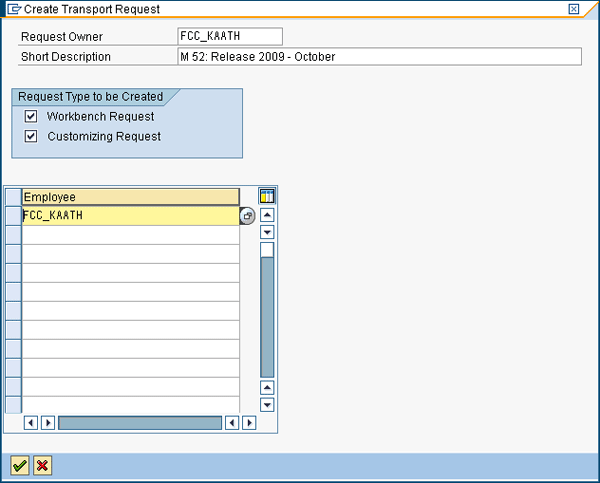
Figure 5
Example of a pop-up window to create transport requests
Transport Request Tasks
To allow SAP consultants and developers to select created transport requests after a customizing or development change, you need to create the transport request tasks for them.
Use in the ChaRM light approach: Add the appropriate consultants or developers to the transport requests (otherwise, they cannot select them). You can do this in the tasklist.
Figure 5 is an example of where you can add a list of employees (FCC_KAATH is an employee in my example).
Table 1 lists the ChaRM parts I’ve described (from ChaRM transactions to transport request tasks) and the frequency of their use within ChaRM light.
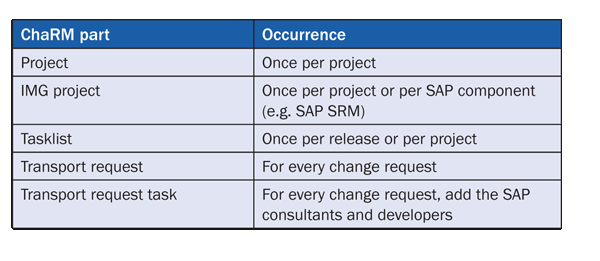
Table 1
ChaRM light implementation summary
Use of Tasklist
The final step is the actual use of the ChaRM tasklist. The default ChaRM tasklist contains many tasks, but within ChaRM light, you only use a subset of them. Specifically, as part of daily operations with ChaRM light, the activities you should perform in the tasklist are:
- Register transport requests
- Register transport request tasks
- Implement SAP Notes
- Move transport requests over the transport route (related to customizing changes, workbench changes, and implemented SAP Notes)
- Implement support package stack(s)
The last three activities in the list above are executed by SAP Basis consultants.
Figure 6 shows an example of an SAP Basis consultant moving the SAP transports from the Development system into the QA system.

Figure 6
Example of the release of transport requests into a QA environment
SAP functional consultants and developers use the created transport requests to attach their customizing developments or modifications to them. Just as they would without ChaRM, they select a transport request. The difference is that they select a transport request created within ChaRM so their activities are connected to the tasklist (and therefore also to the ChaRM project).
There are many ways to report on data logged via the tasklists with ChaRM reporting options. You can create a variety of reports on SAP transports without having to keep separate administration files (e.g., in Microsoft Excel) on them. Such separate administrations normally take a lot of time because you need to maintain them for all SAP components and keep the correct sequence. Errors are likely to occur. ChaRM — even in a limited form as ChaRM light — alleviates this problem.
Theo van Kaathoven
Theo van Kaathoven is a senior SAP Solution Manager consultant who has worked as an independent consultant for more than 15 years. He has a master’s degree in business administration, and prior to that he finished an IT education on a bachelor level. He is specialized in SAP Solution Manager use for both projects and application management (and their integration). He performed a complete implementation of many of the existing SAP Solution Manager functionality from scratch, up to and including support, for several large companies.
You may contact the author at
tovankaathoven@certifica.nl.
If you have comments about this article or publication, or would like to submit an article idea, please contact the
editor.