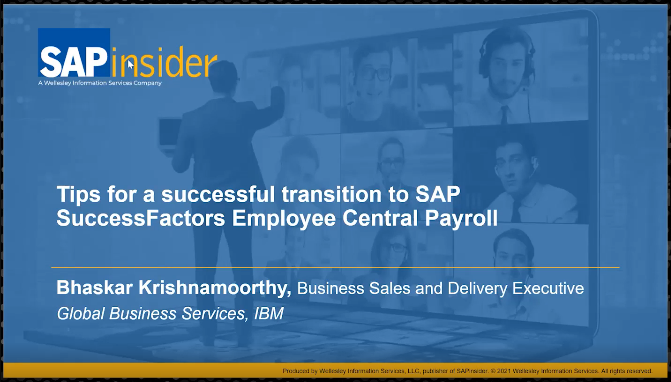HR Connections: Mike Timm on Streamlining Payroll Processing
Mike Timm, Founder and Managing Partner, Integrated Consulting Group, discusses the SAPinsider HR 2016 Vienna event, SAP Payroll Control Center functionality, and streamlining payroll processing in the latest installment of HR Connections.
This is a slightly edited transcript of the discussion:
Ken Murphy, SAPinsider: Hi, this is Ken Murphy with SAPinsider and this is another edition of HR Connections, an SAPinsider podcast series that focuses on the current developments and trends in the HR space. Today, I’m pleased to welcome back Mike Timm, who is the Founder and Managing Partner of Integrated Consulting Group, and he’s also an SAP certified consultant. Mike, thanks for joining us today.
Mike Timm, Integrated Consulting Group: Hi Ken, thank you very much. I appreciate it. I always look forward to these podcasts and providing updates that I’m seeing in the market and other things that are going on.
Ken: To that point, next month beginning June 20 is the SAPinsider HR event in Vienna and you’re one of the featured speakers there. I was hoping you could tell our listeners a little bit about your sessions and maybe what to expect overall from the SAPinsider Vienna event?
Mike: I’m really looking forward to it. Like you said it’s June 20-22, there’s a jumpstart day on Sunday, June 19 and actually I’m going to be getting into Vienna early that morning and attending those sessions. Martin Gillet has a good discussion about SAP ERP optimization so it’s generally ERP HCM, not specific to payroll which is what I focus on but he’s going to be covering the whole thing and he always has good information and useful tips. Jeremy Masters and Justin Morgalis are going to be talking about SAP Fiori in the afternoon and I’m looking forward to that one as well; on a payroll side we don’t see a whole lot of it except with the pay stubs, but Jeremy and Justin provide a wealth of knowledge. From a general standpoint, there’s a lot of good speakers – I recognize a lot of the names. People I’ve talked with in the past and a lot of good topics, and obviously SuccessFactors is going to get a good amount of coverage. SAP is going to be there speaking, several SAP speakers are going to be there talking about the roadmaps and how they see the functionality working and all those types of things. There’s going to be plenty of sessions for the on-prem folks as well so where I focus is still on-prem and I think there’s a lot of companies out there that see SuccessFactors on the horizon but they still want to get as much out of their current investment or as much ROI out of it as they can. The sessions that I’m doing, three of them, are all focused on on-prem and getting some of that investment out of the SAP system.
Like I said I’m going to be doing three of them. The first one is tips and tricks that I’ve learned over the years and how to fix payroll or get past issues that come up but also to be proactive in our efforts so we’re not always waiting to put out the fire. That’s going to be Monday at 1:45 p.m. And then on Tuesday at 8:30 a.m. I’m going to be covering customizing SAP Time Evaluation. This will be a deep dive into doing actual configuration and here’s the tables that are involved, here’s things we can do with schemas and rules and those types of things to meet the Time Evaluation requirements. And then the third one is Wednesday at 10:15 a.m. and that is customizing SAP Payroll. So very similar to SAP Time, I’m going to be talking about some of the configuration but a big focus on payroll schemas and rules and what we can do to make the system work very well but also some tips so that we aren’t even that far along so we’re not in the payroll process but we’re being proactive about some of the items we can do. So I think HR 2016 Vienna looks very helpful and the sessions will be very useful and can help companies make decisions about SuccessFactors or figure out how to get more ROI out of their on-premise installations.
Ken: Certainly a full docket there, and as you said you’re well represented with a session Monday, Tuesday, and Wednesday. One thing I’d like to ask you about is payroll processing and methods to streamline payroll processing. Is that something that’ll be covered in your SAP Payroll session?
Mike: Methods of streamlining payroll processing is something I’ve been talking a lot more about over the last two or three years at conferences and also working with customers – a lot of companies have put in their SAP installation and now that things are stable and they like it but they want to start doing some automation and seeing some ways they can squeeze out some more return on investment. It’s actually a good project to do; they’re very fun because you’re dealing with some people that have now been working with SAP for quite some time so they’re very knowledgeable you can show them little tips and tricks that I’ve learned over the years that they may not have known about, but then also starting to put some things in places and streamlining payroll processing that’s actually going to be covered some on my Monday session, strategies to avoid costly payroll and time-related challenges. I’ll be covering some of that, but also in the Wednesday session on customizing SAP Payroll there’ll be some examples that I’ve put in places at companies that streamline their payroll process.
One of the focus areas in streamlining the payroll process I’d have to say is the payroll process models. I’ve been surprised that a lot of companies haven’t put these in place, and these are worldwide so it doesn’t matter which country you’re in, but like I was saying a lot of these companies know their steps inside and out, they’re used to running these. We can take those steps and put those into a payroll process model and help automate it so you can schedule these things to run ahead of time and then it’ll go through certain steps and validate some of those steps. So we run payroll, if everything was OK from a standpoint of there’s no errors then it will go into say a posting to accounting simulation and then it will automate these steps and we can put in validation points either that the system can run or that we can stop and do manual reports and validations. So it’s very, very helpful to put that in place. And some of the other things that go into process model that folks might not know about, usually they’re set up and they run certain steps in the payroll process but you can actually add a fair number of the SAP delivered reports into the process model. They’ll work directly with the process model. There’s also some third-party reporting tools that you can have added into the process model. So if I want to schedule my payroll to run on Monday night at midnight, when I come in Tuesday morning the payroll process has run through the certain point that I wanted it to. Or I’ve stopped it so I can do some manual validations but all my reports can be run as well. So it’s all ready to go. There’s a lot of gain in that as people aren’t waiting during the day for reports and processes to run. One of the other points to is that we can add custom programs into the payroll process model with very little code, there’s only a few lines of code that are necessary to do that. So we have a lot of options and flexibility with it, but anybody that doesn’t use the payroll process model for regular payroll should look at it. If you’re not using it for your off-cycles you definitely should look at it. And that’s kind of where I see a lot of projects right now and a lot of effort being made for the on-prem folks.
Ken: Mike, the last time we spoke which was late last year, you brought us up to speed on the Payroll Control Center. I was hoping we can maybe get an update. One of the things you said last we spoke was from the adoption standpoint you hadn’t seen a lot of implementation but you said that 2016 might be the year (for that). What have you seen so far this year?
Mike: Payroll Control Center continues to grow more interest, there’s actually a lot more implementations of it now that have been put in place. It’s probably not the adoption rate I would like to see just because of the functionality that’s available but I think part of that reason is that companies do have to be on ECC 6.0 and they have to be at a certain enhancement pack and they have to have HR Renewal 2.0 in place to use Payroll Control Center. And I think right now from what I’m seeing that’s kind of the holdup that companies haven’t put in HR Renewal 2.0, there’s some infrastructure from a hardware standpoint that has to be available for that but then also servers and some items that have to be put in. That’ll get to be very technical, but once that’s in place Payroll Control Center can be up and running in a very short period of time. One of the nice things about it is that when you look at what SAP is adding functionality-wise to on-prem, the Payroll Control Center is getting actually a fair amount of focus. They’re building that out, there’s a lot of pre-build validations that are going on so that we can see from a dashboard exactly what the health of our data is. And it’s really pretty slick, as a manager I can go in and look at my dashboard and see green lights and know (for example) that if you’re in the U.s. my tax infotypes are lining up with the companies and I don’t have any employees are assigned a tax authority that my company code doesn’t have as an option, and so there’s a lot of these pieces. The other thing too that’s really nice about is it with workflow then if I do see an issue I can assign that to any one of my team members to resolve and they can go in and fix that issue. After they fix it, these reports and validations run on a continual basis. It gets updated so if I’m assigning something to one team member and it seems like they’re getting backed up I can reassign those to others; the SAP authorizations are all built in so I have to be somewhat aware of who can touch what data but I’m able to push these things around to the appropriate people. Once we start running payroll we can actually run it directly through the Payroll Control Center. So while earlier I talked about payroll process models, those look very antiquated even to the Payroll Control Center. Payroll Control Center is a much slicker looking user interface and then also the functionality in there. I can run all the different steps and see the exact health of all my data before I run, here’s all my data while it’s running, or here’s the payroll steps what status it’s in, and then we can go through and do our different validations.
On the technical side, I mentioned how HR Renewal 2.0 is necessary. A couple points that SAP had made early on, when you go back to the Payroll Control Center, is that when they first introduced it they said that payroll results would need to be declustered and they would need to be on SAP HANA. Those two things have changed since then: HANA is no longer a requirement, so we don’t need to have HANA at all to use the payroll control center. And the second thing is the payroll results being declustered. One of the misconceptions is that we have to decluster all of our payroll results. For some especially large companies that have been running SAP for a long time that would mean a lot of payroll results declustered. But actually what we can do is we can do just for a given time period. We can do it for two pay periods, or a month, different timeframes so that the data load isn’t that much and then reports and validations get run across that. So some of the hurdles that we initially saw have been reduced quite a bit.
And then like I said the dashboard is very effective. I have some Finance colleagues that have their dashboards and they look all really slick and I always thought it’s be great to have on the payroll side, and that’s what the Payroll Control Center gives us. It shows us an overview of how things are, but then we can drill down and see the actual details and be taken to individual infotype records and those types of things to see what’s going on, if there’s an issue of a warning identified. And the validations that we’re getting from SAP are constantly being refined as well so as SAP sends out updates they’re also providing more validations, they’re taking in information or requests from customers and implementing those but we can also extend it and we can put in our own validations and add those to the Payroll Control Center. So to use certain items you look at that SAP doesn’t deliver you can add those. So there’s a lot of flexibility to it as well. And I think that it’s an area if you’re on-prem and SuccessFactors is on the horizon but it’s out a ways, look at payroll process models right now to see if those you can implement more quickly. Everything is already in place, you don’t have to have any technical, hardware, or software updates. Payroll Control Center though is something that should be looked at as I know a lot of companies are starting to their HR Renewal 2.0 implementation because they want the nicer user interface and some of the mobility that comes along with that, so I think that Payroll Control Center will toward the end of 2016 or 2017 really start to pick up pace.
Ken: Mike I appreciate your joining us today and good luck with all of your sessions at the Vienna event, again the SAPinsider HR 2016 event begins June 19 is jumpstart day and the conference is June 20-22. Good luck there Mike and thanks again.
Mike: Thank you very much. And if you’re listening and you’ll be attending HR 2016 in Vienna please stop by and chat. I always like to get some feedback and see what people are interested in. And Ken thank you very much for having this. I do appreciate being able to get the word out.
Ken: Again, this is Ken Murphy with SAPinsider and we’ve been chatting with Mike Timm of Integrated Consulting Group and an SAP certified consultant.