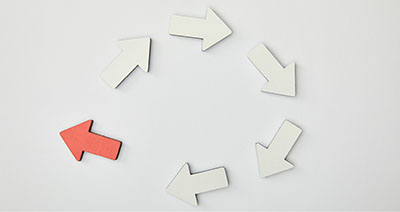Exploring Accounts Payable Automation from A to Z
Thank you for registering for this live Q&A on AP automation for SAP customers. You can read the transcript below of the SAPinsider Live Q&A conversation where Dean and Howie discussed the importance of automation for AP processes and how Esker can help.
If you haven’t already, subscribe to SAPinsider Online for free today!
Q: What is AP automation, and how can companies running SAP systems automate their AP workflow?
Explore related questions
Howie Hahn (HH): Automation takes many forms. First, it is creating an electronic document and keeping it electronic throughout its lifecycle. Second, it is eliminating non-value steps or processes. So in AP, it is extracting the data, eliminating the keying in, automatically doing key data checks, determining workflow or approval, validating data, and creating the invoice in the SAP ERP system. A byproduct of doing this will be the metrics and the ability to report on all of the extracted data.
Q: How can automation help companies focus on AP process problem spots?
HH: When using an automation tool, one of the advantages is being able to track and report on every detail of the invoicing process. In other words, the tool tells users everything about that invoice — when it came in, how it came in, who needs to approve it, by when, the terms and due date, and how long it has been sitting. Then, metrics, dashboards, and reports can show what exactly is happening in the AP process. So an automation tool automates process, and then the data that is collected provides the information needed to fine-tune the process — so a business will never stop improving its AP process.
Q: How are invoices scanned, and what automation tools can SAP software interface with?
Dean Bearman (DB): In AP organizations, typically invoices are scanned using high-end production scanners. However, if invoice volumes are not as significant, then any type of scanner can be used — as most AP automation tools simply require an invoice image of 300 dots per inch (DPI). SAP software can interface with many third-party products for invoice management and AP automation. We recommend validating that any vendor engaged is SAP-certified.
Q: Can automation help measure key performance indicators (KPIs) easier and pull reports quicker?
DB: Automation enables various data points to be extracted and validated from invoices and other related documents so the information can then be reported on — plus the data can be presented in dashboards. Users can build and pull reports and design the dashboards based on the required performance metrics so they have the visibility and can easily measure against the defined KPIs.
Q: Does automation identify duplicate and late payments?
HH: AP automation tools will “red flag” possible duplicates by looking at the data it has already extracted in a previous invoice. But also, if it is connected to the ERP system, it will search for previous invoices already entered into the system. For late payments, the automation tool will be aware of the payment terms along with the baseline date to highlight any discounts available. These are typically available as metrics in dashboards that are available for users.
Q: Can automation catch incorrect information in invoices and speed up the approval process?
DB: AP automation tools capture and validate data from supplier invoices. Further validation can then be done against the data contained within SAP software such that any price variances, for example, are identified automatically. With the tools available to accelerate and automate the data capture — i.e., optical character recognition (OCR), machine learning, teaching, and so forth — identifying exceptions to be managed can be instantaneous from the moment invoices are received by a given AP automation platform.
Q: Where does machine learning come into play with AP automation for SAP customers?
HH: Currently not only SAP users, but any ERP user can take advantage of machine learning, which is an AI tool available for things like data extraction. Machine learning allows an AP automation tool to become smarter and smarter with every invoice that is processed. It is an ongoing learning that will help to automate things that companies have not predetermined or even knew about during the planning stage of a project. When talking about machine learning, we are talking about automating a process that is not the same day in and day out but rather using data that was collected before to intelligently determine patterns. This will then allow actions that an AP clerk does on one vendor invoice to identify a similar pattern to be used on a different vendor’s invoice to properly extract data or perhaps reformate data, and so on.
Q: Could you share a use case example of how an AP automation tool becomes smarter?
DB: Historically businesses have tried to leverage OCR for automation. OCR simply converts an image into a data file. More recently, machine learning technologies are being incorporated into AP automation solutions to make them smarter. This monitors the behavior and actions of AP stakeholders and based on this, defines logic that can be applied moving forward to continue to drive and accelerate automation and improve efficiency.
Q: How can a company build a business case for an automation tool, or prove out an ROI?
DB: Building a business case for an automation tool typically starts with an assessment based on a company’s as-is situation — i.e., key data points, such as spend, number of suppliers, number of AP clerks, and the number of invoices processed; the success rate achieved in terms of matching invoices received against purchase orders and goods receipts; and any early payment discounts offered to suppliers, the dollar value actually captured, and much more. Plus, companies should undertake a review of how the invoice cycle is managed — i.e., do they have a workflow tool in place, or are invoices literally manually routed to stakeholders for approvals. The question then becomes what are the objectives of the business. Businesses might want to spend less time on non-value-add activities such as actually keying invoices into SAP ERP, if invoices are being manually routed identifying what impact the lack of visibility has on both the procure-to-pay cycle times and the supplier service levels — i.e., if invoices are being paid late and vendors becoming dissatisfied. Business case definition and value engineering can be a fairly involved process and is often unique to a given businesses scenario. Esker provides a whitepaper that helps guide you through the entire process and can be found on www.esker.com.
Q: How does Esker offer help to SAP customers in the AP automation space?
HH: Esker offers an AP automation tool that automates companies’ internal process using three data extraction technologies. Deployed in over 170 countries with every ERP system imaginable, Esker is a global company supporting over 156 languages including Asian based languages. Typically, our customers have a two-to-three month ramp-up period to achieve 100% data extraction. There is no cost to our customers’ vendors and, in fact, the only way they typically know something has changed on the customers’ end is that they are being paid on time. The tool’s vendor portal allows vendors to upload invoices, check their status, collaborate, and see a history of the invoices they have sent.
Q: What are Esker’s three data extraction technologies?
HH: The first is a common technology used in most automation tools called “first time recognition,” which looks for keywords located anywhere on a document to extract the values. The second is machine learning technology, which looks for actions from the AP clerks to learn what they are doing, making the system smarter just by processing invoices. These two technologies typically take care of 90% of all AP invoices. The third technology, called “teach,” is where a user shows Esker where the data is, and Esker remembers.
Q: Can it be used for electronic image archiving in departments outside of AP?
DB: Yes. Esker’s platform is image and business process independent. We have helped businesses to image and archive documents across both the procure-to-pay cycle, the order-to-cash cycle, and in other areas of the organization like contracts, human resources, manufacturing, and more.
Q: Are there specific features that help prevent or reduce external or internal fraud?
DB: Yes. Esker’s tool will validate vendors against the SAP system to ensure the supplier is valid and exists in the SAP system — without which the invoice cannot be processed. Plus, Esker’s platform includes support for digital signatures for electronic invoices that guarantees both the authenticity and integrity of the invoice document. This virtually eliminates the risk of fraudulent invoices being processed.
Q: What is the difference between robotic process automation and artificial Intelligence?
HH: Typically, when referring to robotic process automation you take a process that is always exactly the same and program automation so that day in and day out it always does the same thing. When talking about artificial intelligence we are talking about automating a process that is not the same day in and day out but using data that was collected before to intelligently determine patterns. This is what machine learning is. This will then allow actions that an AP clerk does on one vendor invoice to determine a pattern to allow a similar pattern to be used on a different vendors invoice to properly extract data or perhaps reformate data and so on.
Q: What is the difference between cognitive computing and robotic process automation?
HH: Cognitive is machine learning, robotic process automation is more rule based automation. Typically, robotic process automation is rule based logistics that are programmed into an automation tool before go-live to help automate the process. Cognitive or machine learning is more of an ongoing learning that will help to automate things you have not predetermined or even knew about during the planning stage of a project.
Q: I have heard about companies using vendor portals, is that a feature something Esker has and do you see suppliers taking to it well?
HH: Yes, Esker does have a vendor portal to allow vendors to upload check the status, collaborate and see a history of the invoices they have sent.
Matthew Shea: Dean, do you have any final thoughts on AP automation for today?
DB: Final thoughts… I would simply say that research shows that businesses that leverage technology for AP Automation perform an optimum level and the results based on how platforms like Esker’s have matured over the years can be very compelling. If you still see a significant amount of manual touch points and opportunities for process improvement in your P2P cycle obviously feel free to contact Esker. Our success as a business is solely based on the success of our customers in achieving a high level of automation in their critical business cycles and processes like AP Invoice Management! Thank you for your participation and enjoy the remainder of your day!
BIOS:
Dean Bearman, Business Development Manager, has been helping Esker in a commercial role developing business for over 20 years. He started out in Northern Europe in the mid-90s, helped to grow the Asia Pacific business, and, for the last 10 years, he has been developing the Northeast region.
Howie Hahn, Manager of the Sales Engineering department, heads up internal Esker training for SAP processes. His expertise lies in automating accounts payable and sales order processing for SAP ERP. Howie also strives to assist companies with moving their on-premise infrastructures to the cloud.