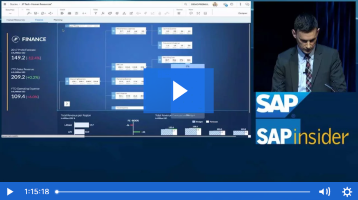SAP Mobile Start – Your Native Entry Point to the Intelligent Enterprise
Key Takeaways
⇨ Relevant business content, apps, and tasks need to be intuitively accessible in one place—anywhere and anytime.
⇨ SAP Mobile Start addresses these needs, offers the relevant mobile content like tasks, apps, or news, and ensures that one never misses an important business event or workflow.
⇨ SAP Mobile Start is provisioned automatically with the SAP Build Work Zone standard edition.
Accessibility in one place—anywhere and anytime with SAP Applications
Working styles have drastically changed, and mobile is now a critical driver for process innovation. Business processes are increasingly automated, and decision-making is quicker and independent of physical presence in an office or at a desk. Mobile is the new business reality.
During a workday, one encounters numerous so-called micro-experiences that differ based on one’s work and responsibilities. These can include interactions like approving requisitions, responding to customer queries, reviewing financial statements, submitting a leave request, or planning a trip. Such interactions can be repetitive or constantly changing.
This calls for mobile experiences. Relevant business content, apps, and tasks need to be intuitively accessible in one place—anywhere and anytime. This includes staying informed, taking action, and being able to dive into work no matter where one is or what time of the day it is. This experience must feel personal, relevant, and frictionless across all devices, just as one would expect from using apps in their private lives.
SAP Mobile Start addresses these needs, offers the relevant mobile content like tasks, apps, or news, and ensures that one never misses an important business event or workflow.
Let’s dive deeper into the key features of SAP Mobile Start and what’s in it for you.
- Access the content you need right away: Your relevant apps and content at your fingertips
SAP Mobile Start has three main screens. On the Start Screen, you see your latest to-dos, notifications, monitoring tile updates, and news feeds. By providing relevant news feeds, your company can help you stay up to date regarding your company, industry, or business domain. With app suggestions, SAP Mobile Start promotes apps that should be relevant for you, based on your usage patterns.
The Application Screen has all the relevant native and web-optimized apps like SAP S/4HANA Fiori apps or web links. Apps from your app catalog can be searched and started right from the in-app search. This easy and performant access to mobile apps allows focusing on important work, instead of searching for the right content.
On the To-Do Screen, you have access to all your workflow tasks in one screen that gets federated from various solutions by leveraging the SAP Task Center service. Thus, you will no longer oversee any tasks while being mobile and can process them with just one click, which significantly improves the approval time for critical items.

Main three screens of SAP Mobile Start
- Never miss a business-critical situation: Native notifications and business widgets
SAP Mobile Start supports you with native notifications and business widgets on your mobile device’s home and lock screen, and it also provides up-to-date business data to you. This helps you always stay on top of your important to-do’s and SAP S/4HANA business updates, like an increasing amount of open sales orders or a new to-do you have to take care on.
The best thing is that you decide on how many widgets you prefer and where you want to see them. Regarding notifications, SAP Mobile Start leverages the SAP BTP notification service to federate notifications from different solutions so that they can be presented to you in a uniform way as native notifications, but also within SAP Mobile Start in the Notification Center.

Widgets on Lock- and Homescreen
Find your apps immediately: Native Device Search
Instead of spending time on searching for an SAP S/4HANA web app, SAP Mobile Start allows you to search and open your SAP apps directly through the native device search, such as the iPhone Apple Search. SAP Mobile Start indexes your web-optimized apps and then leverages them to device search capabilities, significantly speeding up the time to get the content while being mobile.
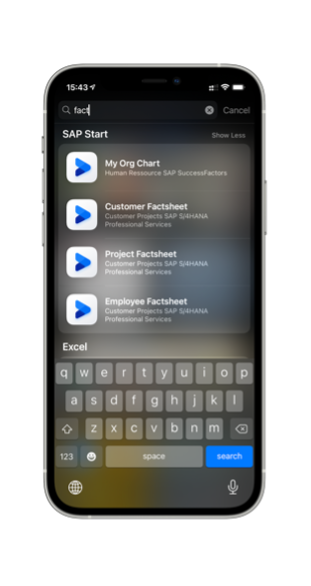
Search for SAP S/4HANA Fiori apps via device search
- Adopt your company’s corporate identity: UI Theme Designer based visuals
Many of the customers apply their own themes to SAP applications to adapt the visual appearance of the apps to reflect their corporate brand identity. SAP provides a single tool for theming and branding SAP’s key user interfaces—the UI theme designer. With the UI theme designer, you can apply your corporate branding and the visual look to applications built with SAP UI technologies—for instance, SAP S/4HANA Fiori apps.
This is a browser-based tool for cross-theming scenarios. Use it to easily build your corporate identity themes by modifying one of the theme templates provided by SAP, like the SAP Morning (for light mode) and SAP Evening Horizon theme (for dark mode) template, and then deploy it to your SAP Mobile Start users via SAP Mobile Services. To create your own theme, you can customize the following elements: Customer Logo, Header Color, Tint Color, Label Color, Background Color and Semantic Color.
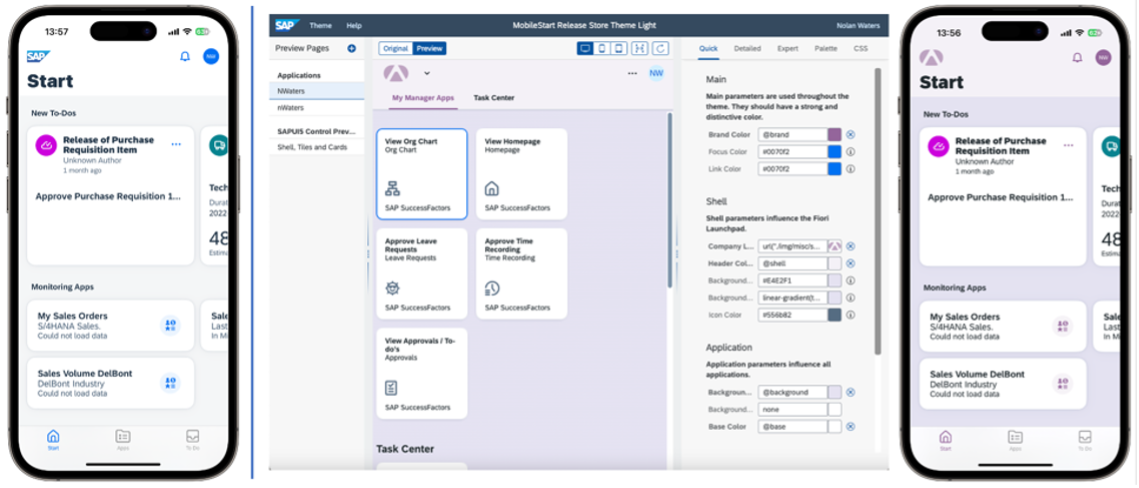
UI theme designer & SAP Mobile Start with and without theming
-
Easy onboarding by one click, nothing else needed: MDM support
SAP Mobile Start provides configuration support, following the App Config Community standard. You can apply app configuration via common MDMs to SAP Mobile Start and allow an even smoother onboarding experience without the need to scan a QR code. This is particularly interesting for users who do not use any desktop software, as they are mobile all the time.
Architecture-wise, SAP Mobile Start leverages SAP Business Technology Platform services.
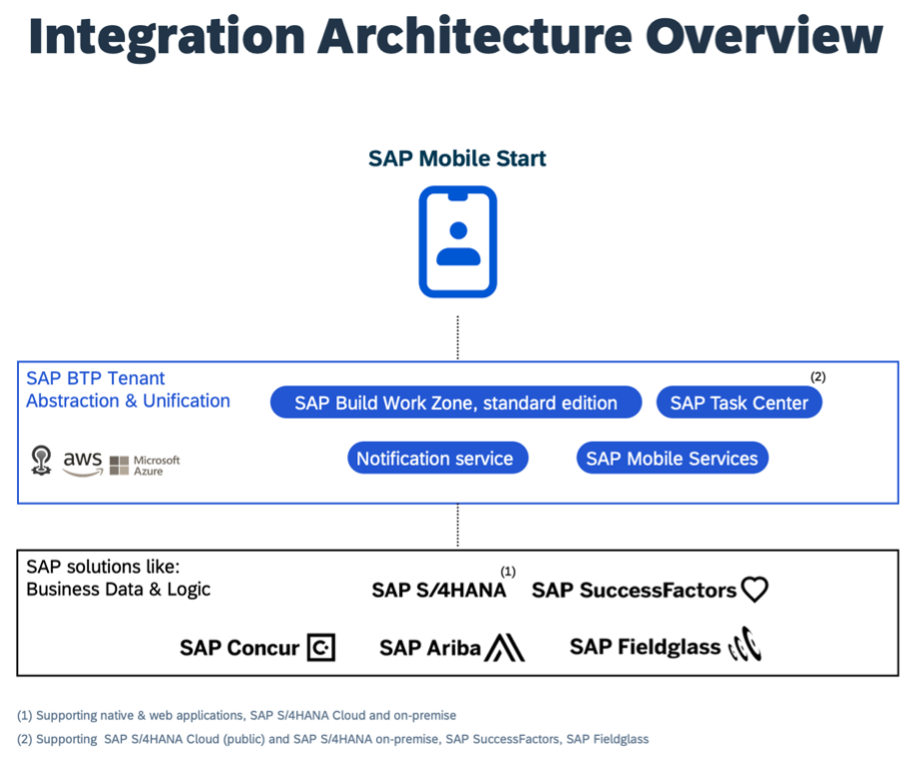
Architecture Overview SAP Mobile Start
On the server-side, SAP Mobile Start integrates with the SAP Build Work Zone standard edition, which includes the needed runtime pieces of SAP Mobile Services and SAP BTP Notification Service.
- SAP Build Work Zone standard edition (earlier known as SAP Launchpad service) is the strategic entry point for web-based applications provided by SAP’s product technology stacks (SAP S/4HANA, SAP SuccessFactors, SAP Concur, etc.).
- SAP Mobile Services acts as the single https endpoint and is used as an authentication and routing server.
- SAP BTP Notification Service exposes enterprise notifications from SAP products like SAP S/4HANA on sites available via SAP Launchpad service.
- SAP Task Center Service (optional) federates to-do’s from various LoB solutions.
Finally, let’s quickly look at how you can get SAP Mobile Start up and running. SAP Mobile Start is provisioned automatically with the SAP Build Work Zone standard edition. The SAP Build Work Zone standard edition includes the relevant parts of SAP Mobile Services and SAP BTP Notification Service. SAP Task Center service is optional. SAP Build Work Zone standard edition is already included in the main SAP Rise packages.
After implementing the SAP Build Work Zone standard edition, you can easily onboard your mobile device to SAP Mobile Start. Just download the app from the Apple or Android app store and scan the registration barcode from your SAP Build Work Zone standard edition settings or, if configured, use the MDM feature. Then you will be guided through a simple three-step onboarding process, which should not take longer than a minute.
SAP Mobile Start is available for iOS and Android devices, and you can download the app from the respective app stores and explore it with the built-in demo mode.
More information on the app can be accessed at our SAP Community page.