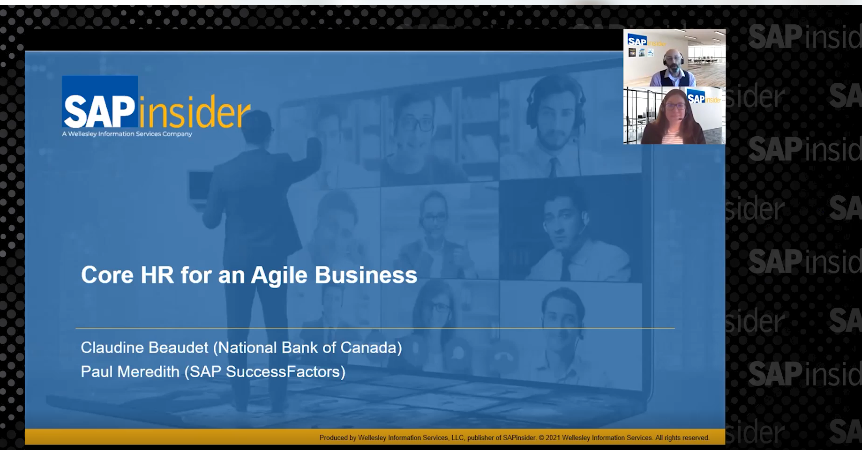Getting Started with SAP SuccessFactors People Analytics Report Stories
Key Takeaways
⇨ SAP SuccessFactors space has seen a lot of innovation especially on the topics of reporting, analytics and planning.
⇨ For any customer using SAP SuccessFactors solution, that is, SAP SuccessFactors Employee Central, stories are the place where reporting journeys start.
⇨ SAP SuccessFactors People Analytics stories are a visual experience that allows the viewer to slice and dice data to identify patterns, markers, and areas for attention.
SAP SuccessFactors People Analytics Report Story Templates
As more customers deploy SAP SuccessFactors, they are introduced to SAP SuccessFactors People Analytics reporting methodology. However, unlike what it is believed to be, SAP SuccessFactors People Analytics is not a tool nor a specific product per se. It is an umbrella term to describe the model of reporting for HCM that encompasses different solutions. SAP SuccessFactors People Analytics has three components that align with three critical categories as part of any intelligent model. These three components are Reporting, Analytics, and Planning.
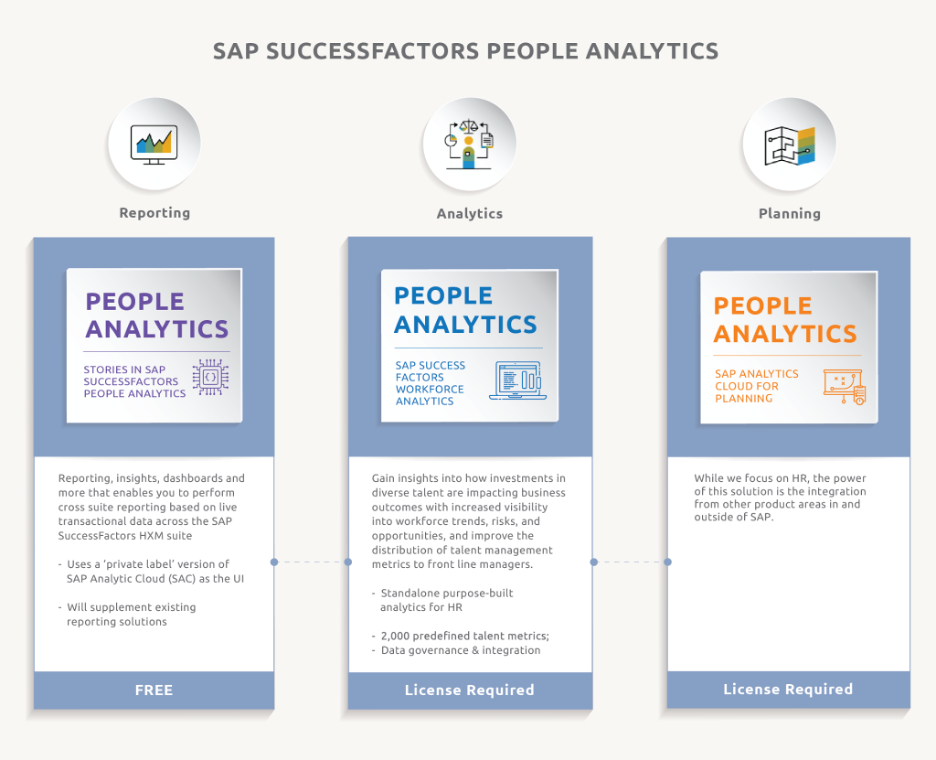
Explore related questions
This article focuses on Stories in SAP SuccessFactors People Analytics, which is the operational component. For any customer using SAP SuccessFactors solution, that is, SAP SuccessFactors Employee Central, stories are the place where reporting journeys start. This article will empower readers with the knowledge they need to get started.
Stories in SAP SuccessFactors People Analytics is available for free with any SAP SuccessFactors license. SAP SuccessFactors’ customers can access it at the SAP SuccessFactors home page via the Reporting option as shown in the picture below.
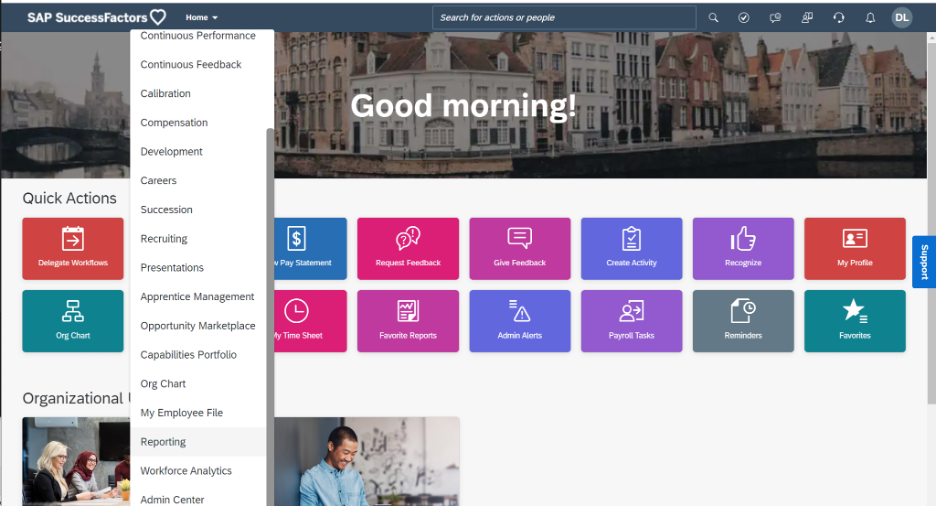
2023 SAP SuccessFactors Homepage
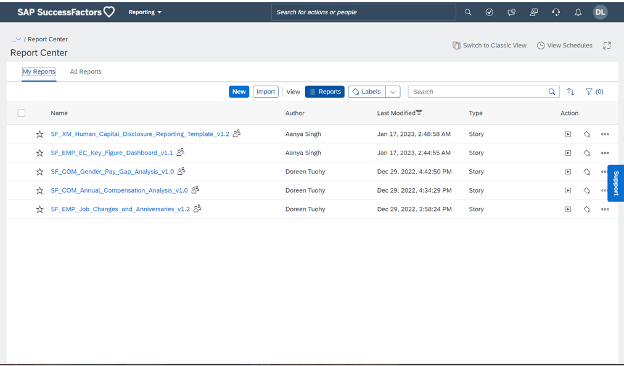
Some report stories are listed in the example above. If customers are new to stories or accessing it for the first time, the list may appear blank. Starting from scratch is often a bit more challenging than starting with a template. For this article, let us start with a template.
Report Templates and the Content Store
Templates are available via the Content Store in SAP SuccessFactors. There are approximately 60 templates to choose from for various functional areas in SAP SuccessFactors. These include Apprentice Management, Benefits, Compensation, Employment, Time Management, and others. The full list of SAP SuccessFactors delivered templates can be downloaded from SAP SuccessFactors Community. To download the List of Available Templates, a valid SAP SuccessFactors Community ID is required. Three new templates added in 2022 include the following:
- Time Tracking Analysis
- Recruiting Process Analysis
- Dependents Ineligible (Aged Out) for Insurance Benefit
How to Download a Template
On the Report Center page, select the Import button available in the middle of the screen. It will prompt a page that allows you to import either local files or templates from the Content Store. Select the Content Store option at the top of the screen to display the list of templates available for downloading. Use the search bar (top right) to find one of interest.
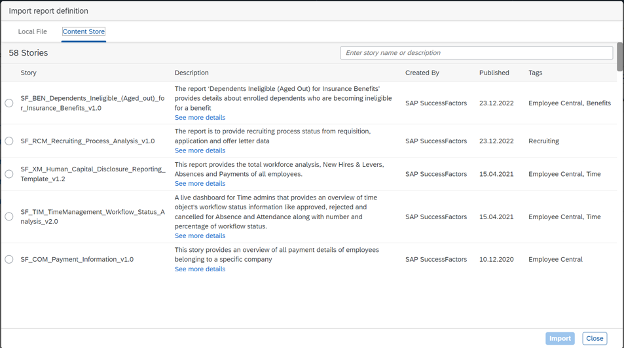
For the current example, search term terminated is entered to see the available templates.

The screen will show updated list reports that include the keyword. From here, the See more details link can be selected to get in-depth descriptions of the templates to see if they meet the needs as shown below.
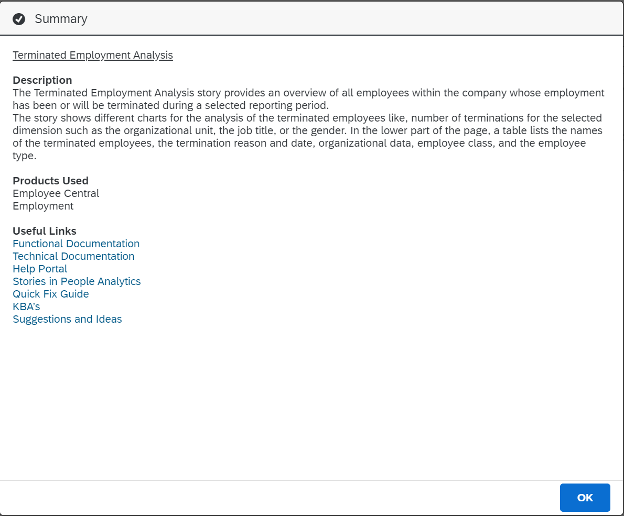
After reviewing the template Summary, the OK button can be used to return to the Import Definition Screen where the circle button to the left of the template can be selected for downloading, followed by the Import button. A disclaimer will appear for acknowledgement.
Disclaimer: Template stories are created on a model instance, which can have a different configuration if compared to your instance. If an imported Story appears broken, review the template and edit the columns to suit your instance configuration.
Caution: When you import a story template, it overwrites the previously imported version. Even if another user has imported the template and renamed it, it will be overwritten with the one being imported. Before proceeding, it is recommend that the previously imported version (if any) of the story template is duplicated to avoid losing the work done on the previous version.
You will return to the Report Center screen where All Reports option can be selected to see the downloaded template listed with your name. Please note that you may need to refresh the screen a few times before it appears, similar to the one shown below.
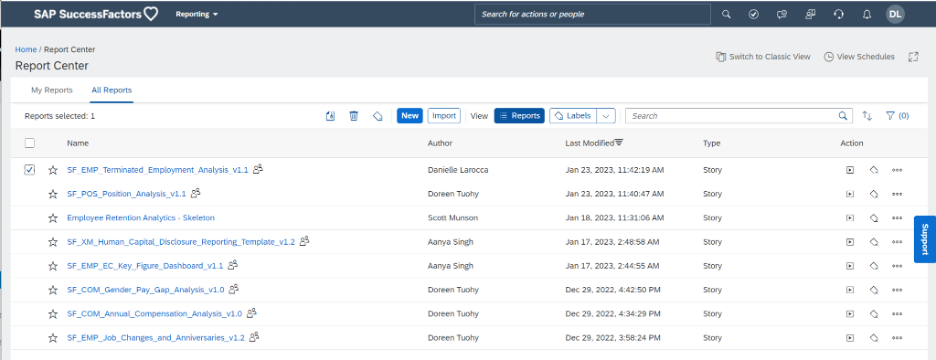
Select the link for the report to launch it. If you are new to the solution, you may see a message asking you to enable cookies for the site to function properly. You can directly run the imported story. If you have the permissions required to access the data. If relevant data exists in your system, it will generate a report that looks like the sample report shown below. The template will then execute and display on the screen.
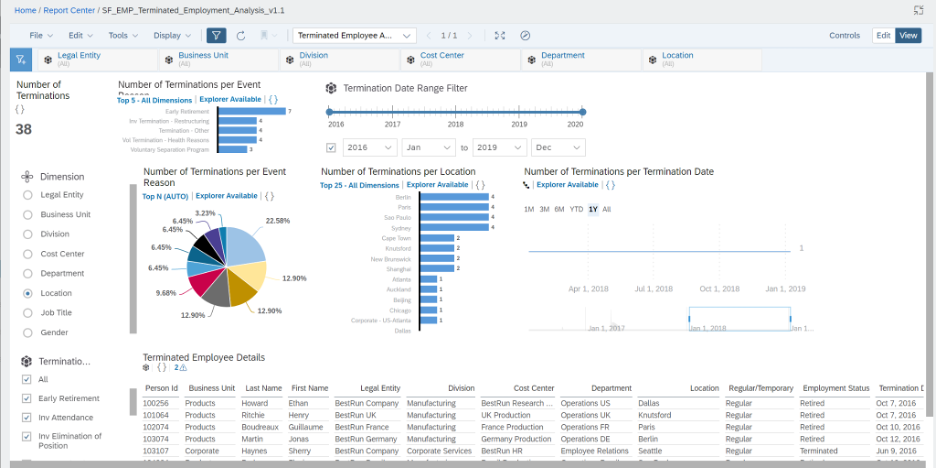
The Terminated Employment Analysis story provides an overview of all the terminated employees or the ones who will be terminated during a selected reporting period.
The story shows different charts for the analysis of the terminated employees, including the number of terminations for the selected dimension such as the organizational unit, job title, and gender. In the lower part of the page, a table lists the names of the terminated employees, the termination reason and date, organizational data, employee class, and the employee type.
Those who have been reporting on SAP HR and Payroll data in on-premise SAP ECC know that visualization, graphics, and analysis were often lacking. Below is a sample of report output in standard SAP, which is simply a list of raw data.
 © 2006 SAP Query Reporting, Danielle Larocca
© 2006 SAP Query Reporting, Danielle Larocca
SAP SuccessFactors People Analytics stories are not about raw data lists, analysis ideas, or identifying trends, etc. It is a visual experience that allows the viewer to slice and dice data to identify patterns, markers, and areas for attention.
Working with Imported Template
Each template appears differently, and it is best to get familiar with how the screen functions and reacts. One can start by looking at the raw data that appears at the bottom of the screen in a table listed under the template name. This raw data is like the standard SAP ECC reports. It is a preview look at the data that drives the dashboard.
Warning icons inform about the additional information about the segment one is viewing. In the example below, the warning icon informs that it is only displaying a portion of the raw data on the screen, as shown below.

2023 Stories in SAP SuccessFactors People Analytics
Starting with an appreciation of the core data that drives the visualizations is a great place to start because it allows the viewer to see which specific system values are driving results and analysis.
Next, look at the Dimensions on the lefthand side of the screen, which allows the viewer to vary the view and analysis. In the example below, criteria are changed to view by Gender and by specific Termination Reasons (involuntary only).
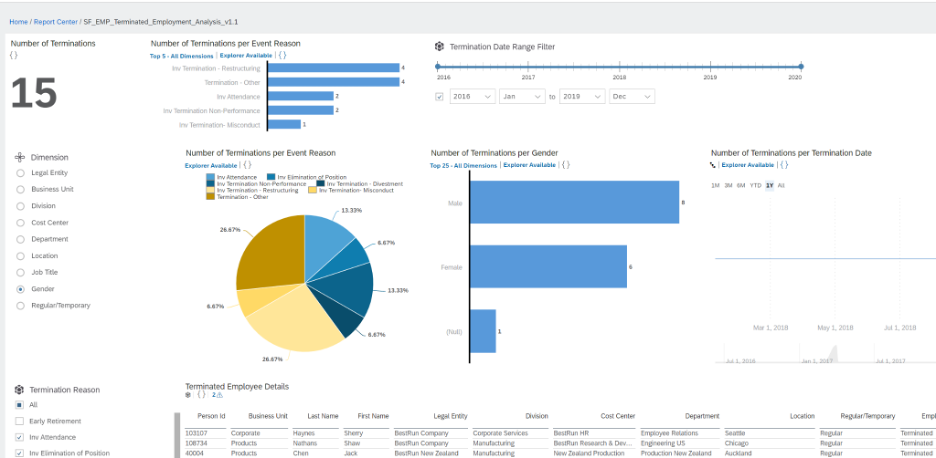
These changes to the dimensions updated the count (top left) and visualizations accordingly. Take some time to vary each of the elements on the screen to understand what each is telling you.
Keep in mind, template stories are not ready-to-use reports per se. They cover multiple scenarios that offer a comprehensive foundation on which stories can be built and that suit the business needs.
SAP recommends honing the efficiency of the stories and updating the template stories as per the recommendations made in the “Implementation Design Principles” guide for stories in SAP SuccessFactors People Analytics.
One can view or download the technical documentation for each specific People Analytics template. In this example, www.help.sap.com > SAP SuccessFactors People Analytics > Understanding Template Stories in People Analytics > Employment >Terminated Employment Analysis.
Prerequisites
The prerequisites:
- Enable the Manage Dashboards/Reports > Story Admin permission to access the Content Store from the Import reports dialog in Report Center.
- Enable the Create Story permission, and select the schemas you want to use while creating report stories.
- Enable schema-specific permissions to access data from the schema tables. Refer to the Schema Permissions Required for Using Story topic for more information.
- Enable the permissions to access module-specific data and to view the employee-specific data.