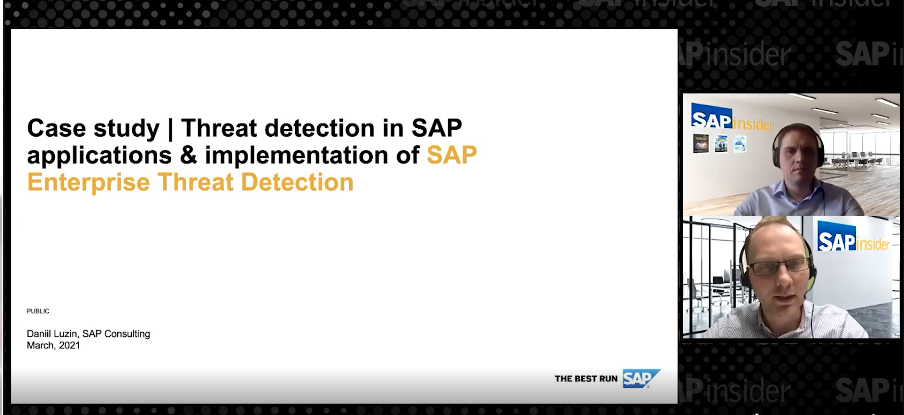Tips for configuring and administering payroll claims
Tip Doctor, Insider Learning Network.
This HR tip comes courtesy of Kathy Morris of Symphony Consulting Group, who spoke at our recent HR 2011 event.
What Is a Payroll Claim?
- A claim is a dollar amount that an employee owes an employer due to an overpayment
- Claims result from net pay less than zero
- Claims are frequently due to a retroactive deduction in pay
- Examples:
An employee is paid in advance and then terminates employment - An employee is on leave with benefits continuing to be deducted, and when the employee returns from leave, the first pay period earnings do not cover the balance of benefits deductions from missed payroll periods
- Claims are frequently due to a retroactive deduction in pay
- Examples:
- An employee’s work time does not create enough earnings/gross pay to cover scheduled deductions
- An employee does not work any hours for the pay period, yet has deductions scheduled to be withheld
- Examples:
Which SAP Reports Inform About Claims?
- Every pay period, use a combination of the following reports:
- Payroll Reconciliation: PC00_M10_REC
- Wage Type Reporter: PC00_M99_CWTR or SA38-H99CWTRO
- Display Payroll Results: PC_PAYRESULT
- Claims Processing: PC00_M1
0_CLAIMS or Components of a Claim: RPCLMSU0
Payroll Reconciliation: PC00_M10_REC
- Selection criteria
- Run for a specific payroll period or for a range of time that does not relate to a specific payroll period
- Wage type application = CLMS
- Detailed/Totals view: EE Data = Check Marked
- View results
- Results of this report are limited to the amount of individual claims for a broad range of time and so do not provide sufficient data to clear the claim
- Wage Type Reporter: PC00_M99_CWTR
- Selection criteria
- Run for a payroll interval or for an individual payroll period
- Select Wage type /561 Claim from the dropdown menu
- Selection criteria
- View results
- Results are limited to the amount of the claim and when it occurred
- Insufficient details to clear the claim because a comparison between “/561 Claim” and “/5PY Good Money” cannot be made
- Display Payroll Results: PC_PAYRESULT
- Selection criteria
- Only personnel number is required
- Selection criteria
- View results
- Results are limited to the amount of the claim and when it occurred
- Limited detail, not enough to clear the claim because a comparison between “/561 Claim” and “/5PY Good Money” cannot be made
- Claims Processing: PC00_M10_CLAIMS
- Selection criteria
- Select a specific payroll period or a range of time that does not relate to a specific payroll period
- Personnel number(s) or Payroll area for entire group of employees
- Selection criteria
- View results
- Components of the claim shown under “Tax Amounts” and “Deduction Amounts Wagetype”
- Provides sufficient data to resolve a claim – a comparison between “/561 Claim” and “/5PY Good Money” can be made
More HR information, tips and advice, including articles from HR Expert, are available on Insider Learning Network’s HR Group.
 |