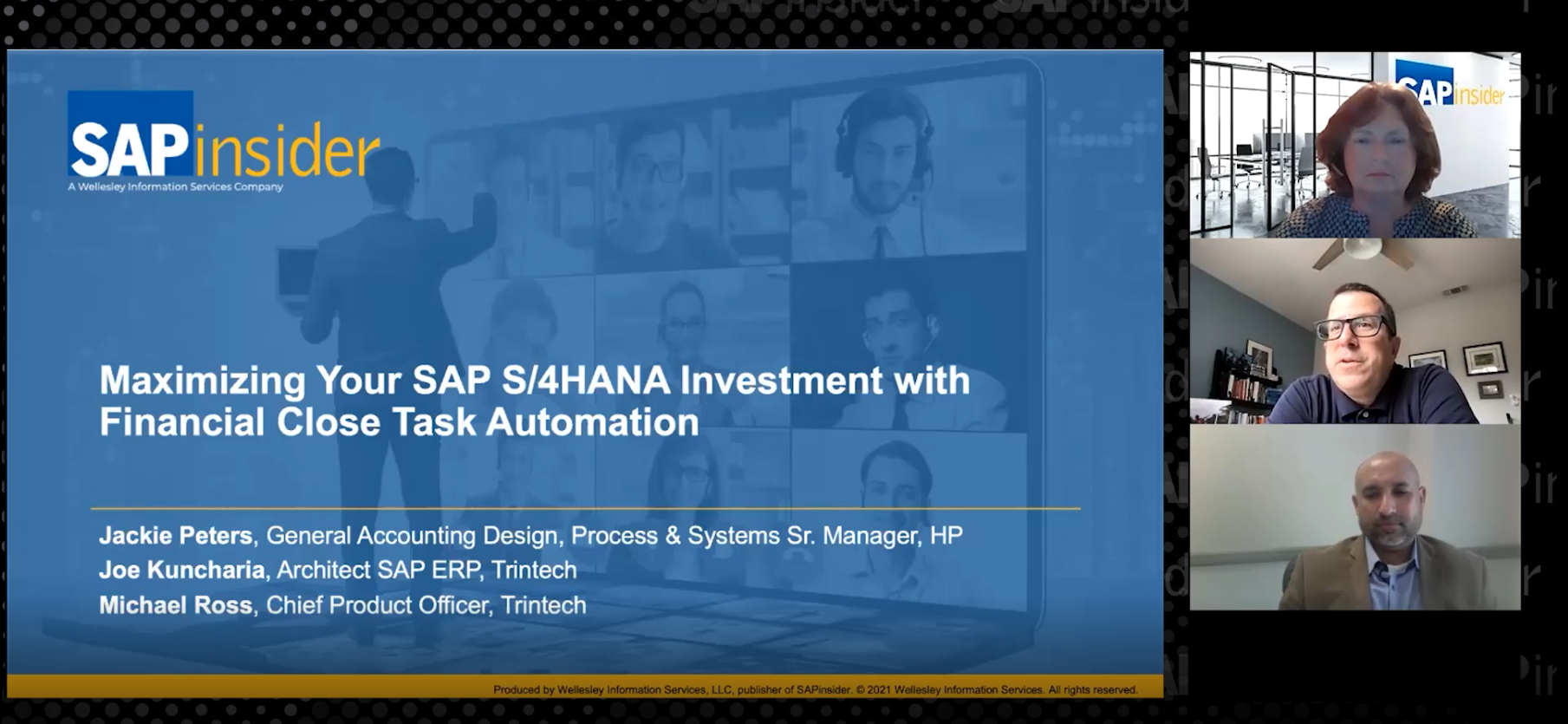by Dr. Marco Sisfontes-Monge, Managing Partner, Arellius Enterprises Inc.
SAP S/4HANA Finance for Group Reporting is the latest product designed by SAP made exclusively for consolidation purposes. The solution integrates directly into the SAP S/4HANA database and has integration capabilities with the SAP Business Warehouse and SAP Analytics Cloud family of products. In this document the Data Monitor functionality in SAP S/4HANA Finance for Group Reporting is explained. We will review some of the configuration setups along with the security requirements needed so the right number of menus are available to the user when working in the web-based Fiori environment.
Before we begin, it's important to emphasize that the SAP S/4HANA Finance for Group Reporting database and architecture are built for
period or monthly data only, NOT year-to-date (YTD) data. This is an important point since all transactions, postings, and calculations in the system follow this rule. In comparison with SAP Business Planning and Consolidation, the planning model had to be created with the flexibility to have either Periodic or YTD, but this flexibility Is not available in SAP S/4 HANA Finance for Group Reporting. SAP S/4HANA Finance for Group Reporting is designed around ACDOCA on a periodic (monthly) basis for all transactions in SAP S/4HANA. YTD reporting and selective YTD calculations can be performed within SAP S/4HANA Finance for Group Reporting, but the data will be captured on a high level as YTD and during the calculation the system internally will break down the value into the different monthly periods or periodic values. You can report data in YTD with the appropriate selections, but the core data in the database is stored
PERIODIC or MONTHLY, and this includes balance sheet, income statement, journal entries, cash flow calculations, and any other postings.
Upgrading Your System to Support SAP S/4HANA Finance for Group Reporting Functionality
Before you start your implementation, a key point to discuss is your SAP system upgrade level. Often project managers or project leads are very hesitant to upgrade their SAP systems because the SAP Business Warehouse teams are reluctant to support the upgrades. For example, if you are in the current level of SAP S/4HANA 1609 and you want to implement SAP S/4HANA Finance for Group Reporting functionality that is only available In 1809 or higher, new software
MUST BE INSTALLED on the servers which might cause significant impacts across the board. For example, I was recently involved with a major pharmaceutical company in the US and they were upgrading from SAP S/4HANA 1609 to SAP S/4HANA 1909, and the project manager was clear, no upgrades to the servers would be performed because the SAP Business Warehouse team would be impacted, and with the support of the project leader in Germany. SAP AG has provided so many guiding OSS Notes to manage upgrades across installation levels, and still I am very surprised how project managers, team leaders, Big 4 implementers, and developers around the world still rely on previous experience rather than focusing on the latest OSS notes and guidance in order to make their decision making.
Needless to say, please use SAP OSS notes as reference and guidance and not people's opinions with a "show me facts" approach. To complete the story, the project managers agreed they will upgrade only front-end components on the laptops but nothing on the servers to finish the 1909 upgrade, and after multiple intense meetings and after multiple OSS notes shown on the competitors desk and intense meetings with the overall Project Manager and Global Leader In Germany, finally an upgrade to 90% of their system components that I wanted was authorized and performed on the servers to bring the expected functionality required to have SAP S/4HANA Finance for Group Reporting using 1909. It was a massive impact since the last core backend upgrade to the servers happened
4.5 years ago, and after completion the performance issues were reduced overnight, and the expected functionality was available for implementation.
Another example that showcases the importance of upgrading: I was flown to Dubai on emergency to support a major supermarket and car dealership conglomerate. We reviewed the servers the first day with the SAP Basis team due to significant performance issues and system instability on their servers and the end-user community was ready to completely stop using the system all together since they could not access, use, or generate reports without the system taking one hour to open or their reports crashing all together. Long story short, the core components of this major conglomerate have not been updated for
at least 6 years, and upgrading the servers at this time due to the level of customizations will have serious impacts that required further evaluations. To make matters worse, both project managers from the client and implementation teams were in denial that such upgrades would be necessary, arguing that SAP must provide a solution for their situation, and unfortunately the solution was simple
, upgrade your systems at least once a year or else. In summary, YES Project Managers or Project Sponsors, if you want to use and deploy SAP S/4HANA Finance for Group Reporting on version 1909 your servers must be touched, and please do not listen to anything else but SAP OSS notes and your system status from your SAP Basis teams to avoid the major fails previously described, otherwise doing the job half way you will pay in wasted resources and time, develop useless customizations to patch up your system for a while, system instability, and poor performance in the immediate future.
What is the Data Monitor Functionality in SAP S/4HANA Finance for Group Reporting?
As shown in
Figure 1, SAP S/4HANA Finance for Group Reporting has two monitors and their tasks are clearly described based on their processes:
Data Monitor and Consolidation Monitor. In summary, the Data Monitor functionality is tailored towards the local accountant in charge of the data collection, transfer data from ACDOCA to ACDOC U, data preparation, currency translation, rounding, CTA calculations, journal entries, and validity check of the data BEFORE consolidation process begins. The Consolidation Monitor, which will not be reviewed in detail in this document, controls the consolidation process within SAP S/4HANA Finance for Group Reporting, such as intercompany elimination, group elimination, equity calculations, divestitures, among others.
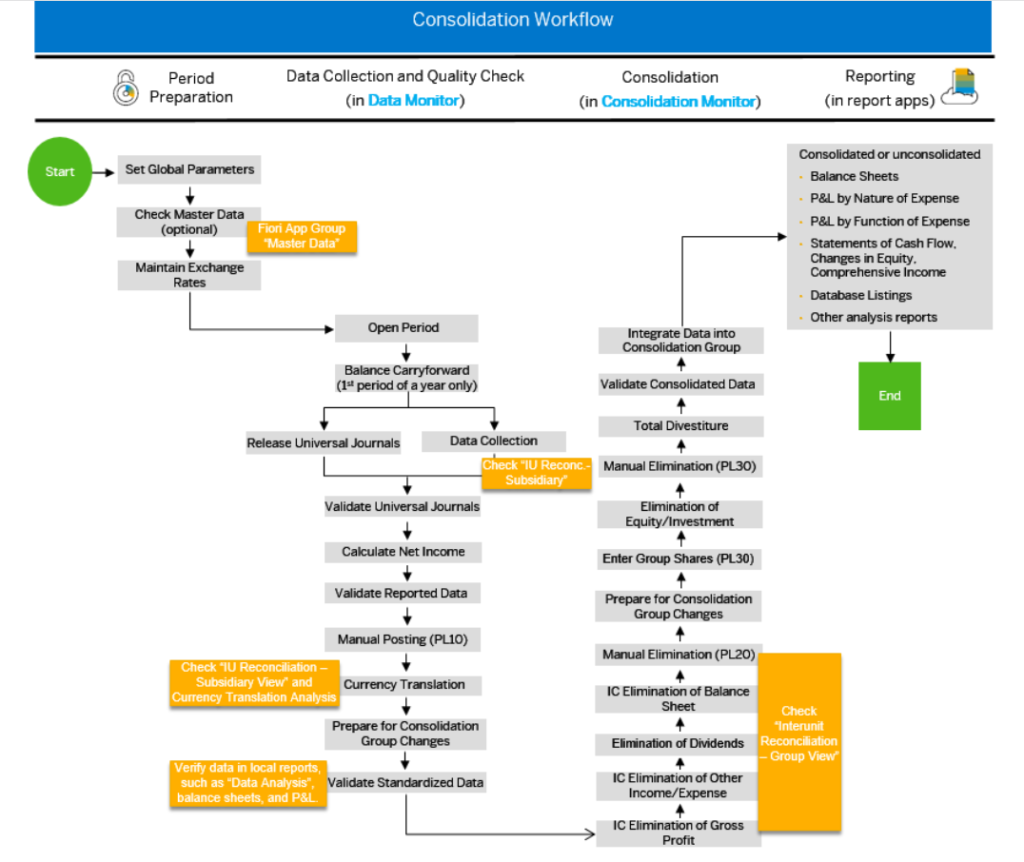 Figure 1—The Overall Consolidation Process in SAP S/4HANA Finance for Group Reporting
Figure 1—The Overall Consolidation Process in SAP S/4HANA Finance for Group Reporting
To be clear, BOTH Data Monitor and Consolidation Monitor provide a sequence of events and processes to be executed to complete a task. It Is recommended that you install the pre-delivered content called
1SG. It Is recommended to review SAP OSS note 2659656 for further clarifications. An important concept in SAP S/4HANA Finance for Group Reporting is financial statement items, which are commonly referred to as FS. FS is nothing more than an account used in SAP S/4HANA Finance for Group Reporting that gets populated as a result of the mapping from the original SAP general ledger (G/L) account to a new number that will be used to build your financial statements for consolidation, such as balance sheet, cash flow, and P&L statements. FS accounts can be populated using BOTH planning data from table ACDOCP and actual transaction data from ACDOCA, and their values reside In the ACDOCU table only. FS are generally referred to as group chart of accounts, and the SAP G/L account is generally referred to now as the operational chart of accounts with a leading ledger coming from the ACDOCA and ACDOCP tables.
Based on Figure 1, the tasks that the Data Monitor will take care of are mostly data preparation and review performed by the local accountant role:
- Open Period: by right clicking on a Consolidation Unit (Company Code) you can open a period in SAP S/4HANA Finance for Group Reporting. Remember the closing in SAP G/L account level is separate from a FS item opening period.
- Balance Carry Forward: performing a Balance Sheet Carry Forward process from operational chart of accounts (SAP G/L Account) to FS items is done on period 1 of every year.
- Release Universal Journal: transfer data and executing the mapping from operational chart of accounts in ACDOCA to FS items in ACDOCU.
- Validate Mappings: supports the validation of mappings from operational chart accounts to FS items, and also SAP S/4HANA Finance for Group Reporting provides an app that helps perform a mapping check for a specific time period based on your selection parameters and identify the missing mappings.
- Calculate Net Income and Validate Reported Data: SAP S/4HANA Finance for Group Reporting allows you to create your customized data validation formulas, group them together into a single task, and execute them at once as part of the Data Monitor.
- Manual Postings: you can also use Data Monitor to load SAP, non-SAP data or adjustments using a flat file upload interface.
Now, to access the Data Monitor functionality you need to use the web-based Fiori App available In the Consolidation Data Preparation Tile Group and click on the Data Monitor App as shown in
Figure 2 or by accessing the T-code UI2/FLP In your SAP GUI environment.
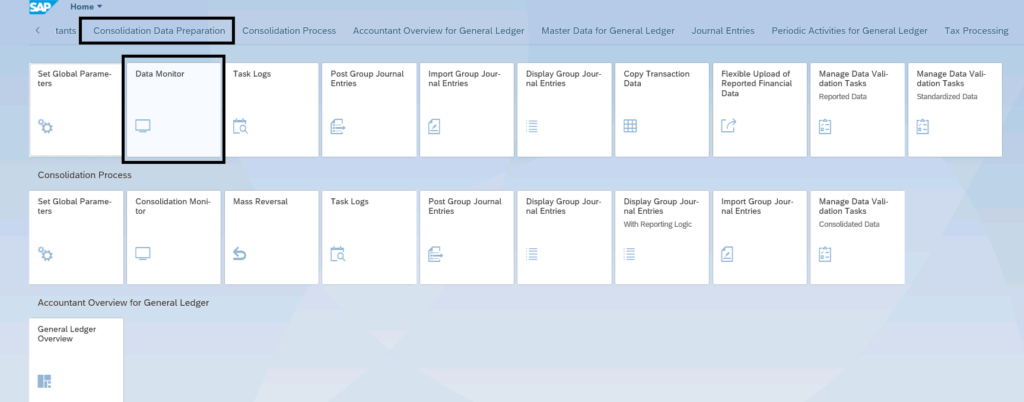 Figure 2— Accessing the Data Monitor from the Fiori Tile in the Consolidation Data Preparation
Figure 2— Accessing the Data Monitor from the Fiori Tile in the Consolidation Data Preparation
However, it is important to notice that the option for
Set Global Parameters must be set up since these selections affect the data and structures displayed in the Data Monitor, as shown in
Figure 3.
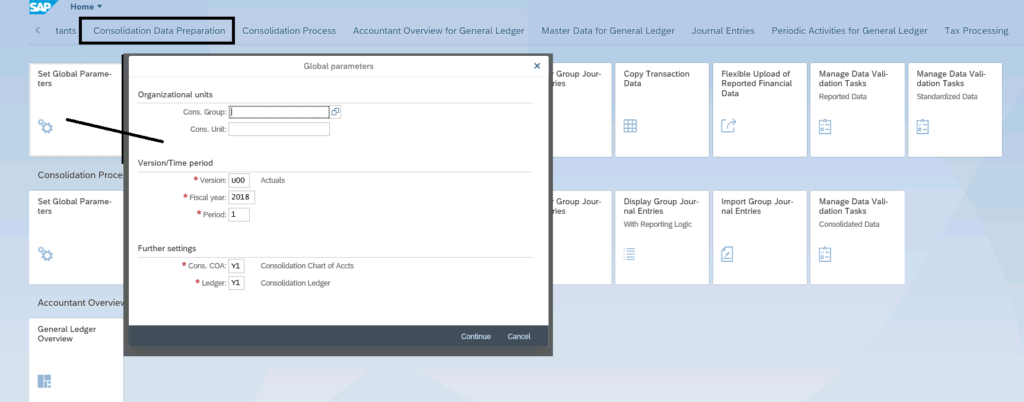 Figure 3— Setting Up the Set Global Parameters for Data Monitor
Figure 3— Setting Up the Set Global Parameters for Data Monitor
Similarly, to the Data Monitor itself, Set Global Parameters Tile is available in the same Consolidation Data Preparation Tile, next to the Data Monitor, as shown in Figure 3. The key selections are:
- Version: Versions are also called categories in other SAP products such as SAP Business Planning and Consolidation. The purpose of a version is to create data sets that you can separate your data for reporting such as Actual, Budget, Actual data with Budget Rates, and Budget Data with Actuals Rates, and more. The SAP pre-delivered version Y10 is available if Business Content 1SG is installed.
- Fiscal Year: defines the year.
- Period: defines the period.
- Consolidation Chart of Accounts (FS Items Groups): identifies the chart of accounts available for the FS items to be used and displayed and reported.
- Consolidation Ledger: defines the Group Currency and the source SAP leading ledger, example 0L. There can be only ONE currency per ledger, meaning ALL reports and calculations would be delivered in one single currency. If you require reporting in EUR you must create another ledger in the required currency as of Version SAP S/4HANA 1909. In the SAP pre-delivered content there are two ledgers delivered Y1 in EUR and Y2 In USD, custom made ledgers must start with C such as C1 or C2. Also there are consolidation ledgers 1C/2C, which are not relevant for Group Reporting.
Once opened, the Data Monitor will display the selections chosen in the Global Parameters App on the top of the screen with Consolidation Chart of Accounts (COA), Version, Period and Year. Notice that in Figure 4 the selections chosen in Figure 3 have been greyed out, and to change it to you must return to the Tile discussed in Figure 3. Notice in Figure 4 on the left hand side is the consolidation unit hierarchy (Company Codes), and the units such as SW00 highlighted in green means its selected period is not open, which is separate from FI monthly close process or SAP Financial Closing Cockpit.
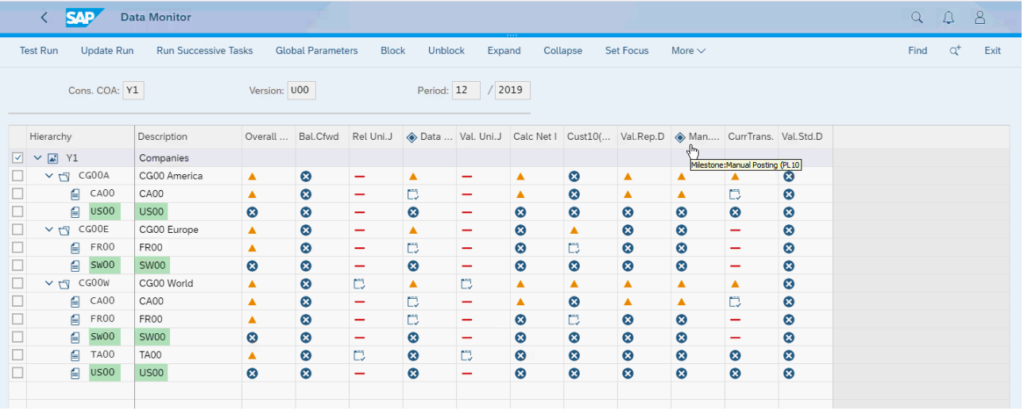 Figure 4— Sample of the Data Monitor Environment
Figure 4— Sample of the Data Monitor Environment
As shown in Figure 4, you see the consolidation unit hierarchy on the Y axis and the tasks are managed in the columns or the X axis. Notice in this grid there are tasks to be executed for each group or consolidation unit. Also, the tasks can be executed at the group level or the parent of the hierarchy. For example, CG00W node is the parent for Canada, France, Switzerland, United States, and more. This hierarchy includes both SAP companies and non-SAP companies, only the SAP companies will be populated when the replication and mapping tasks from ACDOCA to ACDOCU are performed.
Figure 4 contains a grid with colors and symbols that identify the different status of your data by Consolidation Unit (company Code). SAP S/4 HANA Finance for Group Reporting allows you to execute each of these individual tasks at the Group Level or at the Individual Consolidation Unit level for each of the identified tasks located on the columns in Figure 4. Each of the consolidation units on the Y axis must have a green checkmark at the end of the completion of each task. The nomenclature of each status is noted below:
- A green check mark with a window identifies a successfully completed task and execution.
- A yellow task identifies Items to be reviewed.
- A X identifies a task not yet executed.
- A red minus sign identifies a task that does not apply to the consolidation unit, for example because the Consolidation Unit does not have data and it is not an SAP company for this step.
Finally, it is important to notice that each data point or grid can be executed in test mode or update mode. The first one test mode is considered a simulation, where the task is executed testing the available data and without changing the data in the database, just a read process. The update mode performs the tasks and changes the data available in the data base, and after completion the data adjusted or generated would be available for reporting or review in ACDOCU.
Critical Security Roles for SAP S/4HANA Finance for Group Reporting and Data Monitor
As mentioned in the previous section, SAP S/4HANA Finance for Group Reporting works with tiles. These tiles exist in the SAP Fiori environment. Similarly with other SAP products, it is important for the user or group of users to have the proper security available in order to work, configure, and access the complete set of tools as an admin or super user in order to work and configure the Data Monitor. The roles shown in
Figure 5 are
MANDATORY when accessing the security
t-code PFCG:
- Administrator-Group Reporting (SAP_BR_ADMINISTRATOR_GRP role)
- Analytics Specialist (SAP_BR_ANALYTICS_SPECIALIST)
- Configuration Expert-Business Process Configuration (SAP_BR_BPC_EXPERT and SAP_BR_BPC_EXPERT_MDG)
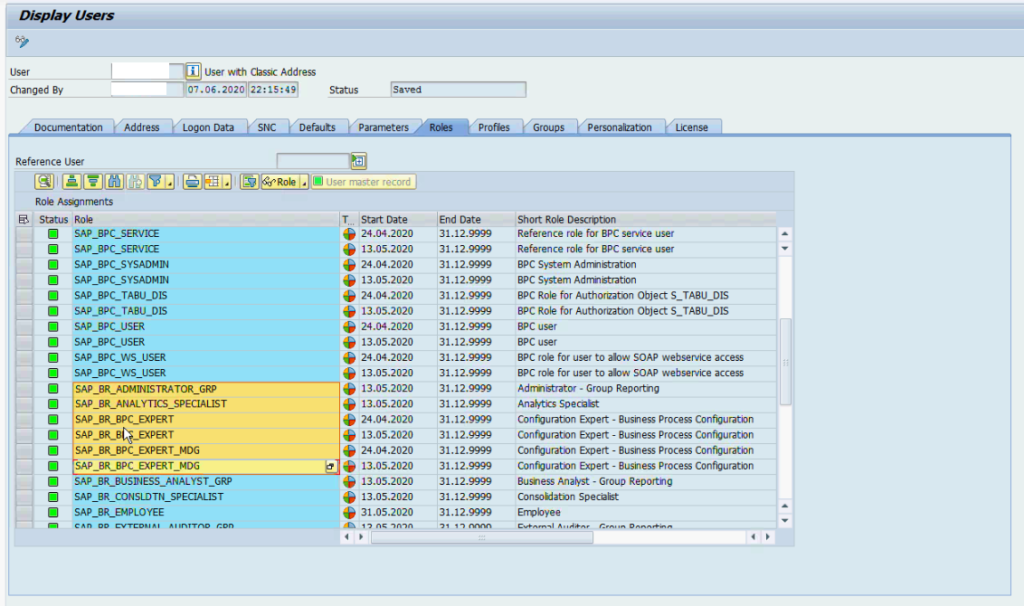 Figure 5— Required Security Roles for SAP S/4HANA Finance for Group Reporting
Figure 5— Required Security Roles for SAP S/4HANA Finance for Group Reporting
Conclusion
We have briefly reviewed the components and tasks performed using the Data Monitor tool from SAP S/4HANA Finance for Group Reporting. Once again, all data in SAP S/4HANA Finance for Group Reporting occurs MONTHLY or PERIODIC, and NOT using YTD. You cannot input YTD, you cannot change the database to store the data in YTD, every transaction is stored monthly following ACDOCA and ACDOCU architecture. You can, however, convert data stored monthly into YTD using different selections and or report It In YTD.
We have reviewed the major tasks used as part of the Data Monitor, the roles required for an admin to have in order to work with SAP S/4HANA Finance for Group Reporting and access the SAP Fiori tiles associated with SAP S/4HANA Finance for Group Reporting. In addition, we have reviewed briefly the overall consolidation process available in SAP S/4HANA Finance for Group Reporting and how there are two monitors: one that controls the data preparation and currency conversions (Data Monitor), and the Consolidation Monitor used to execute the consolidation steps on a monthly basis for both non-SAP and SAP company codes that belong to a Group hierarchy.
Most importantly, before you plan to deploy or implement SAP S/4HANA Finance for Group Reporting in 1909 or higher, please make sure that your servers are updated following SAP OSS note guidelines, or at least request that your SAP Basis team provide the status and recommendations following these guidelines. If your systems have not been upgraded for at least one year, you might be in trouble already. Think of it this way: If your SAP system was a car, it would be a Ferrari, Lamborghini, Pagani, or Bugatti, depending on the size of your implementation. When it's time to change the oil in your car, do it in a proper manner including the filters so you don't risk your investment.
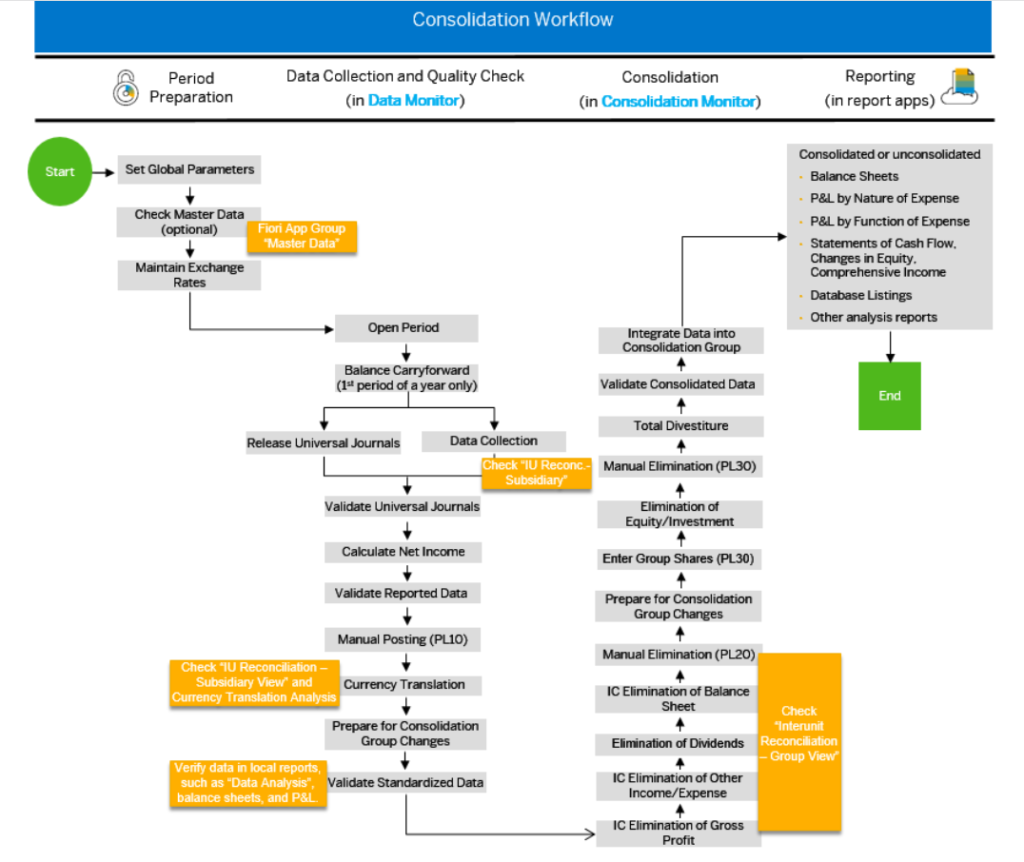 Figure 1—The Overall Consolidation Process in SAP S/4HANA Finance for Group Reporting
To be clear, BOTH Data Monitor and Consolidation Monitor provide a sequence of events and processes to be executed to complete a task. It Is recommended that you install the pre-delivered content called 1SG. It Is recommended to review SAP OSS note 2659656 for further clarifications. An important concept in SAP S/4HANA Finance for Group Reporting is financial statement items, which are commonly referred to as FS. FS is nothing more than an account used in SAP S/4HANA Finance for Group Reporting that gets populated as a result of the mapping from the original SAP general ledger (G/L) account to a new number that will be used to build your financial statements for consolidation, such as balance sheet, cash flow, and P&L statements. FS accounts can be populated using BOTH planning data from table ACDOCP and actual transaction data from ACDOCA, and their values reside In the ACDOCU table only. FS are generally referred to as group chart of accounts, and the SAP G/L account is generally referred to now as the operational chart of accounts with a leading ledger coming from the ACDOCA and ACDOCP tables.
Based on Figure 1, the tasks that the Data Monitor will take care of are mostly data preparation and review performed by the local accountant role:
Figure 1—The Overall Consolidation Process in SAP S/4HANA Finance for Group Reporting
To be clear, BOTH Data Monitor and Consolidation Monitor provide a sequence of events and processes to be executed to complete a task. It Is recommended that you install the pre-delivered content called 1SG. It Is recommended to review SAP OSS note 2659656 for further clarifications. An important concept in SAP S/4HANA Finance for Group Reporting is financial statement items, which are commonly referred to as FS. FS is nothing more than an account used in SAP S/4HANA Finance for Group Reporting that gets populated as a result of the mapping from the original SAP general ledger (G/L) account to a new number that will be used to build your financial statements for consolidation, such as balance sheet, cash flow, and P&L statements. FS accounts can be populated using BOTH planning data from table ACDOCP and actual transaction data from ACDOCA, and their values reside In the ACDOCU table only. FS are generally referred to as group chart of accounts, and the SAP G/L account is generally referred to now as the operational chart of accounts with a leading ledger coming from the ACDOCA and ACDOCP tables.
Based on Figure 1, the tasks that the Data Monitor will take care of are mostly data preparation and review performed by the local accountant role:
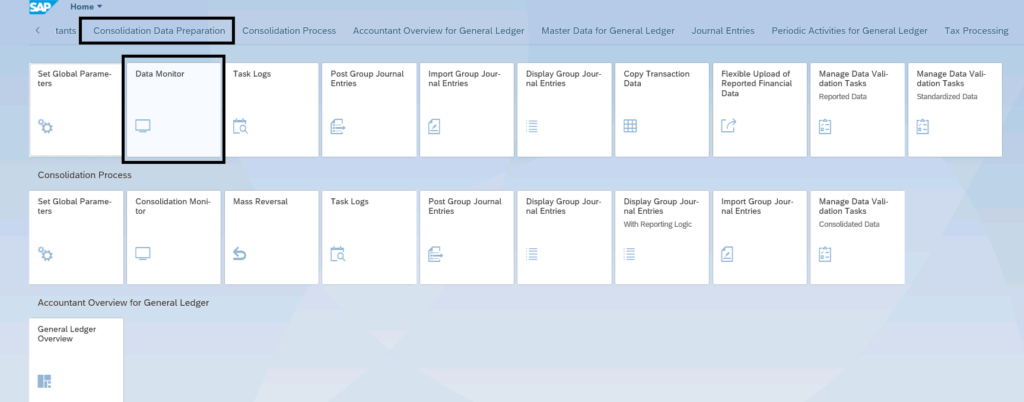 Figure 2— Accessing the Data Monitor from the Fiori Tile in the Consolidation Data Preparation
However, it is important to notice that the option for Set Global Parameters must be set up since these selections affect the data and structures displayed in the Data Monitor, as shown in Figure 3.
Figure 2— Accessing the Data Monitor from the Fiori Tile in the Consolidation Data Preparation
However, it is important to notice that the option for Set Global Parameters must be set up since these selections affect the data and structures displayed in the Data Monitor, as shown in Figure 3.
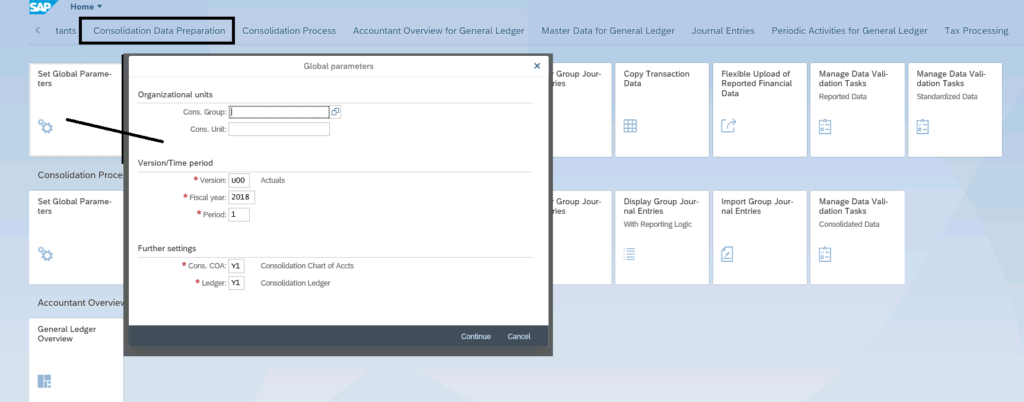 Figure 3— Setting Up the Set Global Parameters for Data Monitor
Similarly, to the Data Monitor itself, Set Global Parameters Tile is available in the same Consolidation Data Preparation Tile, next to the Data Monitor, as shown in Figure 3. The key selections are:
Figure 3— Setting Up the Set Global Parameters for Data Monitor
Similarly, to the Data Monitor itself, Set Global Parameters Tile is available in the same Consolidation Data Preparation Tile, next to the Data Monitor, as shown in Figure 3. The key selections are:
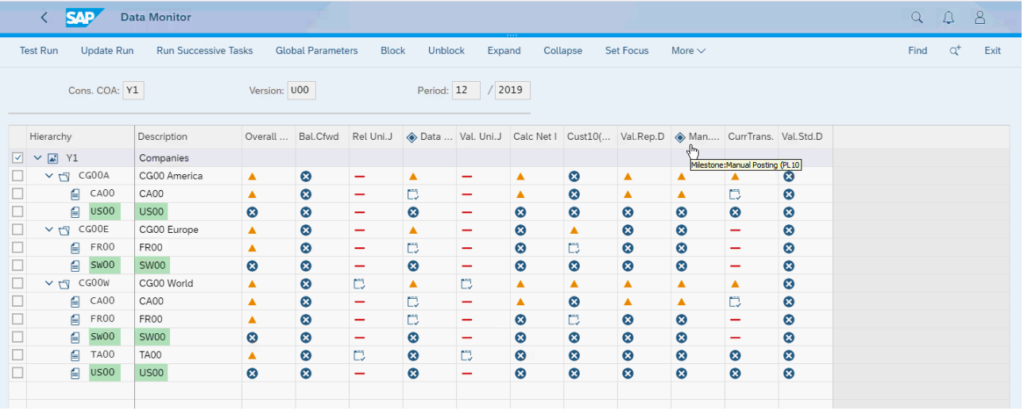 Figure 4— Sample of the Data Monitor Environment
As shown in Figure 4, you see the consolidation unit hierarchy on the Y axis and the tasks are managed in the columns or the X axis. Notice in this grid there are tasks to be executed for each group or consolidation unit. Also, the tasks can be executed at the group level or the parent of the hierarchy. For example, CG00W node is the parent for Canada, France, Switzerland, United States, and more. This hierarchy includes both SAP companies and non-SAP companies, only the SAP companies will be populated when the replication and mapping tasks from ACDOCA to ACDOCU are performed.
Figure 4 contains a grid with colors and symbols that identify the different status of your data by Consolidation Unit (company Code). SAP S/4 HANA Finance for Group Reporting allows you to execute each of these individual tasks at the Group Level or at the Individual Consolidation Unit level for each of the identified tasks located on the columns in Figure 4. Each of the consolidation units on the Y axis must have a green checkmark at the end of the completion of each task. The nomenclature of each status is noted below:
Figure 4— Sample of the Data Monitor Environment
As shown in Figure 4, you see the consolidation unit hierarchy on the Y axis and the tasks are managed in the columns or the X axis. Notice in this grid there are tasks to be executed for each group or consolidation unit. Also, the tasks can be executed at the group level or the parent of the hierarchy. For example, CG00W node is the parent for Canada, France, Switzerland, United States, and more. This hierarchy includes both SAP companies and non-SAP companies, only the SAP companies will be populated when the replication and mapping tasks from ACDOCA to ACDOCU are performed.
Figure 4 contains a grid with colors and symbols that identify the different status of your data by Consolidation Unit (company Code). SAP S/4 HANA Finance for Group Reporting allows you to execute each of these individual tasks at the Group Level or at the Individual Consolidation Unit level for each of the identified tasks located on the columns in Figure 4. Each of the consolidation units on the Y axis must have a green checkmark at the end of the completion of each task. The nomenclature of each status is noted below:
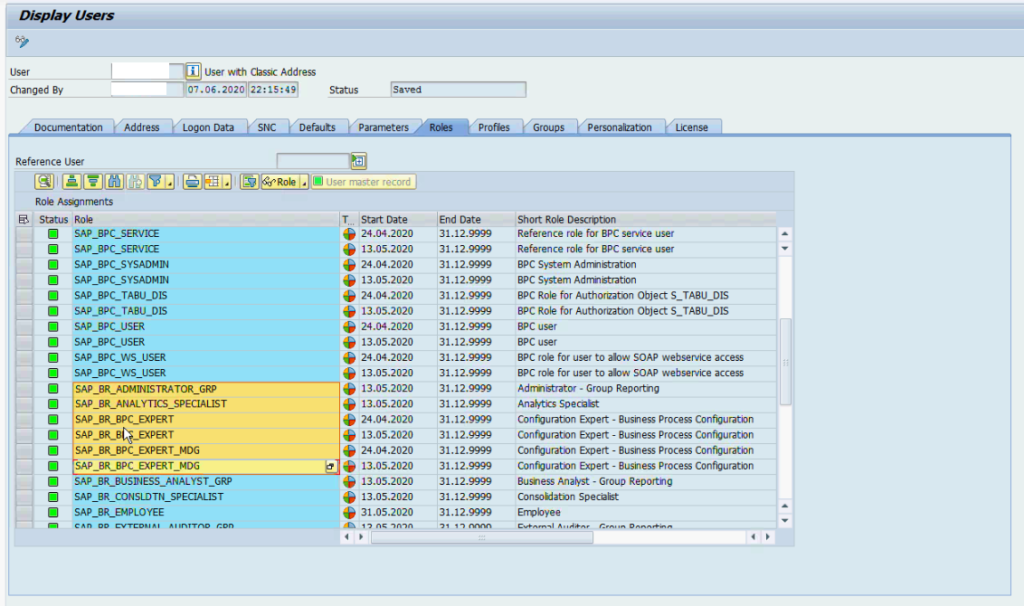 Figure 5— Required Security Roles for SAP S/4HANA Finance for Group Reporting
Figure 5— Required Security Roles for SAP S/4HANA Finance for Group Reporting