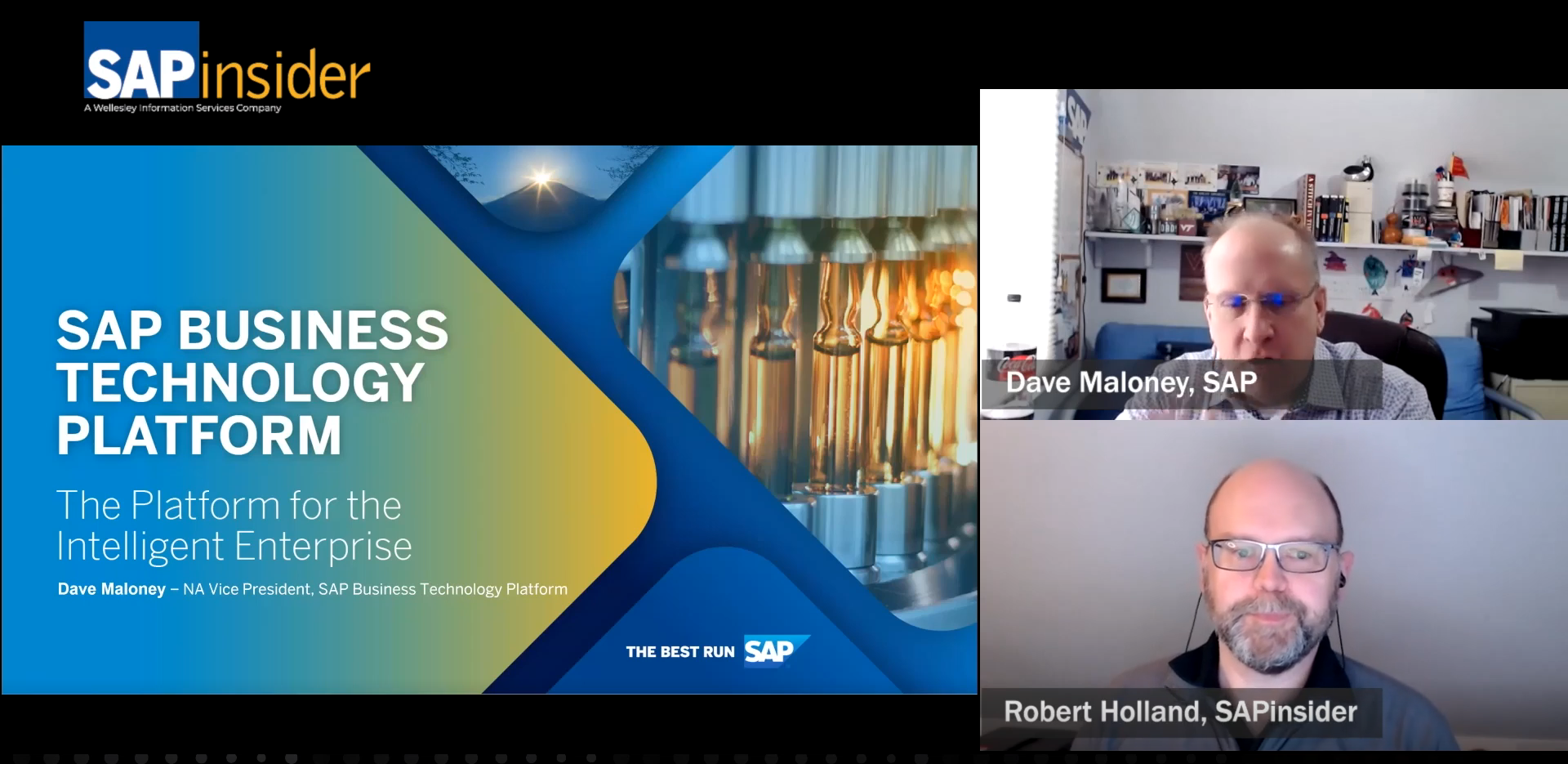Workflow Extensions With SAP Business Technology Platform — Your Highway to the Cloud
By Sebastian Bach, Senior Product Specialist, SAP SE, and Stephan Schluchter, Product Manager, SAP SE
Contributing Editor: John Yuva, SAPinsider
It is fascinating to witness the differences between how organizations handle workflows within their business processes and business process management operations. One organization may have a straightforward process with standard use cases and related business applications. Another organization may handle workflows very differently related to how they manage activities and the individuals contributing to the successful handling of a purchase order, a sales order, supplier quotation, leave request, general journal entry, or change of business partner data. The list of use cases is potentially endless. And let’s not forget the possibility that the systems used by each organization can vary widely, too.
Explore related questions
The truth is that these differences present exciting opportunities. At the same time, differences can be concerning when you think about digitization. In this article, we focus on how to view digitization challenges as opportunities, especially when dealing with workflows in hybrid environments.
The Challenge
Digitizing the flow of work and its related business processes is the essence of SAP; it’s in our DNA. With business applications like SAP S/4HANA and SAP ERP, we support thousands of customers in all industries across the globe in running their processes. At the same time, there are specific requirements for processes and related workflows that differ from company to company and from organization to organization. Just think about adding different levels of approvals for a purchase requisition; this is often handled differently in each organization. Such complexity created the starting point for the first workflow solution within SAP, SAP Business Workflow, which is still used in several application implementations.
One characteristic of these workflows is that they are local and run at the heart of the related application. However, the desire to centrally manage different applications with various local workflows becomes a challenge. A solution may include using SAP Business Process Management as part of SAP Process Orchestration. In hybrid landscapes with local, disconnected workflows, trying to include new process participants — such as employees of your partners and suppliers — can be tricky or even impossible.
Another option may include migrating your workflows to the cloud and leveraging all of its advantages, including the following:
· Installation-free service consumption
· Cost-efficient and flexible pricing models
· Managed environment without administration efforts
· Scalability
· Seamless integration into other cloud services.
You may think, do we now need to re-implement all our existing workflows within SAP applications to master these challenges? The answer is, of course not. Investments in the existing workflow implementations must be secured — this is clear. At the same time, you must demonstrate flexibility to build new process innovations and extensions on top of SAP and non-SAP applications.
The need for flexibility has increased across different industries and for different use cases. This may start by bringing former paper-based workflows into a digital format (e.g., a simple leave request). And it can be expanded to complete workflow-centric applications with 300 or more steps, many sub-flows, and several variants. This often happens in cases where customers want to support their uniqueness and differentiate themselves from their competitors. Will you still do this in hybrid landscapes with SAP Business Workflow or SAP Business Process Management? No, this was never the intention, at least not for cloud or hybrid use cases. Though the need for automation of the last mile is there. Organizations want to have one place to manage their workflows centrally, with one end-to-end view to manage the performance and enable a smooth transition to the cloud.
Before taking a closer look at how this can be achieved, let’s examine what tools are needed to make this happen.
The Opportunity
SAP Workflow Management — The Solution for Workflows
in the Cloud
SAP has a long and successful history with workflow solutions, starting in 1996 with the launch of SAP Business Workflow on SAP R/3 Enterprise and later SAP Business Suite and SAP ERP. This solution evolved with flexible workflow, an innovative concept in SAP S/4HANA that includes a sophisticated wizard to let business experts and citizen developers configure workflows on their own. The flexible workflow concept is based on different pre-built scenarios, delivered by SAP or created in a scenario editor by the organization itself.
In 2008, SAP Business Process Management was shipped for the first time, based on Java with one key differentiator to SAP Business Workflow: In addition to extensions or embedded workflows, it was now also possible to orchestrate workflows and processes across different systems and applications. This was quite a milestone, as it already covered some of the challenges and requirements we have discussed earlier. The year 2017 marked the next big milestone. A workflow cloud service was released — SAP Cloud Platform Workflow. Since 2008, it was also not only about workflows, but also the products covered in the management of business rules. It even provided end-to-end insights in the running of processes or respective workflow instances. Last year, these approaches and developments cumulated into SAP Workflow Management, as part of SAP Business Technology Platform. This is a cloud service offering to digitize workflows, manage decisions, gain end-to-end process visibility, and configure processes using a low-code approach.

By combining these capabilities (workflow, business rules, process variants, and visibility) organizations can build holistic workflow-based applications and let the business experts and citizen developers drive extension use cases or new processes on their own. The solution empowers them to configure these based on their specific requirements for workflow variations.
- A number of different types of workflows are supported:
- Embedded, as part of the application
- Extensions, loosely coupled with the application or independent
Cross-Line-of-Business Orchestrations, spanning across different applications, systems, and services
As a bonus, SAP Workflow Management comes with pre-built workflow content, including pre-configured process variants, workflows, business rules, visibility dashboards, and user interfaces to simplify the configuration experience in a low code/no code environment. These content packages are available via SAP API Business Hub and are amplifiers for workflow implementations with SAP S/4HANA, SAP ERP, and several SAP business applications.
This all makes SAP Workflow Management an excellent candidate for central workflow management and end-to-end workflow performance views and a starting point to transition to the cloud, while securing the investments into existing workflows in SAP S/4HANA or SAP ERP. Let’s now focus on how extensions can be done in hybrid environments.
Extend Workflows in Hybrid Environments
There are two approaches to achieve workflow extensibility. First, there is so-called “in-app” extensibility. This is what you do whenever you create a workflow in SAP S/4HANA or SAP ERP with local configurations, business rules execution, local inbox, and integration with the related application logic to extend a business process. The other approach, which we will focus on here, is the so-called “side-by-side” extensibility. This means you extend independently of the application, outside the system in one central place for everything without any disruption of your digital core.
The side-by-side extensibility of SAP S/4HANA and SAP ERP on-premise to SAP Workflow Management in the cloud is technically realized by a proxy. You just need to configure the related system with SAP Business Workflow or the flexible workflow concept in SAP S/4HANA as a destination, and hybrid business scenarios connected to the cloud in SAP Workflow Management are ready to use.
From SAP ERP ECC 6.0 EHP7 (NetWeaver 7.40) onwards and in all higher versions, the ability to use workflow extensions side-by-side in the cloud is available. So, for almost all SAP ERP customers the transition to the newest workflow management toolset in the cloud is possible.
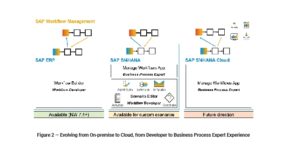
Depending on whether SAP ERP or SAP S/4HANA is used, the extension workflows differ slightly in implementation, though they have one thing in common — a central place to manage these extensions while accessing the local workflows.
In SAP Business Workflow, an extension flow in SAP Workflow Management can be called via an application programming interface (API) using a background task and two ABAP classes — a handler class and a callback class for receiving the result of the workflow — for execution. In transaction SWF_CPWF_MON all instances can be monitored. So, the ABAP system can remain the system of record with access to all logs, including even the logs from SAP Workflow Management. SAP Business Workflow customers can consume extension workflows, workflow content, and other cloud services in hybrid environments.
This is also the case for workflows in custom scenarios running in SAP S/4HANA. Customers can create more flexible extensions using the Manage Workflows application for business process experts. A specific step type can be used by scenario developers and empowers the business user to define cloud extension steps in the flexible workflow concept of SAP S/4HANA (e.g., to include external partners within an automated and fully digitized workflow without touching the digital core).

Process Visibility for Hybrid Workflows
SAP Workflow Management provides capabilities for end-to-end visibility in the executed workflow instances. You are free to select different process participants to measure performance. And you can even add a Qualtrics survey. Your investments in SAP Business Workflow are secure, and you have end-to-end visibility. Following some configurations in SAP S/4HANA (on-premise or in the cloud) or even in your SAP ERP system, you can easily create a visibility scenario. This scenario, which will be displayed as a dashboard, can be enhanced with meaningful phases for important business activities, defined target values, calculated attributes, and several process performance indicators. The solution already comes with some pre-defined indicators for your convenience. You can understand the progress of the workflow, identify bottlenecks, gain actionable insights, and use these indicators as a starting point for optimization. You can even define actions to be triggered in order to solve any business-critical situation. Now comes the best part: you have everything in one place, no matter where the workflows are executed.

Intelligent Workflows — The Next Evolution
What’s next? Managing all the workflows centrally is already a big step forward. But there is also the need to reduce the time people spend working on these workflows and to provide guidance if a decision or an approval is needed. Normally, for time-consuming, repetitive, and routine tasks, you would consider a digital bot, built with SAP Intelligent Robotic Process Automation, to do the work for you. Nevertheless, there are cases where you cannot or are not allowed to let a digital worker make decisions for compliance and accountability reasons. Also, there are cases where the context information is missing or there is some lack of knowledge on the part of people involved in a business process. So, we need to infuse more intelligence into workflows. We plan to provide recommendations with confidence levels, backed up by machine learning-based explainability, along with the assigned tasks for an informed decision. This allows for mass approvals of work items based on these confidence levels.
Managing workflows in a hybrid landscape can be a tough operation. But with the extensibility driven by SAP Workflow Management, you have everything you need to handle this with confidence. In fact, you will increase your in-house workflow community. You will be able to move beyond on-premise use cases while providing a rich set of capabilities not only for classical workflow actions, but also enriched with business rules, process visibility, and use of pre-defined workflow content in a low code/no code environment. You can reduce your costs with easier process extensions. More importantly, your investments in your current workflows and applications are secured by the flexibility of SAP Workflow Management. And finally, this can be a first step for you to elevate from a pure on-premise implementation via a solid hybrid landscape to the cloud. Make this your “highway” — a fast lane from your workflow roots to the bright and wide branches of workflows in the cloud.
Learn more about SAP Workflow Management in the SAP Community and join us to discuss the workflow topic further.
About the Authors
Sebastian Bach,
Senior Product Specialist, SAP SE
Sebastian Bach is a senior product specialist for SAP SE. He joined the BPM Product Management in June 2021. Prior to that Bach worked for 14 years as a consultant for several IT projects with an industry focus on Public Sector and Higher Education & Research. As a consultant for SAP, Bach’s focus was on workflow development, training, and process optimization with SAP Flexible and Business Workflow. He is passionate about digitizing processes and organizations to help customers run better. He is also involved in SAP Workflow Management and explores the possibilities of Hybrid Workflow Scenarios. He is currently working toward a certificate in professional software development.
Stephan Schluchter,
Product Manager, SAP SE
Stephan Schluchter is a product manager for SAP Workflow Management. His focus is on enabling customers, partners, and colleagues on the related services. Schluchter has more than 10 years of experience in the Business Process Management domain and is a regular speaker at international conferences like SAPPHIRE, SAP TechEd, ASUG, and DSAG.