How to Simplify Access to Analytics for Everyone
Meet the Experts
by Ingo Hilgefort, Global Product Evangelist, SAP Analytics Cloud
Most SAP customers likely have heard about SAP Analytics Cloud already or have seen actual demos from SAP on the new analytics front end available as a cloud solution. This article will review how SAP customers that are using SAP Analytics Cloud in combination with the SAP BusinessObjects Business Intelligence (BI) suite can leverage existing assets and how SAP Analytics Cloud can fit into customers’ overall BI landscapes.
SAP Analytics Cloud Leads SAP’s Portfolio of Analytics Solutions
SAP Analytics Cloud is a very unique solution in the way that it combines BI, planning, predictive, and application design services into a single platform, giving SAP customers the ability to provide users with a consistent experience using one cloud solution (see Figure 1). In addition, SAP Analytics Cloud provides customers the ability to integrate an existing SAP BusinessObjects BI platform with SAP Analytics Cloud, something often referred to as a hybrid approach. As part of this hybrid approach, SAP Analytics Hub and SAP Analytics Catalog play an important role. (We will come back to this later in the article.)
Explore related questions
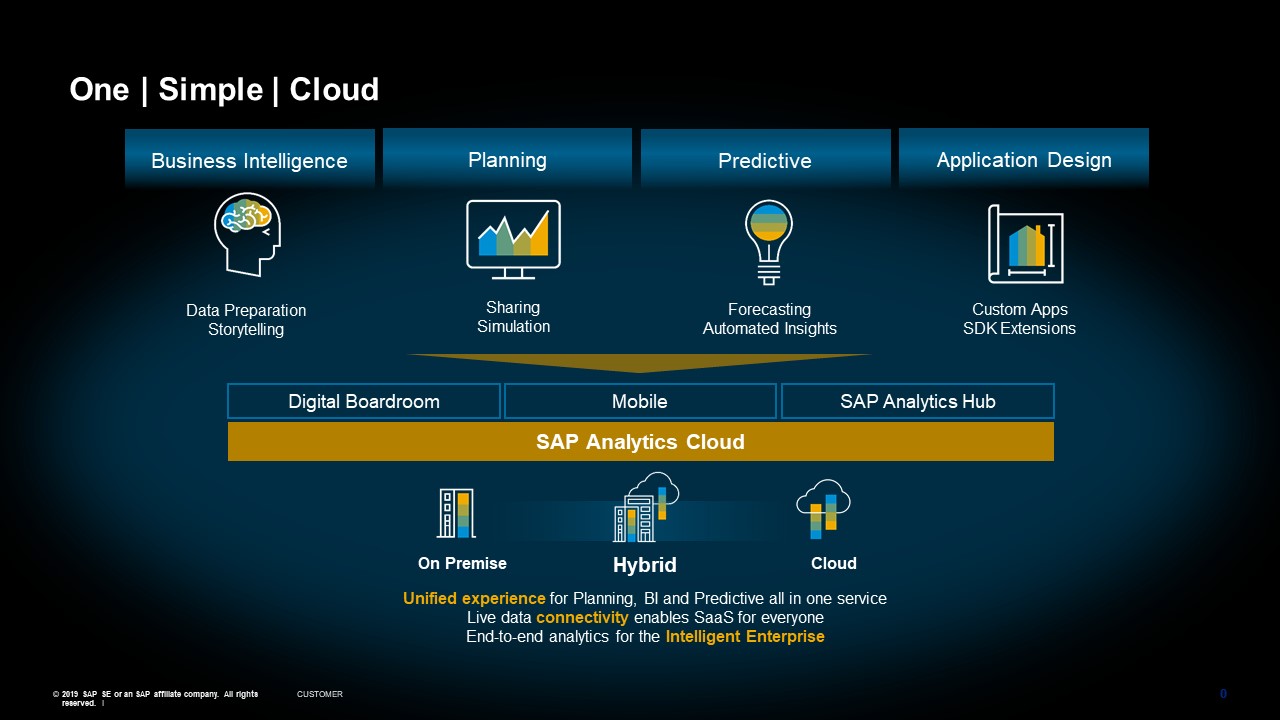
Figure 1—SAP Analytics Cloud provides a unified experience for planning, BI, and predictive services
Figure 2 shows the overall SAP analytics portfolio — with SAP Analytics Cloud as the leading analytics tool in the cloud. However, as you can see for topics such as classic reporting or Microsoft Office integration, SAP also positions its on-premise solutions for these types of requirements. It’s very important to understand that this recommendation is based on requirements and scenarios. For example, if your current requirement is to provide your users with layout and format-driven reporting, then your first choice should be the Web Intelligence or classic Crystal reports as part of the onpremise SAP BusinessObjects BI platform. If you are looking for strong data visualizations and data exploration capabilities, you should investigate the option to integrate SAP Analytics Cloud into your BI landscape.
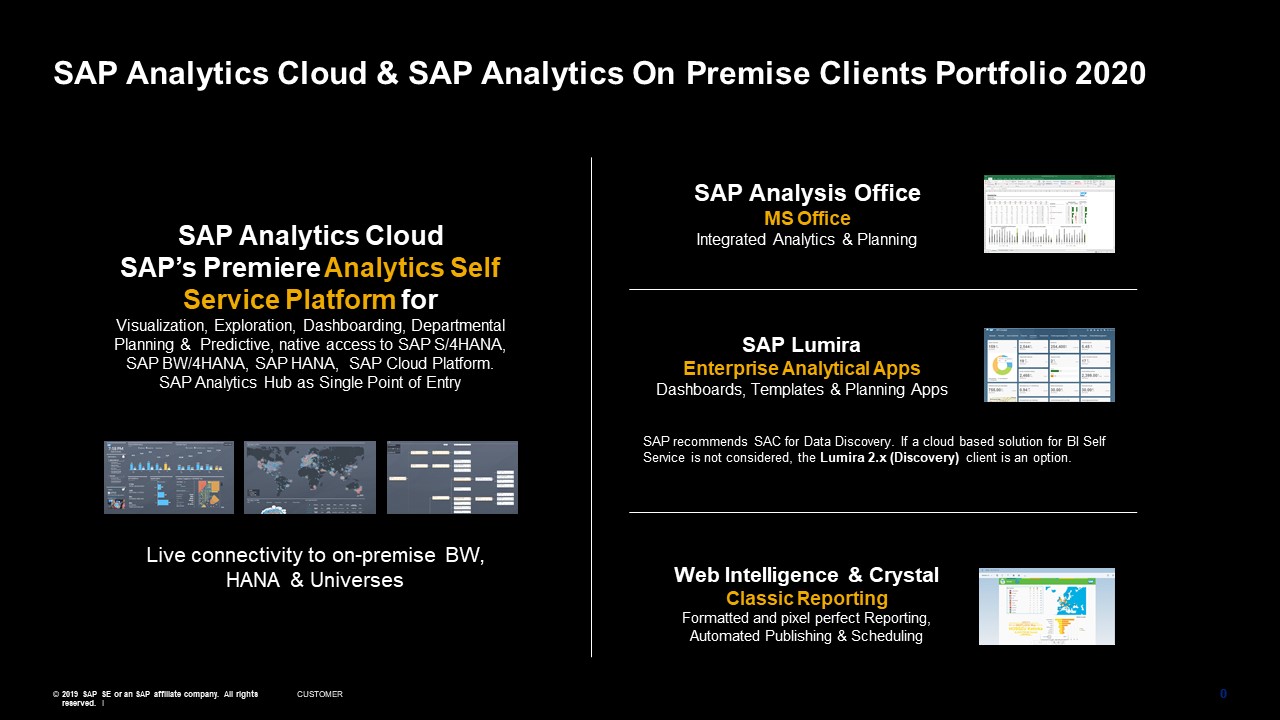
Figure 2—SAP Analytics Cloud is the leading analytics tool in the cloud of SAP’s portfolio of analytics solutions
A Hybrid Approach: SAP Analytics Cloud and SAP BusinessObjects BI
For existing SAP BusinessObjects BI customers, it is critical to consider a hybrid approach as part of the journey toward SAP Analytics Cloud. Not only does the hybrid approach provide customers with the ability to leverage existing assets from the on-premise BI solution, it also helps customers move to the cloud at their own speed without the mandatory step to migrate all their assets to the cloud, which could potentially result in needing to re-create a lot of analytics assets.
Benefits for customers using a hybrid approach include the following:
- SAP Analytics Cloud has the ability to connect directly to your SAP BusinessObjects Universes as part of your on-premise BI landscape. Not only does this allow you to reuse your existing Universes and simply leverage those dimensions and measures in combination with SAP Analytics Cloud, it also means that you can leverage your Universes to connect to a huge variety of data sources. You can also reuse your existing Universes to provide SAP Analytics Cloud information from a large set of data sources using a live connection.
- Using SAP Analysis for Microsoft Office and as part of the hybrid approach, you can connect to your on-premise data sources, such as SAP Business Warehouse (SAP BW) or SAP HANA. SAP customers also now have the ability to connect to the information in SAP Analytics Cloud. In this scenario, you can leverage the information in and data connections provided via SAP Analytics Cloud. For example, you could connect to your on-premise SAP BW system directly from SAP Analysis for Microsoft Office and also bring in information that was uploaded into SAP Analytics Cloud (such as information from SAP SuccessFactors solutions). You can also use connections provided by SAP Analytics Cloud (such as a connection to SAP S/4HANA).
With the upcoming release of SAP BusinessObjects BI 4.3 (planned for the second quarter of 2020), SAP is adding even more capabilities for the hybrid approach, such as the following:
- Not only will you be able to leverage your existing Universes as a data source for your live connections in SAP Analytics Cloud, but with the 4.3 release you will be able to connect from SAP Analytics Cloud to your existing Web Intelligence documents. In addition to the data connection, this gives you the capability to reuse any calculations and formulas that are specific to your reporting requirements. Also, by reusing the Web Intelligence documents, you can reuse the additional logic in combination with SAP Analytics Cloud.
- Another important aspect of the 4.3 release is the hybrid user management aspect. Starting with the 4.3 release, you will have an option to onboard your existing SAP BusinessObjects BI platform users into SAP Analytics Cloud. As well as bringing in users, you can leverage your existing user groups. This capability is a huge help, especially for your BI platform administrators — as now they can reuse your existing users and user groups and import them into SAP Analytics Cloud, which will save a lot of time.
- In addition to having the ability to create an initial upload of users and user groups from your SAP BusinessObjects BI platform for SAP Analytics Cloud, SAP is also providing a System for Cross-domain Identity Management (SCIM) application programming interface (API), which allows you to go beyond the initial upload of users and user groups and create a custom scenario where you keep your SAP BusinessObjects BI platform and SAP Analytics Cloud synchronized in regards to users and user groups.
These capabilities are key parts of your hybrid approach and will help you to get started in SAP Analytics Cloud, but there is one additional critical element to consider — SAP Analytics Hub and SAP Analytics Catalog (see Figure 3).
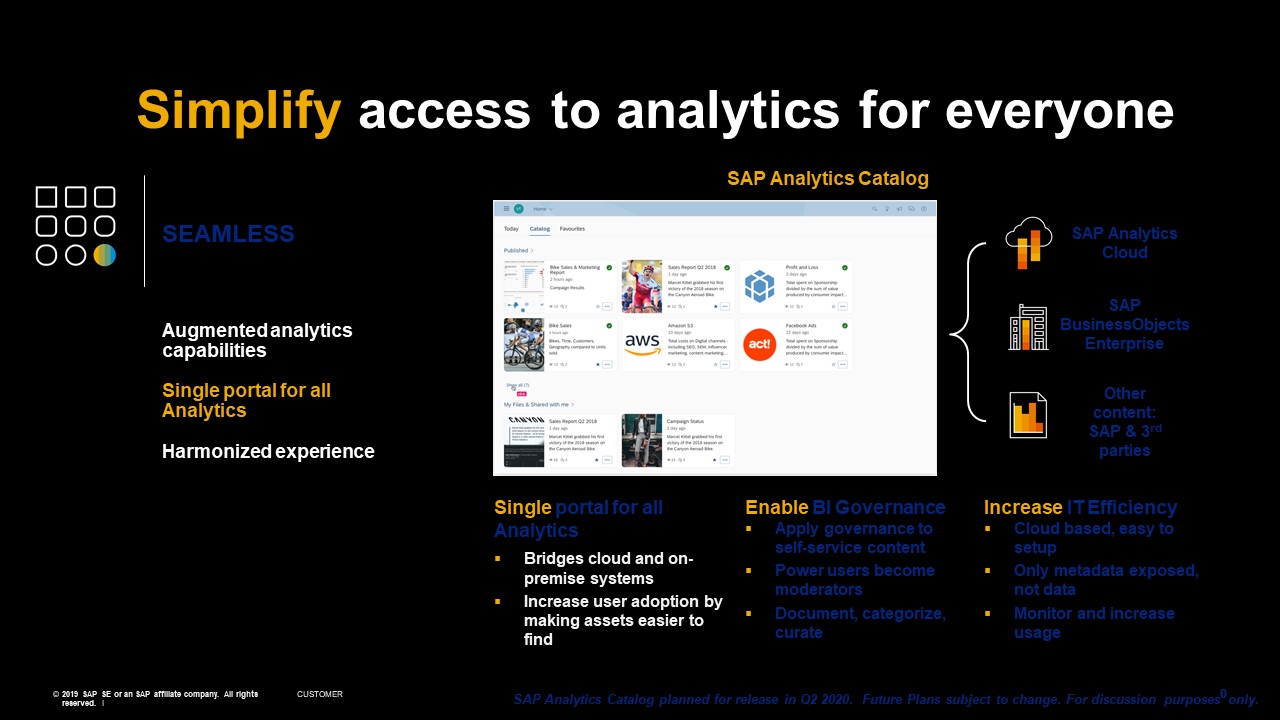
Figure 3—SAP Analytics Hub and SAP Analytics Catalog offer users a single point of entry to all their analytics content
SAP Analytics Hub and SAP Analytics Catalog is SAP’s solution to bridge your SAP BusinessObjects BI deployment and your SAP Analytics Cloud solution and provide your users with a single point of entry to all their analytics content. You can also help your users more quickly identify relevant analytics by providing detailed information on the analytics content and use elements such as categories to organize content. Your users will benefit from capabilities such as a search that goes across your on-premise and cloud analytical content, and concepts such as favorites and ratings from other users.
In addition to all the product capabilities that can help you begin your venture to the cloud, SAP is offering a cloud extension policy where you have the ability to convert savings from your maintenance into licenses to start your SAP Analytics Cloud journey. I would recommend reaching out to your account team for further details.
Consider an Integrated Hybrid Approach
For those of you evaluating using SAP Analytics Cloud as your first foray into cloud analytics with an existing SAP BusinessObjects BI deployment, you should consider a hybrid approach — reusing your existing assets, such as Universes and Web Intelligence reports, and integrating your SAP Analytics Cloud system with your SAP BusinessObjects BI system.
An integrated hybrid approach can help you and your users get started quickly in the cloud, and it provides the option to then move your assets to the cloud at your own pace. In addition, with SAP Analytics Hub and SAP Analytics Catalog, you can establish a single point of entry for all your users’ content, helping them to quickly find their critical analytics assets — regardless of if that is cloud or on-premise analytical content.
Hear Ingo present “SAP Analytics Cloud for Beginners” during SAPinsider’s 2020 EMEA event happening November 17-19.









