Simplify IT Management with Data Center Automation
2 Solutions for Improving IT Efficiency and Performance
Today’s IT organizations have many mandates: boost efficiency, differentiate the business, respond instantly to support new initiatives — all while controlling IT costs. To cope with these demands, IT must adopt innovations faster while preserving the stability of their digital cores.
To manage modern data centers, IT needs to simplify and automate both large-scale, end-to-end application lifecycle management processes as well as repetitive system administrative tasks, such as system refreshes or regression tests.
Most IT management tools assist with automation and simplification for basic tasks, but are inadequate when it comes to end-to-end processes. This means the IT organization is left with considerable manual work. This article will highlight two core areas with huge automation potential that can be tapped with two solutions: SAP Landscape Management for system provisioning, and the new capture and replay tool for SAP HANA for testing system upgrades.
A Framework for Automation
SAP Landscape Management is designed to centrally manage and provision SAP systems and landscapes running in physical, virtual, and cloud infrastructures. The solution reduces the time and effort required for typical system administration tasks — such as start, stop, clone, copy, and refresh systems — in an SAP landscape. It works in a variety of SAP HANA environments, including single-node, scale-out, replicated, non-replicated, and tailored data centers.
SAP Landscape Management comes with a framework for automating the tasks required to manage your SAP systems landscape and infrastructure. For instance, it includes a task planner for scheduling intrusive processes, such as a system shutdown, to occur outside of business hours. And by using the scripting interface of SAP Landscape Management, system administrators can design complex service routines that can run autonomously according to their needs.
These efficient automation capabilities are what made SAP Landscape Management attractive to Munich Re, a leading reinsurance company. System refreshes are key for safeguarding its SAP HANA environment, and the company runs an average of 150 system refreshes per year. SAP Landscape Management helped the company reduce the time it takes to refresh its largest SAP HANA installation from five days down to one-and-a-half days. Munich Re has reduced the number of workdays spent on administrative processes — 600 working days — by 20%. “Anyone who wants to implement SAP HANA and establish standardized, automated IT operations cannot do without SAP Landscape Management,” says Michael Weber, IT Architect at Munich Re.
The company has ambitious plans to further automate the process of setting up new systems to infrastructure-as-a-service (IaaS) cloud solutions from various providers. The goal is to develop self-service system provisioning scenarios for departments and projects where users enter their system request using a catalog on a self-service portal, and the appropriate system is created automatically.
Recently, SAP released version 3.0 of SAP Landscape Management, which includes capabilities for an automated system refresh procedure for SAP HANA using backup and restore, and end-to-end automation for the failback procedure of SAP HANA.
System Upgrades Without Disruption
To safeguard the stability of their system landscapes during and after updates, system administrators are required to run a thorough simulation and series of tests so they do not jeopardize live IT operations. End-to-end regression testing of the data integrity and system stability can be necessary not only for software upgrades, but also for implementing new hardware or for changes in configuration, table distribution, disk partitioning, or indexing. And with growing data volumes, the outcomes of system modifications are becoming more unpredictable and difficult to handle.
Many companies set up a test environment to experiment with the necessary changes, which can involve the use of expensive tools and significant manual effort. Furthermore, testing relies on artificial workload simulations, which can lead to incorrect predictions.
The capture and replay tool for SAP HANA solves this dilemma by capturing real-life workloads from the SAP HANA database and replaying them in a separate test environment. This tool is fully integrated into the SAP HANA cockpit, the administration console for the SAP HANA platform, and is available as part of the standard offering as of SAP HANA support package stack (SPS) 12. Via an easy-to-use SAP Fiori-based user interface (UI), you can accurately simulate the effects that changes will have on your live IT environment. This typically requires a four-step process:
- Capture the workload in a production system for a defined time period, including all relevant incoming SQL statements.
- Upload the captured workload and data backup into the test system and apply the required changes, such as software upgrades, hardware changes, and modifications to the configuration.
- Use the capture and replay tool for SAP HANA to preprocess the captured files and replay the workload in the testing environment.
- Compare the runtime results for both capture and replay runs to identify issues and plan for optimization and tuning measures. You can either monitor the replay in real time with SAP HANA or use a detailed report with all SQL statements performed with further runtime information.
You can then repeat these four steps until you achieve your desired key performance indicators (KPIs) — all without disrupting service to your users. All steps are performed automatically in the background and require little or no manual processing.
To further simplify this process, SAP is planning to offer the SAP HANA hybrid cloud service for capture and replay in 2017 (see Figure 1). The service involves no cost for additional hardware, and reduces costs of maintenance and testing. Companies only need a database back-up and a workload capture. SAP takes care of setting up and operating the test landscape, running the replay, and delivering the results to the customer. The beta phase for this cloud service is planned to commence in Q4 2016.
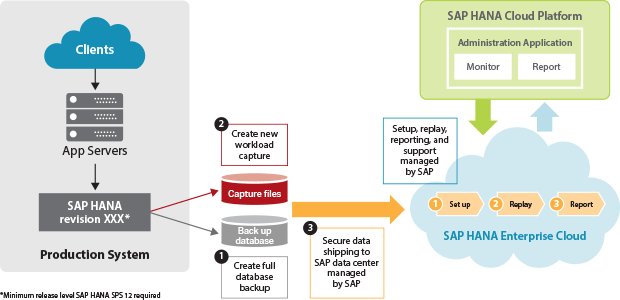
2 Tools, Many Benefits
Tools that can reduce the strain on workload while providing better performance are valuable. With SAP Landscape Management, you can automate time-consuming administrative tasks, speeding and improving your data center operations. And with the capture and replay tool for SAP HANA, you can simulate, analyze, and predict the performance impact of software upgrades, hardware modifications, or tuning without affecting your production environments. To learn more about SAP Landscape Management, visit bit.ly/LandscapeMgmt. For more about the capture and replay tool for SAP HANA, visit bit.ly/CaptureReplay, and to learn more about the SAP HANA hybrid cloud service for capture and replay, contact sapcaptureandreplaycloudservice@sap.com.




