SAP Data Warehouse & BW Path to the Cloud
Meet the Experts
Meet the Authors
Key Takeaways
⇨ SAP has given the commitment to safeguard the investments for SAP BW and SAP BW4/HANA by either keeping on-premises systems or moving customers to a Private Cloud Edition.
⇨ SAP also underlined the support and commitment until 2040 for SAP BW/4HANA.
⇨ SAP Data Warehouse Cloud is now positioned as a strategic target solution for all data warehousing use cases.
SAP Data Warehouse Cloud
Has been around now as part of the analytics & data portfolio at SAP for around 2 years. The last time I wrote about SAP Data Warehouse Cloud, the path to the cloud for the SAP BW and SAP BW/4HANA customer base had not been outlined, but in the meantime, SAP has clarified the strategic direction and the options for those customers to migrate to the cloud.
Strategic Direction
With the latest strategic direction for SAP Data Warehouse Cloud as well as for SAP BW4/HANA, SAP clarified a few key elements.
- SAP has given the commitment to safeguard the investments for SAP BW and SAP BW4/HANA by either keeping on-premises systems or moving customers to a Private Cloud Edition.
- SAP also underlined the support and commitment until 2040 for SAP BW/4HANA.
- SAP Data Warehouse Cloud is now positioned as a strategic target solution for all data warehousing use cases.
- With the SAP Data Warehouse Cloud, BW Bridge (BW Bridge) there is now an option available for customers, which provides a path to the cloud for SAP BW and SAP BW/4HANA customers and offers SAP BW capabilities directly within SAP Data Warehouse Cloud.
As you can see the strategic direction has not changed as there is still a strong commitment from SAP for SAP BW/4HANA and SAP Data Warehouse Cloud is the strategic offering for the public cloud, but in addition we have now an offering that allows customers to start their journey and to migrate elements from on-premises to the cloud.
Explore related questions
SAP Data Warehouse Cloud, BW Bridge – Overview
In the previous section, we learned that the BW Bridge is offering BW/4HANA capabilities directly within SAP Data Warehouse Cloud, so let’s now look at the details. The three key elements delivered as part of SAP Data Warehouse Cloud are:
- Data Connectivity & Business Content
- Enterprise-ready staging layer
- Tool supported move from SAP BW / BW/4HANA based objects
With the BW Bridge being available for SAP Data Warehouse customers, they can now leverage the long-term staging layer from SAP BW/4HANA and integrate data from SAP sources into SAP Data Warehouse Cloud via the BW Bridge.
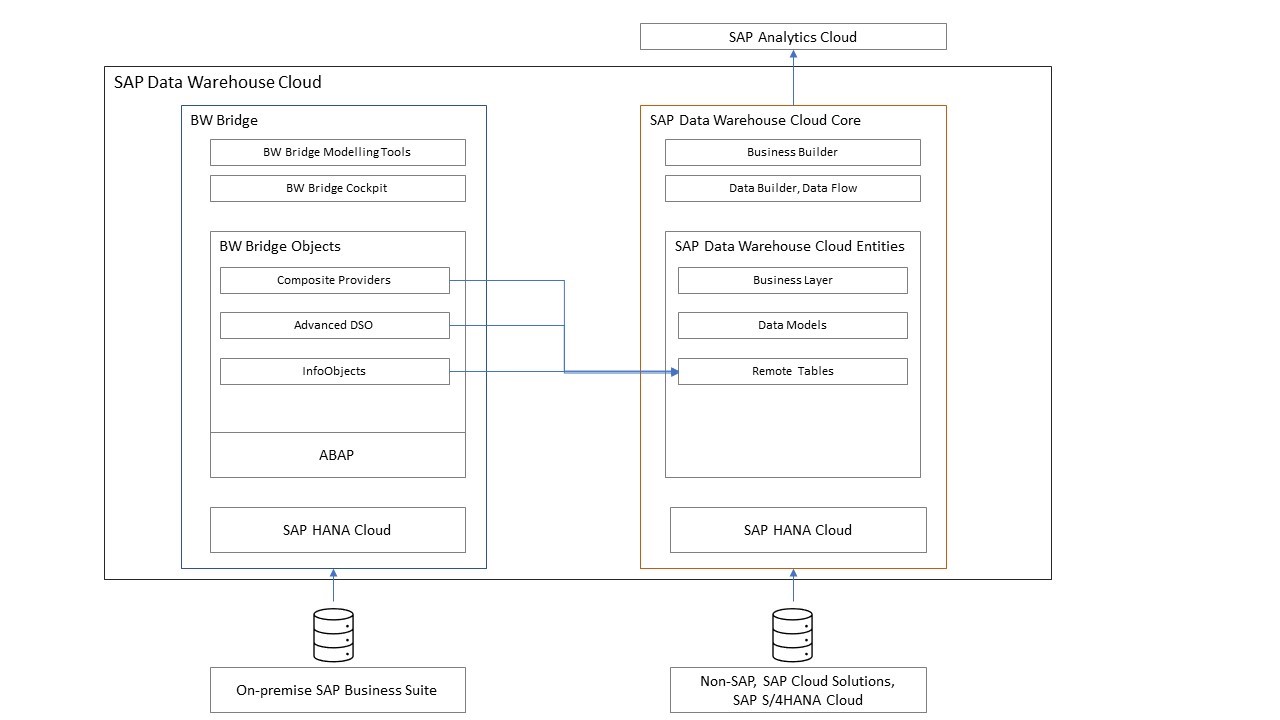
Figure 1: SAP Data Warehouse Cloud, BW Bridge
Figure 1 shows the high-level architecture of the integration between the BW Bridge and SAP Data Warehouse Cloud.
- Your SAP Data Warehouse Cloud System will have a Space (or multiple) for SAP Data Warehouse Cloud assets and a separate space for the BW Bridge Assets.
- For assets in the BW Bridge, you will use the BW Modelling tools in Eclipse and for assets in SAP Data Warehouse Cloud you will use the modeling tools, such as Data Builder, Business Builder, or Data Flow.
- For the consumption part with SAP Analytics Cloud, you will then share the assets from the BW Bridge Space with the SAP Data Warehouse Cloud Space, and in that way you can leverage those assets in form of a Remote Table and integrate them into Analytical Datasets, which you can then enable for consumption with SAP Analytics Cloud.
Possible Scenarios for SAP BW customers
Now with the SAP Data Warehouse, BW Bridge being available, let’s look at what this would mean for your overall SAP landscape, depending on from where you are starting.
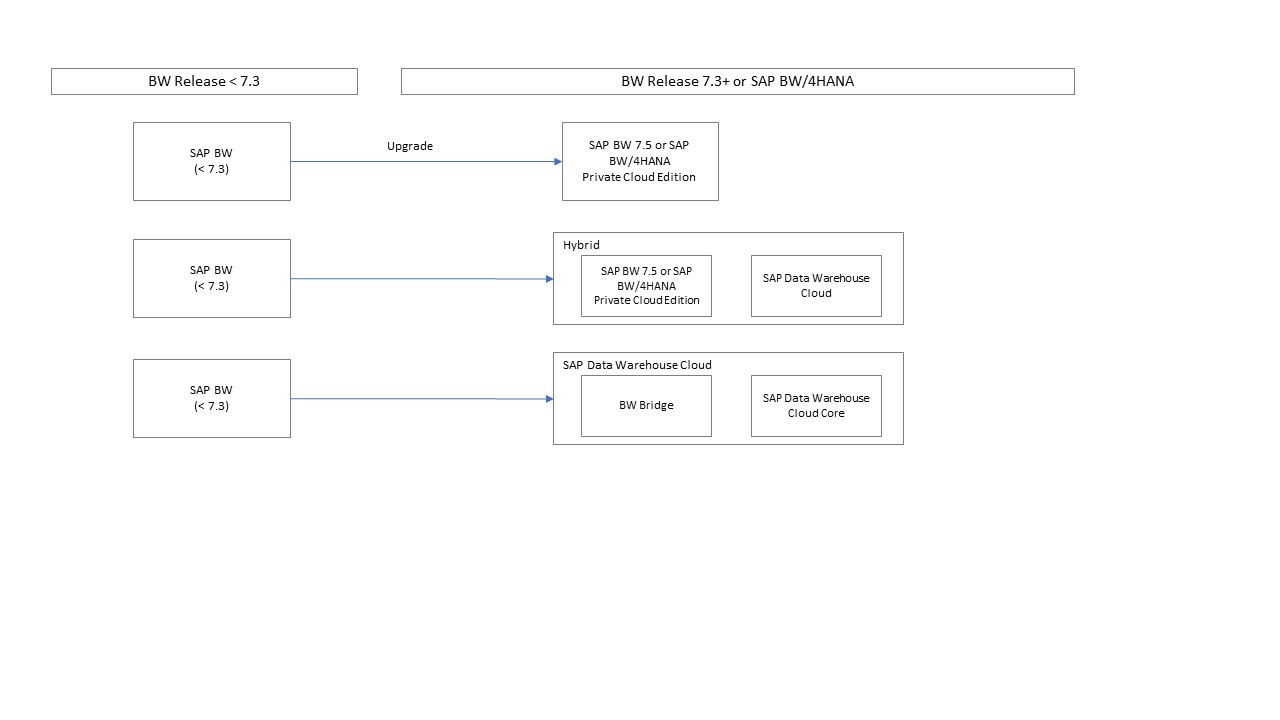
In case you are running SAP BW below, release 7.3, then an upgrade is the first step to be considered as the scenarios for the BW Bridge to require BW 7.3 or higher. As part of such a consideration, you also should your on-premise BW environment to a Private Cloud Edition (PCE).
The second option is to move to a Hybrid scenario where you are combining your existing BW landscape with SAP Data Warehouse Cloud and leverage the BW Model transfer to share your existing BW assets with SAP Data Warehouse Cloud. Here as well, consider moving your BW landscape to a Private Cloud Edition.
The third option is to consider moving your BW assets to the BW Bridge. So instead of a hybrid scenario, you would move your BW assets to the BW Bridge as part of your SAP Data Warehouse Cloud environment and leverage the benefits of a public cloud landscape.
As part of those options, SAP is preparing a Shell Conversion as well as a Remote Conversion.
- A Shell conversion is converting a SAP BW or SAP BW/4HANA System into SAP Data Warehouse Cloud, but does not include any data transfer or sync of existing data sets. We can load data from the source system or from the source SAP BW system.
- A Remote Conversion is also converting the SAP BW or SAP BW/4HANA system into SAP Data Warehouse Cloud and it helps customers to move data flows, including the data towards SAP Data Warehouse Cloud.
SAP is also providing a Pre-Conversion Check Tools, please see SAP Note 2575059 for more details (link : https://launchpad.support.sap.com/#/notes/2575059). The tool will provide you with critical steps that you need to take to ensure your SAP BW system is compatible with the conversion process and will outline which objects from your BW system can be moved to SAP Data Warehouse Cloud.
Known limitation
As the BW Bridge topic is still relatively new, there are still some limitations.
- BW Queries are not supported in the SAP Data Warehouse Cloud, BW Bridge. A manual import wizard in SAP Data Warehouse Cloud is planned to support the transfer of BW Queries and relevant objects as SAP Data Warehouse Cloud artifacts.
- Currently there is no support for the OLAP engine and depending on functionality, such as analysis authorizations and a scenario like Query as InfoProvider.
- Planning is not available within the BW Bridge. Here the recommendation is to look at the combination of SAP Analytics Cloud Planning and SAP Data Warehouse Cloud.
- Application Development is not supported within the BW Bridge and they recommended it to look at the native app building capabilities of SAP BTP.
- Customers do not have the option to use SAP Analytics Cloud directly towards the BW Bridge.
- The BW Bridge only supports ODP based SAP Sources (ODP-BW, ODP-SAP (Extractors), ODP-ABAP CDS Views (S/4HANA), ODP-SLT).
- In the BW bridge, add-ons (such as BCS, DSiM, TPM, …) are not supported. Using SEM-BCS or BCS/4HANA is not supported in SAP Data Warehouse Cloud and it is recommended to explore other solutions like SAP Group Reporting instead.
Summary
After introducing you to the SAP Data Warehouse Cloud, BW Bridge, let’s summarize the key value-add for our BW or BW/4HANA customers.
- SAP Data Warehouse Cloud combined with the SAP Data Warehouse Cloud, BW Bridge allows you to leverage your existing data structures from BW or BW/4HANA and you can re-use your existing skillet.
- In addition, you can leverage the longtime available data connectivity via proven SAP BW-based data integration (extractors) from SAP source systems.
- You also have now the capabilities of a proven staging layer from SAP BW for managing data loads (including deltas) with partitioning, monitoring, and error handling.
- You now also can leverage the comprehensive list of available BW Business Content as part of your public cloud data warehouse solution, SAP Data Warehouse Cloud.
- Combining SAP Data Warehouse Cloud with the BW Bridge also provides you with greater flexibility, modern UI, and creates a data platform for you, that allows for rapid innovation and business user driven analytics.
Additional Resources
- SAP Data Warehouse Cloud Roadmap
- Understand the Benefits of SAP Data Warehouse Cloud, SAP BW Bridge
- Perform a Conversion to SAP Data Warehouse Cloud, SAP BW Bridge
- SAP Data Warehouse Cloud, SAP BW Bridge Overview
- Conversion to SAP Data Warehouse Cloud: Conversion Paths and Cloud Transformation Steps
- SAP Note 3141688 – Conversion from SAP BW or SAP BW/4HANA to SAP Data Warehouse Cloud, SAP BW Bridge
- SAP Note 3117800 – Information/Restrictions Note for SAP Data Warehouse Cloud, SAP BW Bridge









