Optimizing Workflows for Your Digital Business
How SAP Workflow Solutions Can Help to Streamline and Simplify Business Processes
With the promise of expanded opportunities, improved operations, and new sources of value, digitization is at the top of almost every organization’s priority list. While converting physical assets into digital services immediately leaps to mind when thinking about a digital transformation, revisiting your business processes is just as critical. Many existing process workflows were defined around 20th century business models and technologies, and must be renewed — or even replaced — to adapt to the new digital reality.
For instance, previously isolated processes must be reinvented for a more interconnected business landscape, and some process steps may have to be outsourced or even eliminated. Processes also need to become more flexible and agile to enable the business to capitalize on new opportunities. In addition, today’s end users expect a user experience with their business applications that matches that of their consumer apps, including anytime access from anywhere. It’s not enough to just optimize the process workflow — businesses also need to optimize how users interact with that workflow.
SAP supports the process and workflow needs of digital businesses with three main workflow engines that are used to enable standard SAP business processes as well as custom business processes developed by partners and customers:
- SAP Business Workflow is a well-known ABAP-based component that powers core business processes in both on-premise (with SAP Business Suite and on-premise SAP S/4HANA) and cloud (with SAP S/4HANA Cloud) deployments.
- SAP Process Orchestration is an on-premise Java-based middleware solution that includes SAP Business Process Management, SAP Process Integration, and SAP Business Rules Management. It is used for orchestrating and integrating business processes in on-premise and hybrid deployments.
- SAP Cloud Platform Workflow is a service available with SAP Cloud Platform that enables workflow and task management and automation in the cloud.
Let’s take a closer look at each of these solutions and how they can support your digital transformation strategy.
SAP Business Workflow in SAP S/4HANA
For many organizations, implementing SAP S/4HANA — SAP’s in-memory ERP suite — is a key component of building their digital business. SAP S/4HANA provides a range of functionality that allows companies to digitize, streamline, and enhance their core business processes with real-time insights. With the help of SAP Fiori, SAP S/4HANA also provides a sophisticated user experience. The combination of functionality and ease of use enables business users to significantly improve their efficiency — benefits that also extend to workflow end users and workflow experts.
SAP Business Workflow, the longtime standard workflow tool for SAP Business Suite that is included with SAP NetWeaver Application Server (SAP NetWeaver AS) ABAP, also serves as the standard workflow engine for SAP S/4HANA, both on premise and in the cloud. With SAP NetWeaver AS ABAP 7.51, SAP Business Workflow has been optimized for the digital business needs of on-premise SAP S/4HANA, and starting with the 1611 release, it has been optimized for SAP S/4HANA Cloud. This means that you get the best of both worlds — the comprehensive workflow functionality of SAP Business Workflow and the advantages of SAP Fiori and SAP S/4HANA.
With SAP S/4HANA, workflow end users manage tasks and processes with My Inbox, an SAP Fiori app that is included with SAP S/4HANA, SAP S/4HANA Cloud, and SAP Fiori for SAP Business Suite. My Inbox enables users to access all of their workflow tasks — such as approval of purchase orders, leave requests, and travel expenses — in a simple, intuitive way. It supports standard inbox features such as mass approval, attachment handling, substitutions, and deadlines, and can integrate nearly all existing workflows so that instead of viewing multiple inboxes or applications, all workflows are aggregated in a single app with a harmonized SAP Fiori user experience.
My Inbox integrates with SAP Business Workflow out of the box and can also integrate workflows from other workflow engines — including built-in integration with SAP Process Orchestration and SAP Cloud Platform Workflow, and custom integration with any third-party solution using an OData connector. Partners and customers can also expose their own, custom-built workflows in the on-premise SAP S/4HANA implementation of My Inbox using the workflow development tools available with SAP NetWeaver AS ABAP 7.51, such as the scenario editor tool.
To further improve efficiency for workflow end users, standard workflows in SAP S/4HANA are being optimized to work natively with My Inbox. This means that instead of opening a dedicated transaction to view additional information about a particular workflow task, the transaction is directly embedded into My Inbox as an SAP Fiori screen. For example, purchase order information including line items is directly shown within My Inbox so that the user can make an immediate decision (see Figure 1). If more information is required, the user can navigate to related objects — for instance, to see the full details of a particular line item. This minimizes the number of clicks required and speeds process cycle times. These optimizations are available starting with SAP S/4HANA 1511 and SAP S/4HANA Cloud 1603, with additional workflows supported in SAP S/4HANA 1610 and SAP S/4HANA Cloud 1608, and more planned for SAP S/4HANA Cloud 1705.

In addition, SAP S/4HANA and SAP S/4HANA Cloud help process owners — the workflow experts who configure and adapt workflows to business requirements — work more effectively by incorporating the Manage Workflows SAP Fiori app, which also integrates with SAP Business Workflow out of the box. Instead of relying on IT to develop a workflow in a full development environment, Manage Workflows enables experts to define the sequence of approval steps in the workflow, including recipients and conditions, based on predefined content (see Figure 2). This simplified approach enables process owners to better tailor processes to their specific needs and more quickly adapt to new business requirements, all while making workflow management more agile and better suited for the modern user.
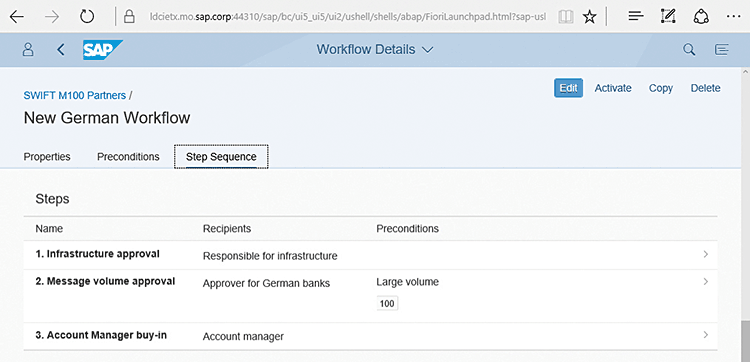
The Manage Workflows app supports standard workflows from SAP Business Workflow and, similar to My Inbox, custom-built workflows can also be exposed through the scenario editor tool in on-premise deployments using workflow development tools. As of the latest 1702 release of SAP S/4HANA Cloud, SAP S/4HANA procurement workflows and workflows from SAP Hybris Marketing are supported within Manage Workflows, with more to follow in upcoming releases.
While the workflow functionality within SAP S/4HANA is ideal for managing ABAP-based processes, in scenarios where your workflows need to include non-SAP systems and Java-based systems, SAP Process Orchestration is an ideal choice.
SAP Process Orchestration
SAP Process Orchestration — which includes SAP Business Process Management, SAP Process Integration, and SAP Business Rules Management — is SAP’s on-premise, Java-based middleware technology (see Figure 3). It runs on SAP NetWeaver AS Java, where it uses an enterprise services repository and embedded OData provisioning capabilities to integrate and automate processes across both SAP and non-SAP systems, and to connect with business partners via B2B interfaces. In addition, it can be combined with SAP Operational Process Intelligence to provide line-of-business users with real-time visibility into these end-to-end business processes, enabling them to more quickly resolve issues.

While SAP Business Workflow drives processes within the core SAP system, SAP Process Orchestration can be used to extend standard processes and to implement differentiating and customer-specific processes that can span multiple systems and involve users from different organizations. For instance, a large international consumer goods company is using SAP Process Orchestration along with SAP NetWeaver Master Data Management to streamline the introduction of new and changed products.
Over the past few releases — SAP NetWeaver 7.3, enhancement package 1; SAP NetWeaver 7.4; and the current release, SAP NetWeaver 7.5 — SAP Process Orchestration has been enhanced to support an SAP Fiori user experience that provides the modern user experience required for digital businesses. For example, using an OData connector, SAP Process Orchestration tasks can be integrated into the SAP Fiori app My Inbox used within SAP S/4HANA and SAP Fiori for SAP Business Suite.
For process start and task management from within SAP Process Orchestration, developers can generate custom-built applications and user interfaces that use the SAPUI5 library but are not standard SAP Fiori apps. SAP back-end data, such as data from SAP ERP, can be exposed to these custom applications and interfaces as OData services via the embedded gateway component in SAP NetWeaver AS Java. SAP also has plans to ship a version of the My Inbox app that can be used standalone with SAP Process Orchestration, eliminating the need to connect SAP Process Orchestration to a My Inbox running on SAP S/4HANA.
In addition to supporting on-premise landscapes, SAP Process Orchestration can support hybrid landscapes by using integration content built for SAP Cloud Platform to integrate cloud-based applications. Its ability to bring all business processes under one roof can lead to process automation, acceleration, and simplification. This, in turn, helps to drive flexibility and agility while making business processes easier for the end user.
While SAP Process Orchestration can integrate cloud content, it cannot itself operate in the cloud. For cloud deployments, which a growing number of organizations are adopting to achieve their digitization goals, SAP has released a workflow management tool specifically intended for use with SAP Cloud Platform.
SAP Cloud Platform Workflow Service
The cloud is a key component of most businesses’ digital transformation plans, and SAP Cloud Platform is SAP’s comprehensive platform-as-a-service (PaaS) offering for those with a cloud-based digital strategy. It simplifies the development and operation of new cloud applications and extensions for existing on-premise or software-as-a-service (SaaS) SAP applications. SAP Cloud Platform enables customers to implement differentiating business processes that cannot be realized in standardized applications. By moving these extensions and customizations outside of core back-end systems, companies can avoid the maintenance and complex upgrade requirements that are traditionally caused by customizations.
SAP Cloud Platform offers a rich set of services and capabilities, from business services (such as SAP’s business services for YaaS, including commerce and marketing services) to more technical services for integration, application development, and data storage. One of these services is the newly introduced — released at the end of March 2017 — SAP Cloud Platform Workflow service, which allows developers to embed workflow and task management capabilities into SAP, customer, and partner cloud applications. Workflows are directly modeled in an easy-to-use graphical web editor based on the Business Process Model and Notation (BPMN) standard. These workflows can contain both user tasks and service tasks (see Figure 4).

User tasks link to an SAP Fiori user interface, and users can view them through the My Inbox app, which is included with the service. The service tasks are used to read and write data to and from external services either directly through a REST API or mediated via SAP Cloud Platform Integration, which is a service that provides prebuilt integration capabilities with SAP Cloud Platform. Once the modeled workflow is deployed from the graphical web editor to the runtime service, new instances can be started through a REST API.
The SAP Cloud Platform Workflow service also includes an administration app, which can be used to view deployed workflow definitions and manage running workflow instances (see Figure 5). The administration app provides an overview of the deployed workflow definitions. For each workflow definition, the user can see the running workflow instances and can start a new instance for testing purposes. If there is an error with a particular instance, the user can see the full error message and then retry the workflow instance or cancel it if a retry is not successful.

SAP Cloud Platform Workflow provides businesses with a comprehensive toolset to rapidly build and reliably operate truly innovative business processes, and pave the way to becoming a digital business. By leveraging the functionality available in this service, organizations can speed and simplify their business workflows and leave more time for innovation.
Enabling Digital Workflows at SAP
So what does it look like in the real world when a company uses enhanced workflow management to digitize its business processes? Let’s take a look at a concrete example that shows how SAP itself has achieved this goal in one of its organizations.
SAP Language Services (SLS) manages language production services for SAP products in 39 languages. In 2015, SLS managed the translation of approximately 500 million words. In recent years, SLS has seen increased volume and complexity within its workflows due to changes in SAP’s business model. Rather than translating one large, multi-year development project for a consolidated, on-premise SAP Business Suite release, SLS now translates a huge number of individual development projects, from native mobile apps to multiple SAP S/4HANA editions to individual cloud services. This has led to a high number of process variants in the translation production process due to widely varying requirements — an administrative interface for a new technical cloud service has different translation requirements than a globally distributed marketing video, for instance.
To manage this increasing complexity, SLS needed to automate and optimize its delivery processes. Redundant manual tasks had to be eliminated to free up capacity for innovations, such as improved machine translation. In addition, external translators who were used to working with different tools and data formats needed to be integrated into the business workflows within SLS. By implementing end-to-end workflow management across SAP HANA Enterprise Cloud and SAP Cloud Platform that directly connects all involved parties — including product owners, account managers, translators, and suppliers — SLS was able to meet business demands and deliver high-quality translation projects within the proper time frame.
The implementation went live after just 9 months — compared to a typical implementation time of 3 years for new projects — and involves 120 SAP Fiori user interfaces, 65 process models, and 328 service interfaces. The enhanced workflow management approach resulted in a reduction of manual steps by 25% and high stakeholder satisfaction. More important, it enabled SLS to invest in innovations such as the newly developed SAP Translation Hub — a service on SAP Cloud Platform that automatically translates texts using machine translation.
Summary
Workflow and business processes are lifelines within any company in any industry. Mastering, simplifying, and streamlining workflows provides a solid foundation for successfully becoming a digital business. Whether part of an SAP S/4HANA deployment, in a traditional on-premise environment, or in the cloud, the workflow engines provided by SAP give businesses the critical support necessary for embarking on successful business transformation projects.
More information about SAP Business Workflow is available at www.sap.com/community/topic/business-workflow.html, and you can learn more about SAP Cloud Platform Workflow at https://cloudplatform.sap.com/capabilities/integration/workflow-service.html.



