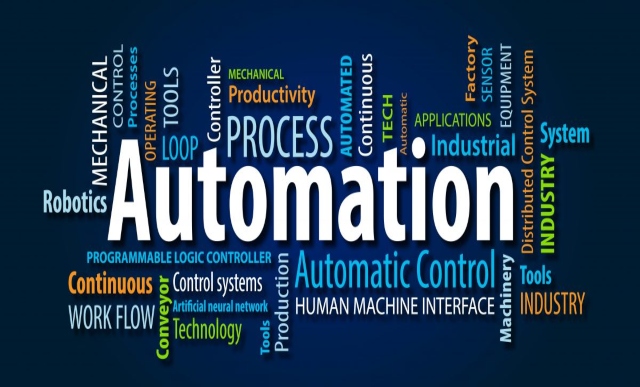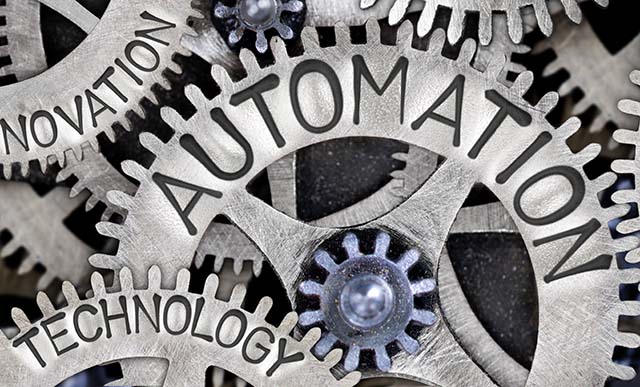New Automation Needed for Modern IT Environments
By Fred Donovan, Senior Editor, SAPinsider
Today’s IT landscapes are becoming more diverse as IT leaders adopt new applications to better support their business requirements, and as the infrastructure itself becomes a hybrid blend of cloud and on-premise infrastructure. These changes impact the types of processes that run, where they run, and how they interface with the SAP ecosystem.
For example, customer records in the SAP enterprise resource planning (ERP) system may be linked with records in Salesforce and with data and reports from the SAP ERP system published to a business intelligence (BI) tool like Tableau or PowerBI.
Explore related questions
One major change creating IT landscape diversity is an increase in adoption of hybrid cloud deployments. Recent research from SAPinsider revealed that among SAP customers, more organizations are selecting a hybrid private cloud environment for their SAP S/4HANA deployments. The report analyzed deployment approaches for SAP S/4HANA and the cloud strategies of SAP customers in this area.
This growing diversity is driving a need for better automation and orchestration, says Devin Gharibian-Saki, Chief Solutions Officer at Redwood Software.
“Automation is the glue that keeps this landscape operating effectively. It doesn’t matter what your landscape looks like; it needs to be glued together,” Gharibian-Saki says. Automation connects the diverse applications and services that the business depends on and that IT is responsible for. With the right automation strategy and tools, IT can ensure that everything runs smoothly even as the landscape evolves, he adds.
Gharibian-Saki says that the more diverse the IT landscape becomes, the more important automation becomes. The right kind of automation enables event-driven processes that can be orchestrated end-to-end from a single pane of glass.
“Every customer today expects an immediate response, which means that everything you do from a business process perspective has to adapt to those demands. You have a more complex IT landscape, and you need to bring it together so it can be data-driven and real-time,” he says. Wherever possible, he says, automated processes should start when an event occurs, such as new data or files becoming available, instead of scheduling to an arbitrary time.
End-to-end orchestration is also increasingly important in a more diverse IT landscape, he continues. The interface points are where the automation system becomes the “glue,” replacing manual and inefficient integration or coordination. By gluing all of the systems involved in a process together with automation, IT gains more visibility and control over everything that happens. That means IT can more reliably deliver service and performance to the business and use the end-to-end views to identify opportunities to build in self-healing or eliminate performance bottlenecks.
When and Where to Focus Automation
Gharibian-Saki recommends that companies consider automation at the beginning of significant IT projects, like migrating to SAP S/4HANA, rather than as an afterthought.
“If you don’t start designing and shaping your processes with automation in mind, you lose a lot of potential, and you also lose a lot of money doing things two or three times,” he says. “You should weave automation into the general rollout program to leverage the efficiency and process improvement aspects of your whole IT transformation.” He also advises having an automation system in place that supports hybrid cloud deployments before beginning the migration.
“An automation tool is best if it is invisible. It should work reliably, and you don’t have to think about it. If you have to have a team of 20 people that constantly press buttons to keep the automation running, or you constantly need to fix it because it is breaking all the time, it doesn’t fulfill its purpose,” he adds. “The automation glue should be invisible, but it also needs to be flexible.”
For existing processes, Gharibian-Saki also recommends that companies revisit how they have automated their core value-chain processes, such as production planning and manufacturing, forecasting and replenishment, or billing and invoicing. These essential processes can often be streamlined to replace rigid schedules with event-driven automation and build in self-healing that handles expected issues automatically without human intervention.
As an example, Gharibian-Saki says that the capabilities provided by SAP Integrated Business Planning (IBP) applications for Supply Chain can be enhanced through automation. He suggests that by applying automation and orchestration SAP customers can bring planning data into the cloud more efficiently and more frequently, realizing better and faster planning capabilities with SAP IBP. Those improvements can improve productivity and reliability, with higher cost-savings and customer satisfaction as the end result.
Automation Boosts Supply Chain Performance
To highlight how Redwood helps its customers with automation, Gharibian-Saki points to a specific customer example. Salling Group, Denmark’s largest retail group, reported in a case study published by Redwood that prior to using Redwood’s software-as-a-service (SaaS)-based automation solution, its existing scheduler lacked supply chain visibility and error alerting, making it difficult to respond to critical situations and monitor its system environment. Delays affected order fulfillment, forecasting, and replenishment of warehouses and stores. The customer also reported that its scheduler exposed them to a risk of high outsourcing costs for maintenance.
As a result of using Redwood’s solution, the Salling Group reported that it is now able to connect and automate its end-to-end supply chain processes across its entire SAP ERP landscape and has significantly reduced costs by minimizing the need for outsourced support. With automation across the supply chain, all activities are consistent and accurate so staff can detect and fix errors up front with less effort and downtime, and customers and stores get the products they need.
“There are so many things that can break in such a large and complicated process and stop the business. Our solution glues them together to allow customers like Salling Group to overcome these breaking points,” Gharibian-Saki says.
Read the full case study here.
SaaS Automation Significantly Reduces Costs
Redwood Software provides automation as SaaS, which Gharibian-Saki says can help free up the IT organization to deliver value-added work instead of maintaining the automation system.
“With SaaS, you don’t have to buy and operate the hardware, and you don’t have to operate the database and the operating system,” he says. “You can focus on the automation instead of administration.”
He refers to another client, a global energy services company, that decided to move its entire IT infrastructure to the cloud, beginning with its on-premise automation solution. The company reported in a case study published by Redwood that it chose Redwood’s SaaS solution for its immediate cost reduction, saving an estimated quarter of a million dollars on server hardware, management, and support.
By using Redwood’s solution, the company reported that it also optimized the number of monthly executions by a third — from three million to two million — improved efficiency and reduced complexity, shortened the time for security access audits from days to hours, and decreased the time for system upgrades from hours to minutes. The company is now able to run the entire organization’s automation with one full-time employee and a few part-time contractors.
“Moving from on-premises to Redwood’s cloud solution was the closest and most true version of a ‘lift and shift’ I have seen in my 25 years in IT. We were able to seamlessly turn off on-premises and flip over to the cloud with minimal, if any, impact to our customers,” the company’s automation team lead was quoted as saying in the case study.
Read the full case study here.
Dispelling Misconceptions in Automation
Gharibian-Saki notes that there are some misconceptions in the area of workload automation around cloud, SaaS, and robotic process automation (RPA).
He cautions to be aware of “cloud washing,” where an automation vendor positions itself as a SaaS provider, but its “cloud” solution runs on a virtual machine in a public or private cloud and still needs to be operated and maintained by the customer’s staff.
“If a vendor just takes their software and deploys it in a virtual machine that happens to be in the cloud, it doesn’t mean it’s SaaS. It’s the same software; it’s just installed somewhere else. It still has overhead costs. The customer has to operate it and put staff on that to look after the virtual machine and to be responsible for the software,” he says.
In addition, he notes that RPA is sometimes portrayed or perceived as an alternative to workload automation. While he agrees that RPA is a great addition to the IT automation toolkit, he adds, “When companies look at their true business requirements, they find that a modern workload automation platform like Redwood is more robust, resilient, scalable, and cheaper than using RPA products at scale.”
What Does This Mean for SAPinsiders
- Consider working with different cloud providers for your applications, data repositories, and infrastructure orchestration technologies. According to Denodo, companies that select this multi-cloud approach choose it to avoid getting locked into a single vendor. Keep in mind how you will automate your core value-chain processes in that more diverse IT landscape. Research the best tool for your automation needs.
- Plan ahead. Adding automation into your major IT projects as an afterthought can cost you time, money, and productivity. Instead, be proactive and include automation in the planning of your next IT initiative.
- Don’t be swayed by market misconceptions about cloud-based automation. Not every cloud-based solution is SaaS and not all process automation is RPA. Make sure that you understand your automation needs carefully and consider using a SaaS-based workload automation solution for your migration to SAP S/4HANA.