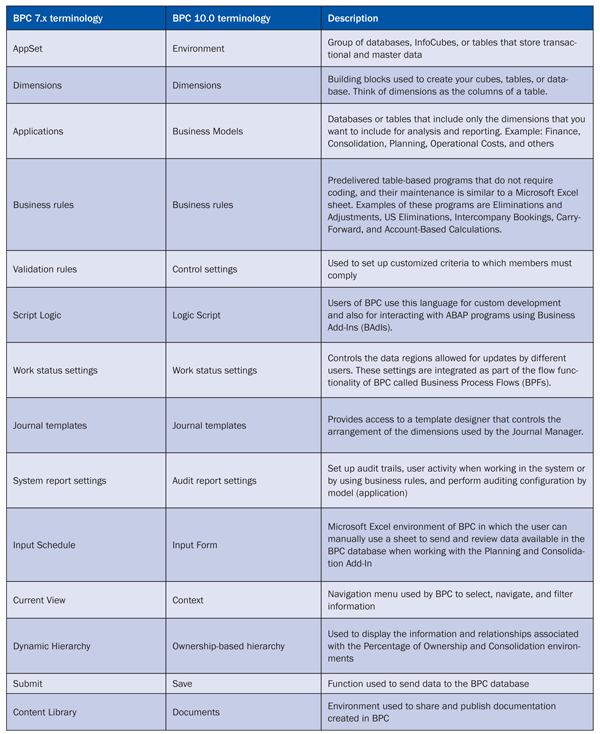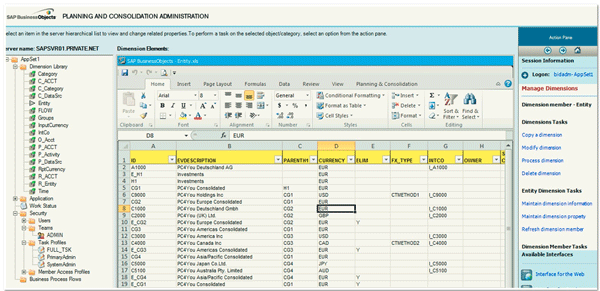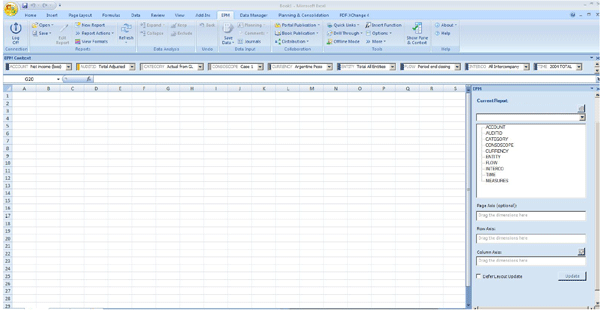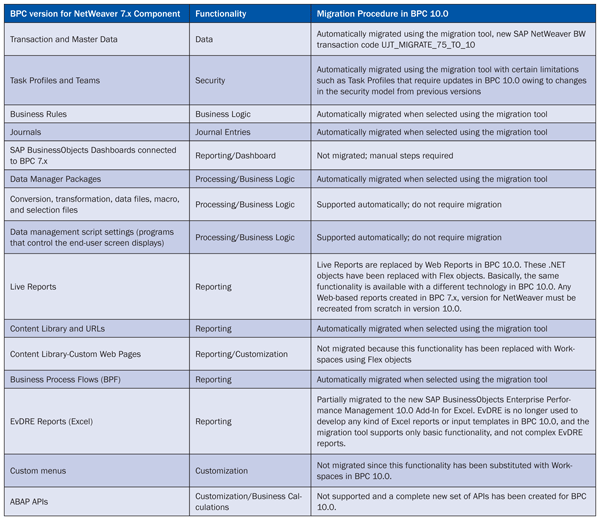Are you planning to implement SAP BusinessObjects Planning and Consolidation 10.0 (BPC 10.0), version for NetWeaver? If you are, you’re likely to have several questions. Learn about the updates in the functionality available in BPC 10.0.
Key Concept
SAP BusinessObjects Planning and Consolidation 10.0 includes several new features and functions. Among the new functionality are the Consolidation Monitor, which allows you to review the status of the consolidation process, and Incremental Consolidation, which allows you to restrict the consolidation process to selected data sets.
Are you planning to implement SAP BusinessObjects Planning and Consolidation 10.0 (BPC 10.0), version for NetWeaver? If you are, you’re likely to have several questions with regard to this new version, such as the following:
- What exactly is BPC 10.0?
- What can BPC 10.0 provide compared with my current implementation?
- What enhancements or changes must my company make if it decides to move forward with the migration or implementation?
I explain what to expect from BPC 10.0 and discuss the updates in the functionality available in this new version.
Note
In this article SAP BusinessObjects Planning and Consolidation 10.0, version for NetWeaver is called BPC 10.0 on subsequent references.
BPC 10.0 still runs with SAP NetWeaver BW as its core, and now it is much better integrated than previous versions were. BPC 10.0 also provides additional reporting functionality such as SAP BusinessObjects Dashboards and SAP BusinessObjects Web Intelligence. The major feature of BPC 10.0 is that it is the first generation of planning tools powered by SAP HANA, which was recently released to support data analysis in massive data volumes. SAP HANA has its own database and data modeling tools. Therefore, BPC 10.0 can connect directly to SAP HANA to perform data extraction to access data that does not necessarily need to be available in SAP NetWeaver BW. Thus, SAP HANA can either connect to SAP NetWeaver BW or to BPC 10.0 directly. Either system can perform the loading from SAP HANA.
Figure 1 provides a general overview of some of the key elements that BPC 10.0 affects. The figure also identifies key areas in which functionality has been enhanced, improved, or deleted. You need to evaluate the impact of these areas on your project and business practices.

Figure 1
A bird’s-eye view of BPCSAP BusinessObjects Planning and Consolidation 10, version for NetWeaver
The following changes in these areas are dramatic compared with prior versions:
- Reporting: The previous SAP BusinessObjects Planning and Consolidation reporting tool called EvDRE (Everest Data Rate Exchange) is replaced with the new SAP BusinessObjects Planning and Consolidation 10.0 add-in environment. EvDRE reports are still supported, but require migration to be available in SAP BusinessObjects Planning and Consolidation 10.0. However, no more developments are possible using EvDRE functionality. In a similar way, EV functions, which are nothing more than predelivered programs and functions used in the SAP BusinessObjects Planning and Consolidation 7.x versions for both Microsoft and NetWeaver when working with EvDRE, have been replaced with a new and improved environment using EPM functions. The new reporting available in SAP BusinessObjects Planning and Consolidation 10.0 using SAP BusinessObjects technology would be available for both planning and consolidation applications for data input or simple reporting of data available in the database.
- Security: The traditional security model from SAP BusinessObjects Planning and Consolidation has been completely changed. It is now aligned with the SAP NetWeaver BW environment. Any previous security roles require revision under the SAP BusinessObjects Planning and Consolidation 10.0 platform.
- Integration with SAP HANA: SAP BusinessObjects Planning and Consolidation 10.0, version for NetWeaver provides integration with SAP HANA to optimize system performance and reporting. The integrated solution can replace some capabilities available in SAP NetWeaver BW or be used as a complement. Using new SAP software and tools available such as SAP HANA would have licensing cost implications depending on the contracts of your company, so I recommend that you review this topic with your SAP sales representative.
- Functionality: Significant improvements in functionality include the Consolidation Monitor, which allows you to review the status of the consolidation process, and Incremental Consolidation, which allows you to restrict the consolidation process to selected data sets.
- Server (back-end design): SAP BusinessObjects Planning and Consolidation 10.0, version for NetWeaver has completely removed the three-tier design available in SAP BusinessObjects Planning and Consolidation 7.x, version for NetWeaver, and the Web Application Server (.NET server) has been removed to reduce the cost of ownership and improve system performance. In previous SAP BusinessObjects Planning and Consolidation 7.x versions, the Logic Script programs used the .NET server to perform the calculations. The results needed to be transferred to the Application Server. Now any calculations are run, created, executed, and saved in the Application Server under the new functionality available in SAP BusinessObjects Planning and Consolidation 10.0.
Tip
When an organization uses BPC 10.0 programming capabilities, a person who understands Logic Script or ABAP always needs to be available. If that person leaves the organization or the project and the calculations are highly sophisticated, major performance delays could result while the IT team attempts to understand code developed by someone else. When these sophisticated calculations are understood by only one person, it is very difficult to maintain and adjust them in the future. Maintaining Logic Script developments is always a good idea because these programs have a direct impact on system performance and future maintenance, and the most important recommendation is to keep any code development under control.
- New building blocks design and naming conventions: There have been major naming convention changes to the building blocks used in SAP BusinessObjects Planning and Consolidation to create the basics in which the reports would be built. For example, SAP BusinessObjects Planning and Consolidation applications are now called business models, application sets are now called environments, and Script Logic is now called Logic Script.
- Transport: The process for selecting the elements within one business model (application) that you need to move to another server has been improved. You no longer have to move the complete application (business model) from one server to the next. With the new functionalities available in SAP BusinessObjects Planning and Consolidation 10.0, version for NetWeaver, you can select and move what you need from one place to another with a greater level of granularity.
As shown in
Figure 1, many elements or components have been enhanced, deleted, or added to SAP BusinessObjects Planning and Consolidation 10.0, version for NetWeaver environment.
Figure 1 shows the impact of SAP BusinessObjects Planning and Consolidation 10.0 during a migration or upgrade project from previous versions of SAP BusinessObjects Planning and Consolidation.
Figure 1 also shows SAP BusinessObjects Planning and Consolidation as a single integrated platform, and there are no distinctions among budgeting, planning, forecasting, and consolidation because the changes in functionality apply to all these areas.
From a functionality point of view, the administration environment of SAP BusinessObjects Planning and Consolidation 10.0, which is now called Administration Console, runs on a Web-based environment, as shown in
Figure 2, and uses Adobe Flex technology. Adobe Flex allows you to create master data (members and dimensions) without the need to use Microsoft Excel, while maintaining the same look and feel.
Figure 2 displays the same building blocks for creating an SAP BusinessObjects Planning and Consolidation environment that is relatively intact, but the screen has changed from previous SAP BusinessObjects Planning and Consolidation versions.

Figure 2
An example of the SAP BusinessObjects Planning and Consolidation 10.0 Web administration environment
The New Administration Environment
As part of the new platform of SAP BusinessObjects Planning and Consolidation 10.0, there is a new and improved administration environment now called Administration Console (
Figure 2). This new environment comprises the following elements:
- Environment management: The equivalent of the previous application sets that contained the applications, which were considered to be a group of tables (databases or InfoCubes in the SAP NetWeaver BW back end) where the transactional data is input, loaded, and stored for both financial planning and consolidation
- Dimension management: Examples of dimensions include Cost Center, Category, Profit Centers, Account, and Company. To understand dimensions think of them as the columns of a Microsoft Excel table on which you can do reporting, and like SAP NetWeaver BW dimensions, they can contain multiple hierarchies.
- Model management: Examples of models include Capital Costs, Finance, Consolidation, Rate, and other business models that exist within the same environment as a group. Consider models as the previously known applications that require dimensions to exist.
- Security management: Here is where the security is set up for your environments and models. Similar to the previous versions, a massive security tool is available in the SAP NetWeaver BW back end to export and import the security roles, users, tasks, and profiles required.
- Management of rules: For members, formulas, logic scripts, business rules, and controls.
- Setup of business process flows: These flows are nothing more than process flow functionality to control how information is input, controlled, and managed.
- Setup of work status: The work status functionality allows you to define the data region allowed for updates and the responsibility of the region with the control of the work status change.
- Setup of journal templates: This functionality has been enhanced to improve the work of financial planners or consolidation teams when using the Journal Manager functionality. Journal templates are used to add an additional layer of transactional data to your business models (formerly applications) to record adjustments or postings after a certain level of data quality or approval has been reached. Clear examples of when this functionality is useful is to record postings after period-end closing, and using journal entries allows additional tracking functionality to end users to identify the reason that the values were input. Examples of the use of journal templates and journal entries are the generation of the Balance Sheet, as well as the Preadjusted view, Adjusted view, and Total Adjusted view (Preadjusted view plus adjustments entered with the Journal template functionalities).
- Configuration of drill-through: Configure SAP BusinessObjects Planning and Consolidation to access the original data from the source system, such as SAP ERP Central Component (SAP ECC) or SAP NetWeaver BW.
- Setup of auditing: Configure the reporting information associated with your auditing reports to track who changed what, when, and how.
From a design perspective, there are significant changes in naming conventions of the different building blocks in SAP BusinessObjects Planning and Consolidation from SAP BusinessObjects Planning and Consolidation 7.x, version for NetWeaver to SAP BusinessObjects Planning and Consolidation 10.0.
Table 1 lists the differences between old and new terminology.
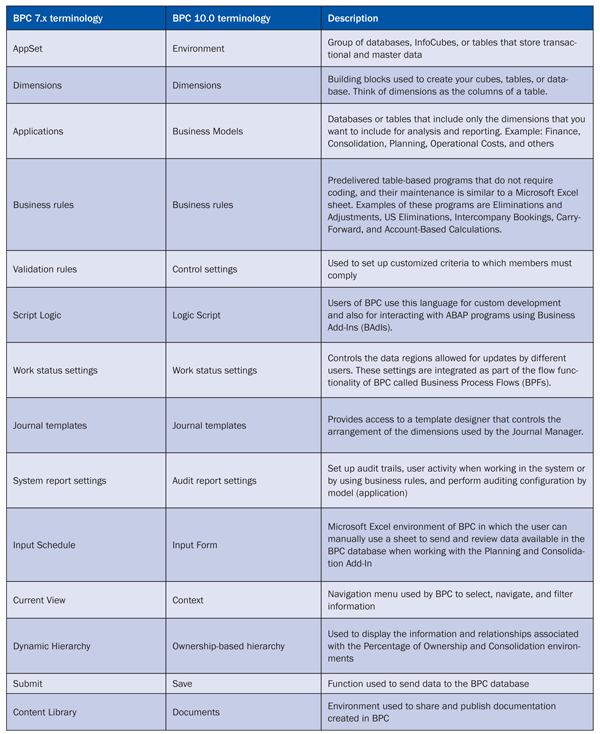
Table 1
A terminology comparison between BPC 7.x, version for NetWeaver and BPC 10.0, version for NetWeaver
As you can see in
Table 1, there are slight differences in terminology, but the underlying purpose of the components remains the same. An important improvement in BPC 10.0, version for NetWeaver is that the new Administration Console does not require Microsoft Excel to maintain dimension members, so the common macro-, .NET-, and Java-related errors that occurred in the past have been eliminated.
A New Web Interface and Integration with SAP BusinessObjects
The Administration Environment has been changed in BPC 10.0. This revision improves the look and feel of the application by using a Web-based environment. As shown in
Figure 2, the navigation now uses tabs as a Web browser to maintain dimensions, rules, security, and others that were completely different in previous versions, as shown in
Figure 3.
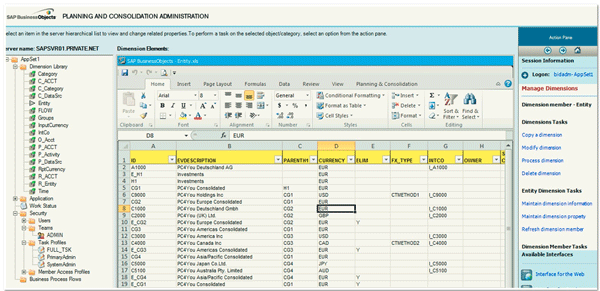
Figure 3
The Administration environment of BPC 7.x, version for NetWeaver and BPC 7.x, version for Microsoft
In addition, the new Web Interface administration environment reflects the changes in design and terminology available in BPC 10.0. As shown in
Figure 4, the Home tab provides an example of the new concept of Workspaces as part of the integration with SAP BusinessObjects. These Workspaces allow you to view results on the fly as you drag and drop your dimensions to rows or columns. They also provide an immediate preview of what your report or form (input schedule) looks like once completed. As shown in
Figure 4 you can review the look and feel of the library that allows the display of Dashboards (Xcelsius), Reports, Input Forms, and Books. The library allows you to manage all the different objects created for reporting in your BPC environment.

Figure 4
The Home tab in the new Web interface environment of BPC 10.0
The Home tab also includes the following elements:
- Start Page: This page describes the initial Web client page. From this page, you can select from your objects, create reports, and launch client applications using the components available in your BPC 10.0 Business Models and Environments.
- Activities: This page provides information about using Business Process Flows (Processes).
- Library: This page provides information about how to access the objects that are saved in the Library view.
- Documents: This page provides information about using the Documents view to post files, retrieve files, and manage content display.
- Audit: This page provides information about reporting on system information and activity.
- Consolidation Central: This page helps you generate and manage consolidated data.
- Consolidation Monitor: This page helps you generate and monitor consolidated data from data reported by Group and Entity members.
- Control Monitor: This page helps you execute and monitor controls used to validate the reported data.
- Journals: This page helps you create and manage journal entries to input or record transactions such as adjustments or eliminations used for correcting data available in the Business Model and later perform reports that reflect these corrections.
- Ownership Manager: This page helps you create and manage ownership-based hierarchies used for performing statutory consolidations.
The BPC 10.0, version for NetWeaver platform now supports both Microsoft Office 2007 and 2010 either using 32 or 64 bits. Because BPC 10.0 is part of the SAP BusinessObjects Enterprise Performance Management 10.0 suite, other elements have been integrated with SAP NetWeaver BW and SAP BusinessObjects. Their names have also been changed to reflect the integration of other tools as part of the SAP family of products. For example, Xcelsius Enterprise and Xcelsius Enterprise Interactive Viewing have been integrated as SAP BusinessObjects Dashboards and SAP BusinessObjects Dashboards Interactive Viewing.
Table 2 provides an update of the SAP technologies naming conventions under the new versions, and BPC 10.0 also interacts with most of them.

Table 2
Latest naming conventions for SAP analytical tools
Since version 5.1 the main reporting environment in BPC has been EvDRE or enhancement of predelivered templates created for Microsoft Excel. The user was able to use these tools out of the box or enhance them as required for either reporting or manual input into the financial and planning applications. However, in version 10.0 EvDRE is no longer available. It has been replaced with a new EPM add-in tool (
Figure 5). The previous concept of Navigation View has been replaced with the term EPM Context. BPC EvDRE reports and input schedules created in BPC 7.x, version for NetWeaver can be migrated using a migration tool. However, it has limitations if the EvDRE reports are too customized.
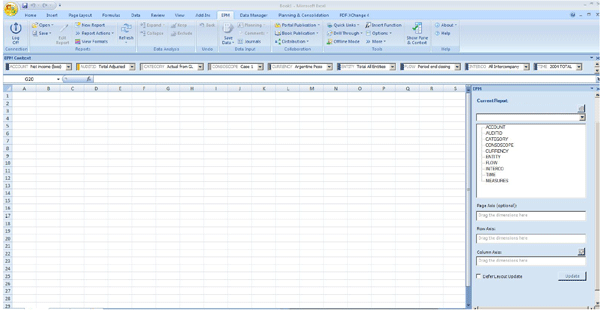
Figure 5
The BPC EPM add-in reporting tool
Note that the concept of Workspaces is also part of the reporting environment as reviewed in
Figure 4. If you need a more detailed view of the impact to your BPC 7.x, version for NetWeaver implementation and what components are migrated, you can review
Table 3 for an explanation of the components that can be migrated by using a migration tool provided using a predelivered program.
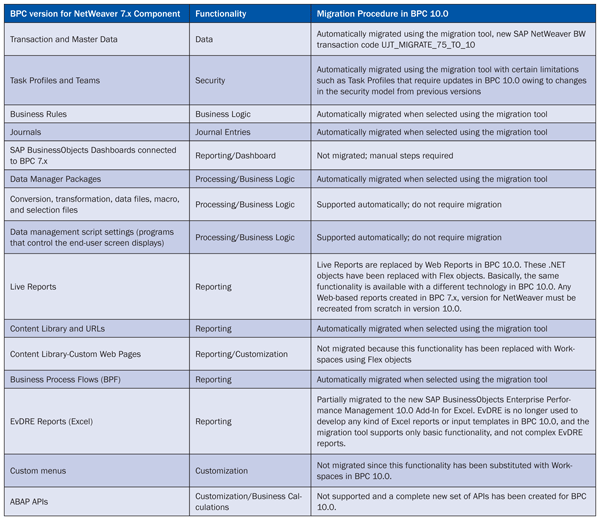
Table 3
Migration from BPC 7.x, version for NetWeaver to BPC 10.0, version for NetWeaver
The Consolidation Monitor enables users to have clear control over the different tasks executed during the consolidation process, and the process of performing incremental consolidation allows users to limit the scope of the consolidation process and reduce it to small pieces of information available for review. The new transport mechanism available in BPC 10.0, version for NetWeaver provides a more granular level to move information from one server to another.
In this way, there are important improvements in functionality that also mean that some previous functionality is lost, specifically components shown in
Table 3 such as dashboard objects created in SAP BusinessObjects Dashboards, Live Reports, Custom Pages from the Content Library, Custom Menus, and APIs, which are the ABAP equivalent of predelivered content for traditional SAP system-oriented programs.
Architecture and Back-End Changes
From the original version of BPC 5.1, there always has been a three-tier environment: Web application server, application server, and client. When BPC 7.x version for NetWeaver became available, the application server removed the SQL database and replaced it with SAP NetWeaver BW. Now in BPC 10.0 there is another change. The Web server (.NET server) has been removed, and Logic Script programs are no longer executed there. The data is no longer saved to the application server. The Logic Script programs run and execute the data in the application server, which is where SAP NetWeaver BW and ABAP components exist. As shown in
Figure 6, the traditional BPC 7.x, version for NetWeaver architecture is presented. It describes the three different parts required for a BPC, version for NetWeaver application to function and operate.

Figure 6
Basic architecture of BPC 7.x, version for NetWeaver
Now with BPC 10.0, the architecture described in
Figure 6 has been changed as shown in
Figure 7. Integration has changed the product from a three- to a two-tier environment, and a server has been eliminated in BPC 10.0 compared with the previous BPC 7.x, version for NetWeaver and BPC 7.x, version for Microsoft architectures. The immediate benefit to users is the cost savings associated with the elimination of one server.

Figure 7
A basic architecture comparison between BPC, version for NetWeaver 7.x and BPC, version for NetWeaver 10.0
The new architecture of BPC 10.0, version for NetWeaver no longer includes the .NET server (
Figure 7). Its components are now directly integrated with the ABAP application server in which SAP NetWeaver BW is executed. Now the integration with the ABAP language has been completed. In this way from a technical point of view, BPC 10.0 is easier to manage and maintain.
Upgrade Strategies
If you decide the best strategy is for you to migrate to the BPC 10.0, version for NetWeaver environment, there are multiple questions and concerns such as using a new server, migrating your current environment directly, wondering what happens if things do not work, and worrying about having to redo a lot of work. For this reason, SAP has created two installation scenarios to provide the flexibility of moving forward to the new platform. These scenarios are:
- A direct upgrade on the same server. You take your current servers and apply the system installation from BPC 7.x, version for NetWeaver to BPC 10.0, version for NetWeaver. To perform this strategy you need to follow these steps as recommended by SAP:
- Perform a system copy from BPC for NetWeaver 7.x production system to a new system, which could be the new development server.
- Upgrade SAP NetWeaver from 7.01 to 7.3 (including the Flex functionality add-on)
- Upgrade BPC 7.x, version for NetWeaver to 10.0
- Precustomize your system based on version 10.0 requirements; for example, Remote Function Call (RFC) destination and service user BPC_SERVICE
- Execute the migration program to migrate BPC 7.x, version for NetWeaver data into BPC 10.0, version for NetWeaver
- Installation from scratch on a brand-new server and import the data (transport) from BPC 7.x, version for NetWeaver into this server: With this approach, you are basically using a brand-new server to perform a clean installation without having previous data or components available. This scenario might be preferred when you are migrating from any of the BPC versions for Microsoft. SAP recommends using the following steps:
- Install SAP NetWeaver 7.30 (including Flex add-on) and BPC 10.0, version for NetWeaver from scratch
- Precustomize your system based on BPC 10.0 requirements; for example, Remote Function Call (RFC) destination and service user BPC_SERVICE
- Back up the environment (application set) on a 7.x production system with the backup and restore tool (transaction UJBR)
- Restore environment (application set) on the new BPC10.0 system with the backup and restore tool (transaction UJBR)
- Execute the migration program to migrate BPC 7.5 data to BPC 10.0
SAP BusinessObjects Planning and Consolidation 10.0, version for NetWeaver and SAP HANA
BPC 10.0 is part of the SAP BusinessObjects Enterprise Performance Management 10.0 suite of products, and as a general standard, SAP NetWeaver BW would be the database from where these applications expect to connect. Also, the possibility of using third-party tools and flat files allows BPC 10.0, version for NetWeaver to receive data. In addition, SAP has made a move to improve managing high data volumes and with dramatic performance improvements using SAP HANA.
As shown in
Figure 8, SAP HANA can be considered the new database of SAP NetWeaver BW, and SAP NetWeaver BW becomes an application similar to SAP BusinessObjects, SAP BusinessObjects Enterprise Performance Management, and third-party applications that can have access to the data available in SAP HANA. SAP HANA enables users to perform complex calculations and refresh the data available in SAP ECC in real time. Handling large data volumes is simplified and direct compared with previous SAP NetWeaver BW design and architecture. For this reason, you can also implement SAP HANA without having to implement SAP NetWeaver BW. However, to implement BPC 10.0, version for NetWeaver, SAP NetWeaver BW is still required.

Figure 8
BPC for NetWeaver 10.0 and its integration with SAP HANA
The new concepts that SAP HANA brings to the table are radically changing the needs, functionalities, and capabilities of SAP tools. BPC 10.0, version for NetWeaver provides the direct connectivity to SAP HANA, which is not available in BPC 7.x, version for NetWeaver. In addition, the ability to transfer the load of calculation, process large data sets to SAP HANA, and then transfer the data to BPC 10.0, version for NetWeaver reduces the calculations from hours to just a few seconds.
SAP BusinessObjects Enterprise Performance Management add-in version 10.0 merges and replaces the features offered by both SAP BusinessObjects Extended Analytics 7.5 and BPC 7.5 Interface for Office. The same interface used in BPC 10.0, version for NetWeaver can be used across SAP BusinessObjects Enterprise Performance Management. Users can perform the same actions as in previous versions with improved technology. SAP recommends that companies with new implementations start with BPC 10.0, version for NetWeaver rather than investing in migration later on, especially if a company is planning to consider SAP HANA in the future or currently is experiencing problems in processing large data sets for reporting or planning applications. If you are in an industry in which large data volumes are expected to be used, there is no question that the integration with SAP HANA is a feature that BPC 10.0, version for NetWeaver delivers, in comparison with other versions of BPC.
Dr. Marco Sisfontes-Monge
Dr. Marco Sisfontes-Monge
is managing partner of Arellius Enterprises based in New York City and for more than 15 years has supported SAP implementers, direct clients, and other customers in Europe, North America, Latin America, Asia, and Africa in the following industries automotive, insurance, pharmaceutical, logistics, software, utilities, chemical, oil and gas, exploration and natural resources, discrete and process manufacturing, retail, and financial services. His background includes project management and performance measurement, product- and activity-based costing, design optimization, discrete and process simulation, system dynamics, and structural equations modeling. He also has finance specializations from the London Business School and Said Business School from Oxford University. He wrote the SAP PRESS books
CPM and Balanced Scorecard with SAP,
Controlling-Profitability Analysis (CO-PA) with SAP, Implementing SAP Business Objects Planning and Consolidation (SAP BPC): Volume I: Foundations, and
Implementing SAP BusinessObjects Planning and Consolidation (SAP BPC) Volume 2: Advanced Concepts.
You may contact the author at
msisfontes@arelliusenterprises.com.
If you have comments about this article or publication, or would like to submit an article idea, please contact the
editor.